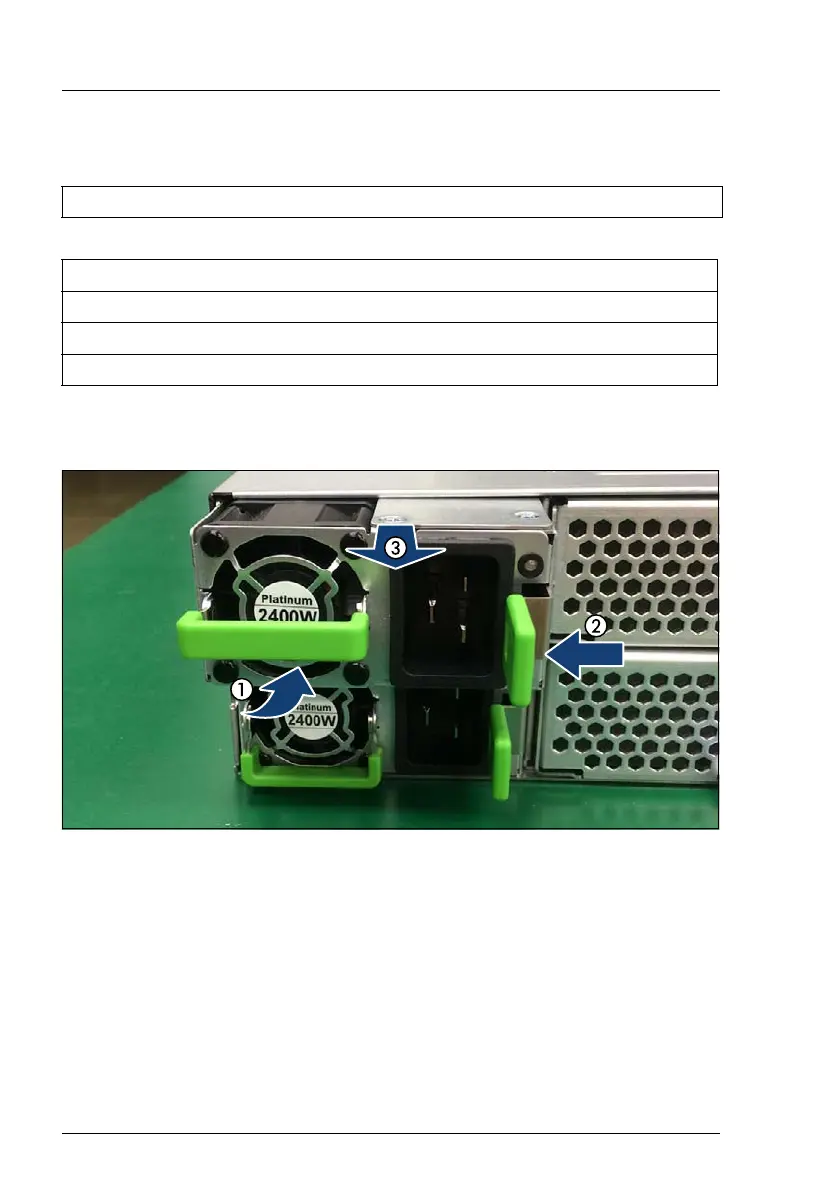16 Disassembly and Recycling Instructions CX400 M4
Disassembly and recycling
1.2.3 Removing the hot-plug PSU
Removing the hot-plug PSU
Figure 9: Removing the hot-plug PSU
Ê Remove all hot-plug PSUs:
Ê Push the handle of the PSU halfway upward in the direction of the arrow
(1).
Ê Press in on the green locking latch (2).
Ê While keeping the green locking latch pressed, pull the PSU out of its bay
(3).
Tools: tool-less
Recycling parts
1x or 2x PSUs, 1x PSU dummy module
Metal
Plastic
