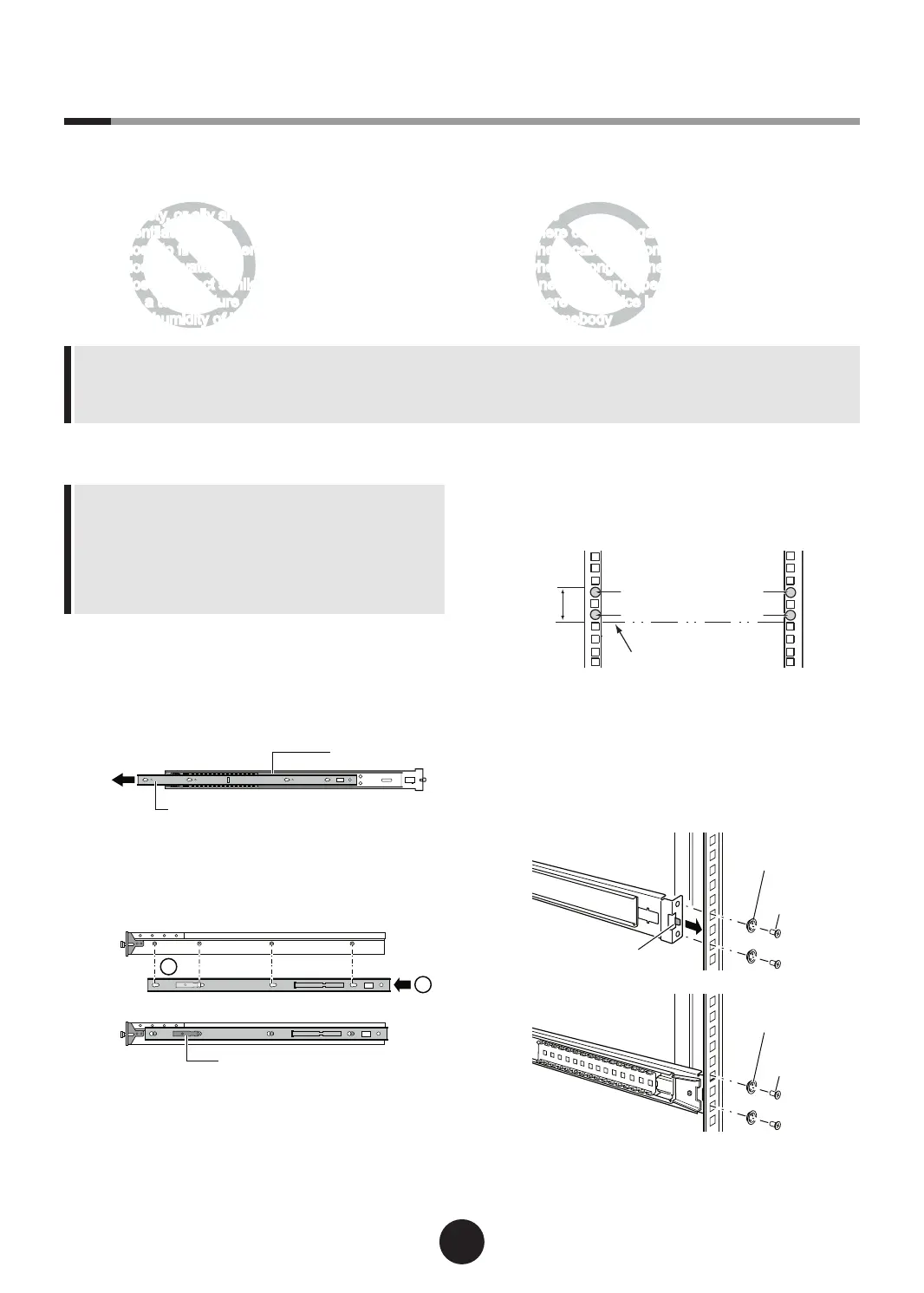℃℃
℃℃
℃℃
- In dusty areas, dust will stick to the front and backside of the server for a short period of time. Since it causes
failure, changing the installation place is recommended.
- Noise level of this server is measured at 58dB. It is recommended to place the server in an exclusive room.
Use the server with care if it is placed in an ofce.
■ Install the server into the rack
- Be sure to secure rack with stabilizers to prevent the
device tipping over. For details on installing the rack,
refer to the "Installation Guide for the RACK" and the
manual provided with the rack.
- The weight of the server exceeds 18kg. When you carry
the server, have the right and left sides and the bottom of
the server by two or more people.
1
Open both the front and rear doors of
the rack.
2
Remove the inner rail from the slide rail.
