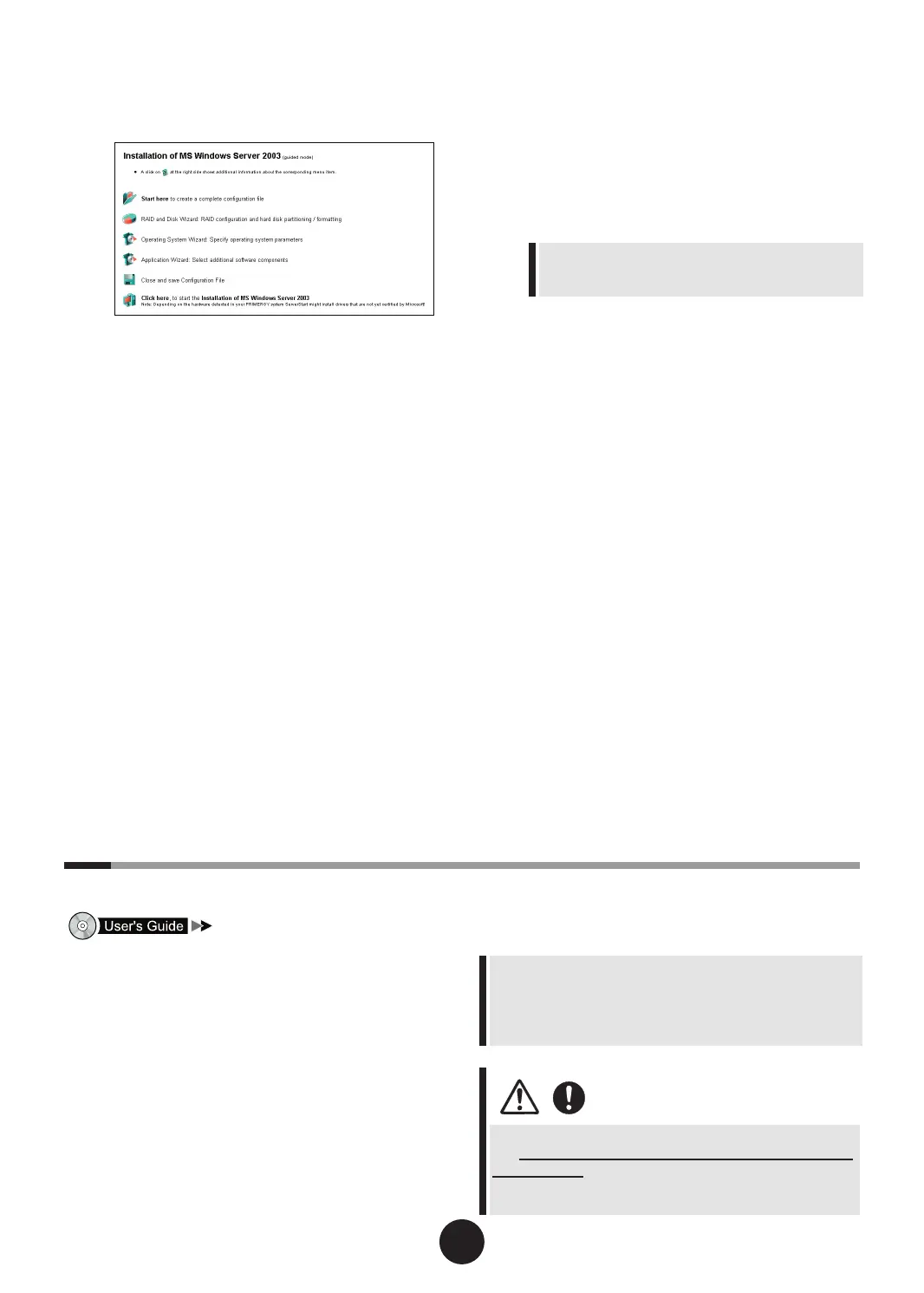8
Turning off the power and installing optional devices
Install optional devices to be installed after the OS installation.
"Chapter 7 Installing Internal Options"
1
Check that no medium is inserted in the
oppy disk drive or CD-ROM drive.
2
Exit the operating system (OS).
After the OS is exited, the server is au-
tomatically turned off.
When the power of the server is not off after the OS
is exited, press the power switch on the front of the
server.
3
Turn off the power supply of the periph-
eral devices, such as the display.
4
Install the optional devices.
After optional devices are installed, set the BIOS
Setup Utility as required.
For details about setting procedures, refer to the
"User's Guide Chapter 8 Conguring Hardware and
Utilities".
When turning on the server again after turning it
off, wait for at least ten seconds and then press the
power switch.
If the server is turned on straight after being turned
off, an error will occur and may cause damage.
9
Click[Prepare & initiate an unattended
installation of (OS)].
The guided mode for the selected OS starts up.
10
Click [Start here to create a complete
conguration le].
The [Open ServerStart Conguration File] window
appears.
11
Select the conguration le and click
[Create].
The wizard starts up automatically.
12
Set the server information.
Click the wizard sequentially, and enter the server
information.
Clicking [help] under the wizard window displays
explanations of items and setting hints.
1.
RAID and Disk wizard
Congure RAID, and create and format
hard disk partitions.
2.
(OS) Install wizard
Set the computer information, user infor-
mation, network protocol, etc.
3.
Application wizard
It is recommended to install the application
selected as default.
13
Click [Close and save Conguration
File].
Click [Save As] and save the conguration le.
14
Click[Click here, to Start the Installation
of (OS)].
The license window appears.
Follow the window instructions.
Incorrect settings will cause errors to be displayed.
Enter correct values manually to continue the pro-
cess.
15
When a message indicating installation
completion appears, press any key.
16
Restart the system.
Click [Start] - [Shutdown]. Select [Restart] and
click [OK].
17
When the system restarts, log on to
the server using the Administrators
account for the local computer.
