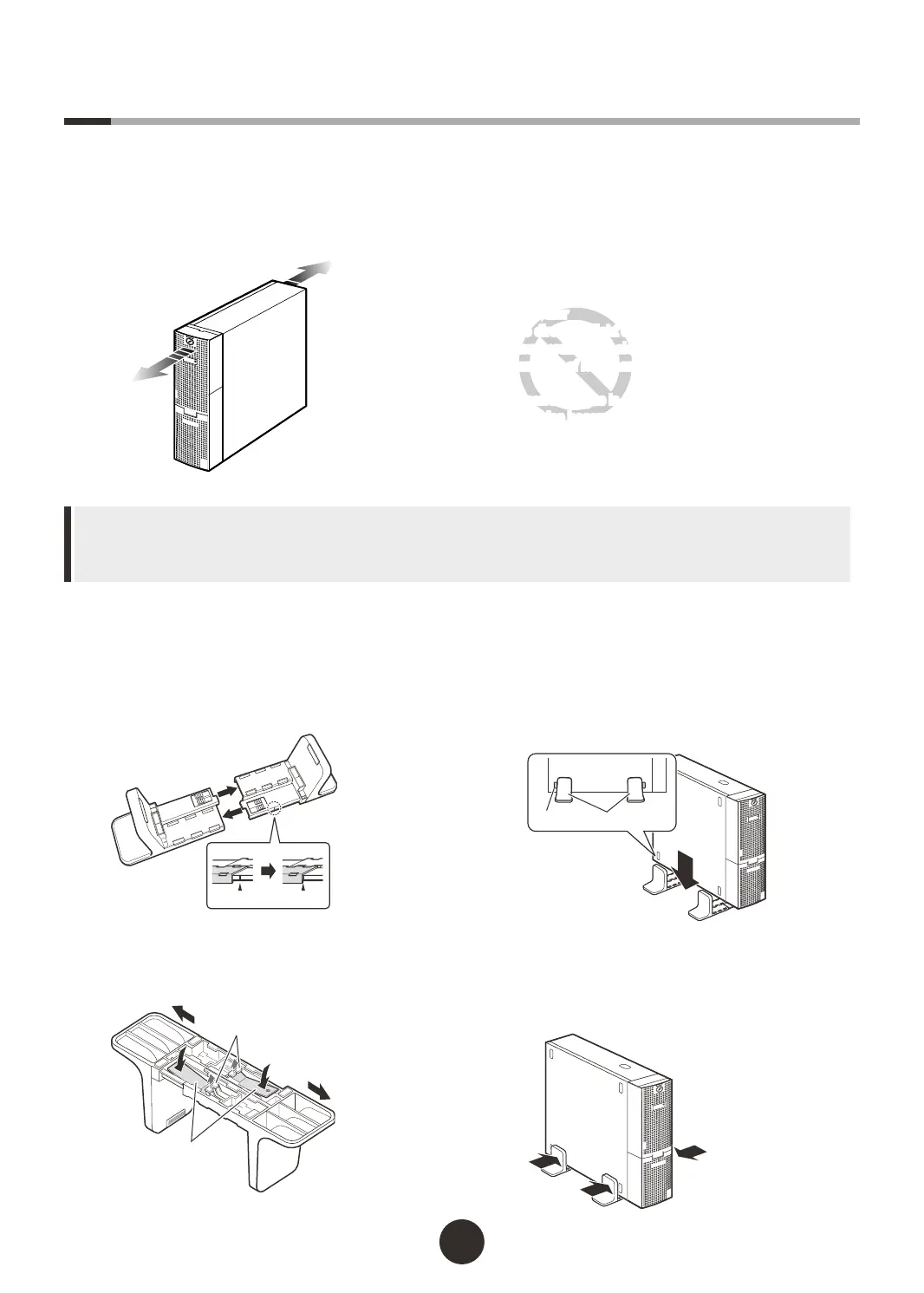℃℃
℃℃
■
■
- In dusty areas, dust will stick to the front and backside of the server for a short period of time. Since it causes
failure, changing the installation place is recommended.
- When performing maintenance, the server is laid down and operated from above the side. Keep the spaces
(approx. 70cm x 90cm) to be able to operate it from above when deciding the installation place.
n
How to set the foot stands
Follow the procedure below to x the provided foot stands on the server.
1
Assemble the parts of the foot stands
and
adjust the width to the server.
Assemble the parts not to be narrower than line positions
.
When the width of the foot stand is too narrow, insert
the foot opener supplied with the server into the latches
on the reverse side of the foot stand, and expand it while
holding down the opener as the gure below indicates.
2
Put the foot stands on the place where the serv-
er is installed, and install it onto the foot stands.
Place the foot stands inside the rubber feet on the side of the
server.
