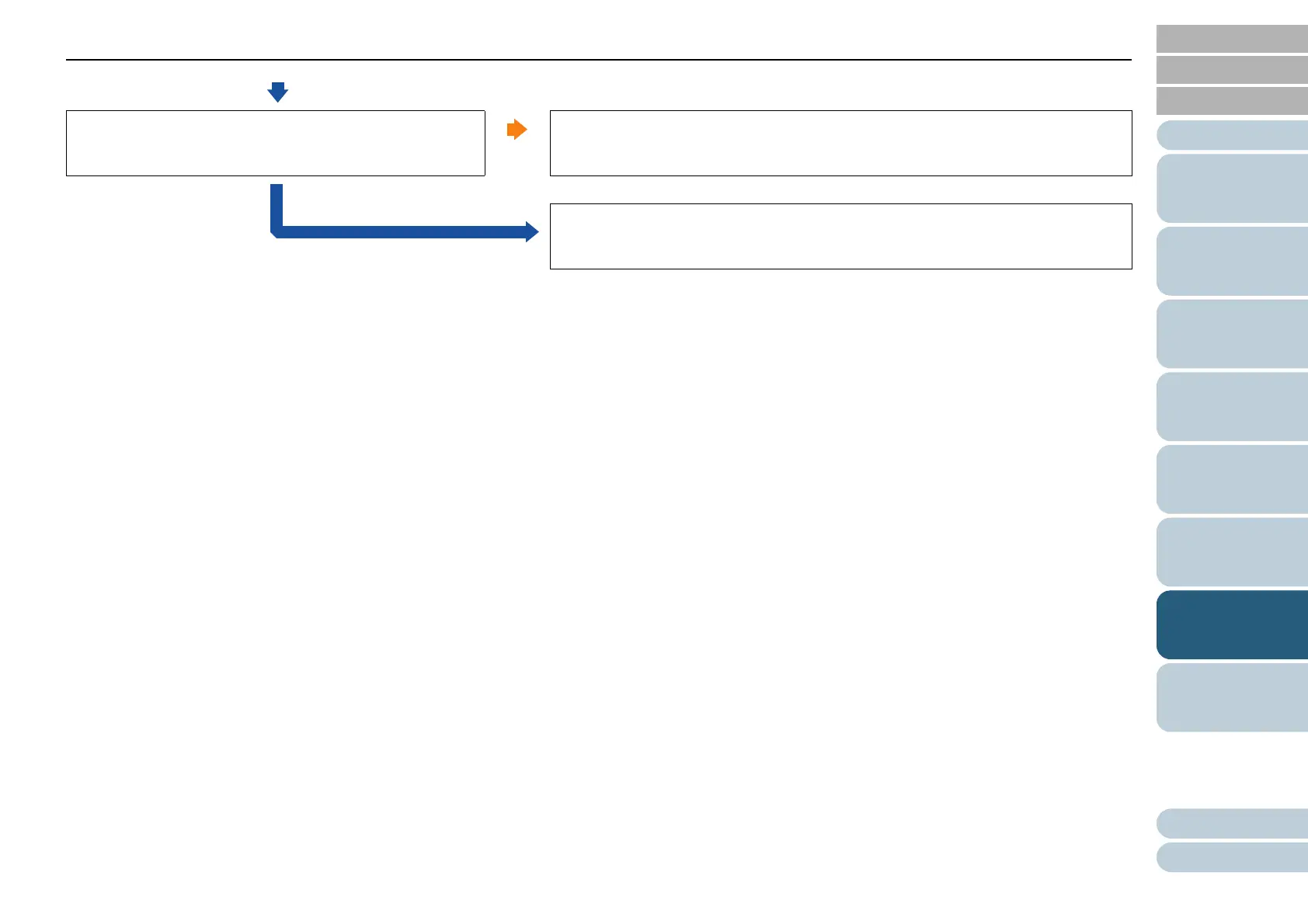Appendix
Chapter 7 Troubleshooting
Glossary
Introduction
Index
Contents
TOP
110
How to Load
Documents
Scanner
Overview
How to Use the
Operator Panel
Various Ways to
Scan
Daily Care
Operational
Settings
Replacing the
Consumables
Troubleshooting
*1: "Consumables" refers to the brake roller and the pick roller.
No (continued)
Did you place a thick document inside the Carrier Sheet?
Yes
Some papers may be too thick to place inside the Carrier Sheet.
Use documents that meet the requirements.
For details, refer to "Conditions for Using the Carrier Sheet" (page 51).
No
If the problem persists, check the items in "7.4 Before You Contact the Scanner
Service Provider" (page 112) first, then contact your FUJITSU scanner dealer or
an authorized FUJITSU scanner service provider.