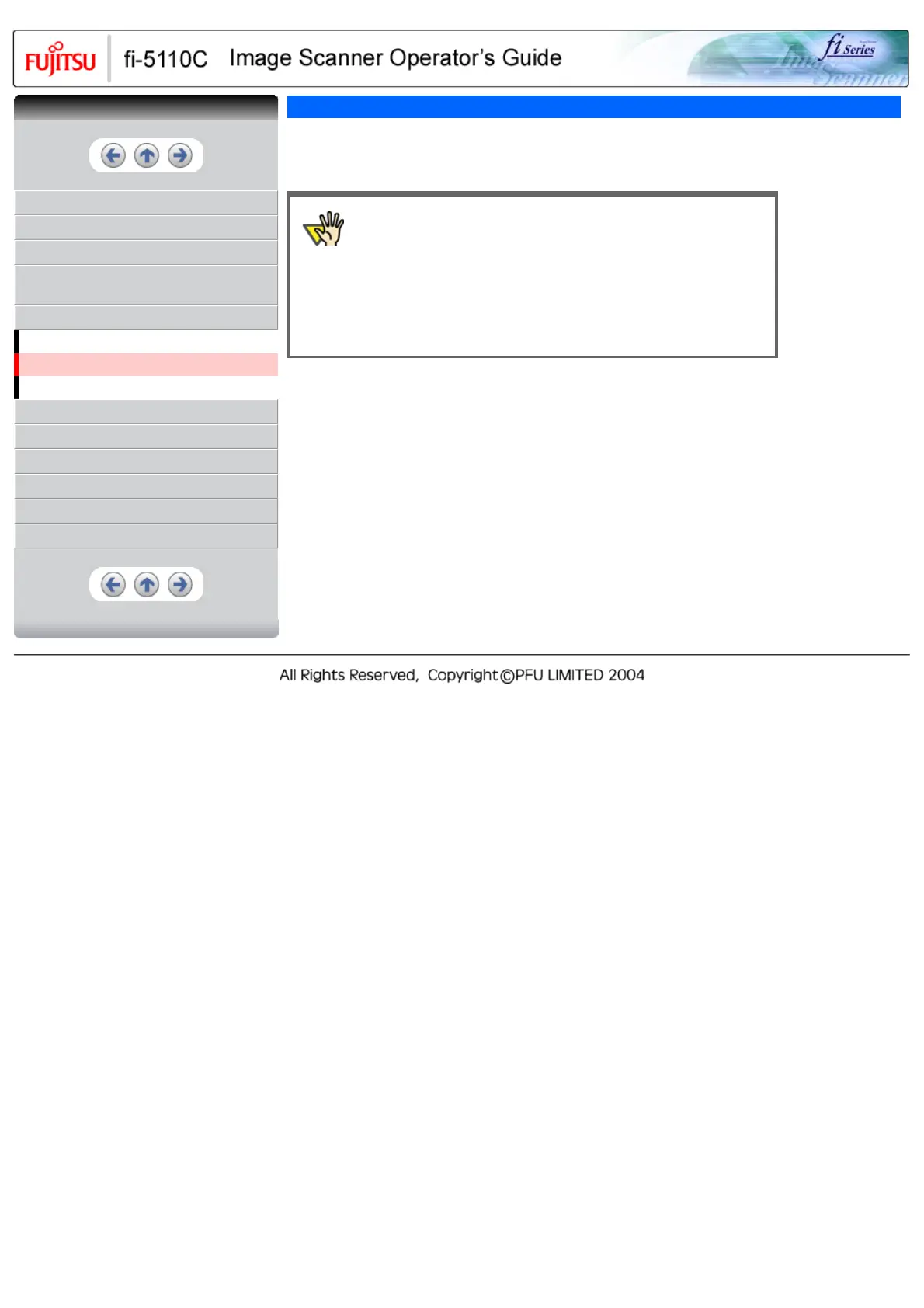CONTENTS
INTRODUCTION
1 NAMES AND FUNCTIONS OF PARTS
2 BASIC SCANNER OPERATIONS
3 SCANNING VARIOUS TYPES OF
DOCUMENTS
4 DAILY CARE
4.1 Cleaning Materials
4.2 Cleaning the Scanner Exterior
4.3 Cleaning the Inside of the Scanner
5 REPLACING CONSUMABLES
6 TROUBLESHOOTING
7 DOCUMENT SPECIFICATIONS FOR ADF
8 OPTIONS
9 SCANNER SPECIFICATIONS
Appendix
4.2 Cleaning the Scanner Exterior
Clean the scanner exterior, the ADF paper chute and the Stacker with a cloth moistened with a small amount
of Cleaner F1 or any neutral detergent
ATTENTION
● Never use paint thinner and other organic solvents.
● During the cleaning, prevent water or moisture from getting inside the
scanner.
● Do not use aerosol sprays to clean the scanner.
Aerosol sprays cause dirt and dust to enter the scanner, resulting
scanner failure and malfunction.
CONTENTS
