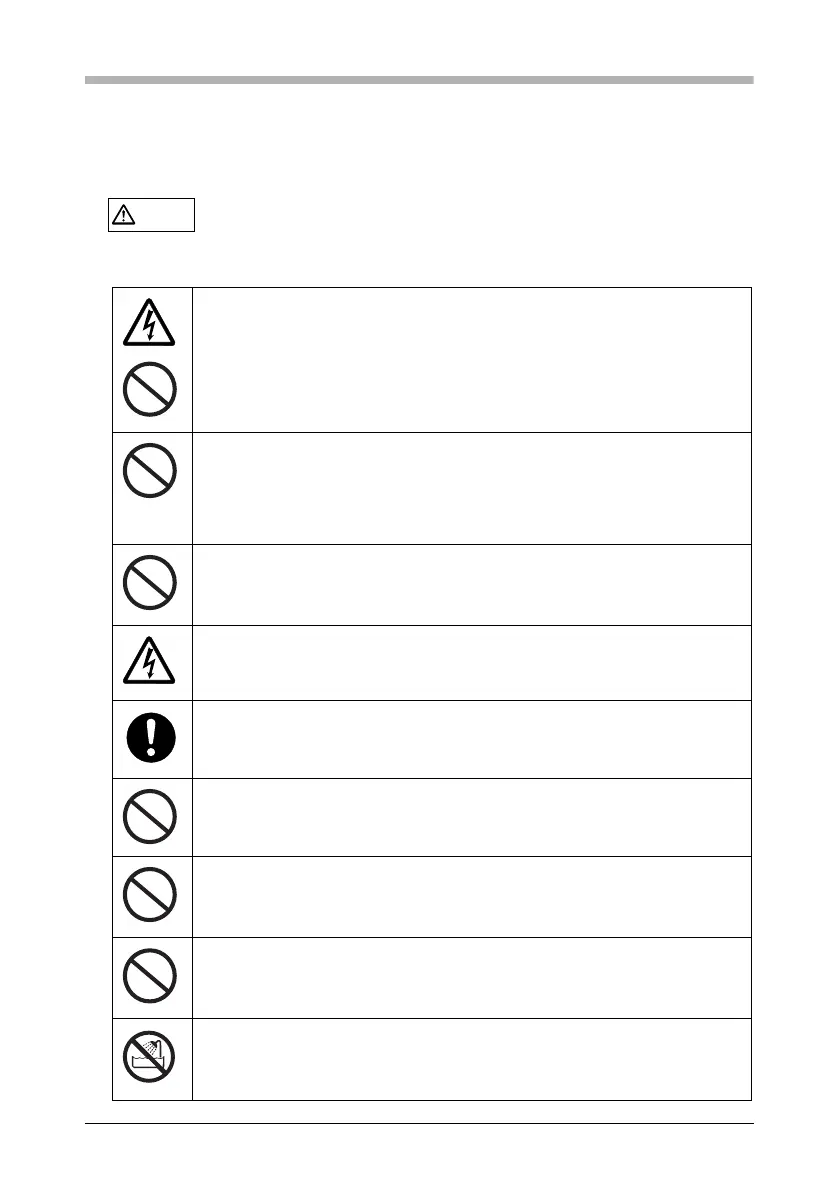ScanSnap S300 Getting Started 8
Safety Precautions
FOLLOW THESE INSTRUCTIONS AND BE SURE TO HEED ALL WARNINGS
AND CAUTIONS DESCRIBED BELOW.
The following describes important warnings.
WARNING
Do not touch the power plug, or connect/disconnect the power or USB bus
power cable with wet hands. Doing so might cause electric shock.
A damaged power or USB bus power cable may cause fire or electric shock.
Do not place heavy objects on the power or USB bus power cable, or pull,
bend, twist, heat, damage or modify it.
Do not use damaged power or USB bus power cables or power plugs. Also,
do not use the power cable when the wall socket is loose.
Use only specified power, USB bus power, and interface cables. Failure to
use the correct cables might cause electric shock and equipment failure.
Use this scanner only at the indicated power voltage and current. Improper
power voltage and current might cause fire or electric shock.
Also, do not connect to multiple-power strips.
Wipe off any dust from the metal part and surrounding section of the power
plug and those of the USB bus power cable with a soft, dry cloth.
Accumulated dust might cause fire or electric shock.
Do not install the scanner in locations subject to oil smoke, steam, humidity,
and dust. Doing so might cause a fire or electric shock.
To avoid low-temperature burn, do not operate the scanner while keeping
touching its heat-generating section such as the bottom of the scanner or the
AC adapter for a long time.
Do not cover the scanner or the AC adapter with a cloth or blanket while the
power is being supplied to the scanner. This can help excessive heat
generation, and may cause fire.
Do not use the scanner at a place such as a bathroom, shower room, or
swimming pool where it may easily get wet or moistured. Doing so might
cause electric shock or fire.
