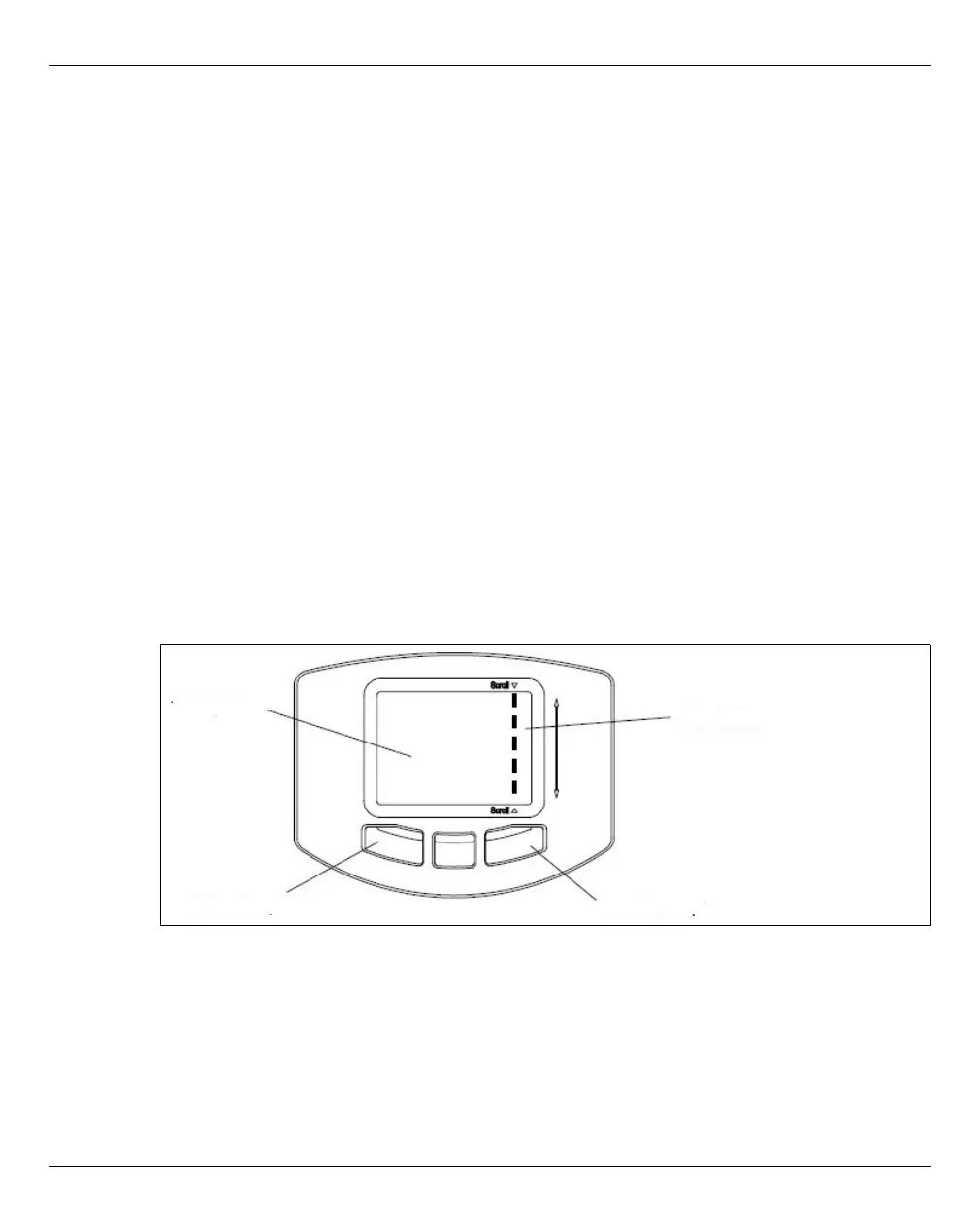38 U41858-J-Z126-2-76
Pointing device operations
When you operate the pointing device, touch or tap lightly on the touchpad surface.
Moving the pointer
Slide your finger lightly on the touchpad surface in the direction you want to move
the cursor.
Single clicking
Lightly tap the touchpad surface once, or click the left button once.
Double clicking
Lightly tap the touchpad surface twice, or click the left button twice.
Dragging
Lightly tap the touchpad surface twice and without releasing your finger from the
touchpad surface, slide your finger to move the cursor to the desired position, and
then release your finger from the surface. Or, while holding down the left button,
slide your finger to move the cursor to the desired position, and then release your
finger from the touchpad surface.
Scrolling
Slide your finger up or down along the right edge of the touchpad surface to scroll
up or down the screen.
Touchpad
Left button Right button
Scroll bar
