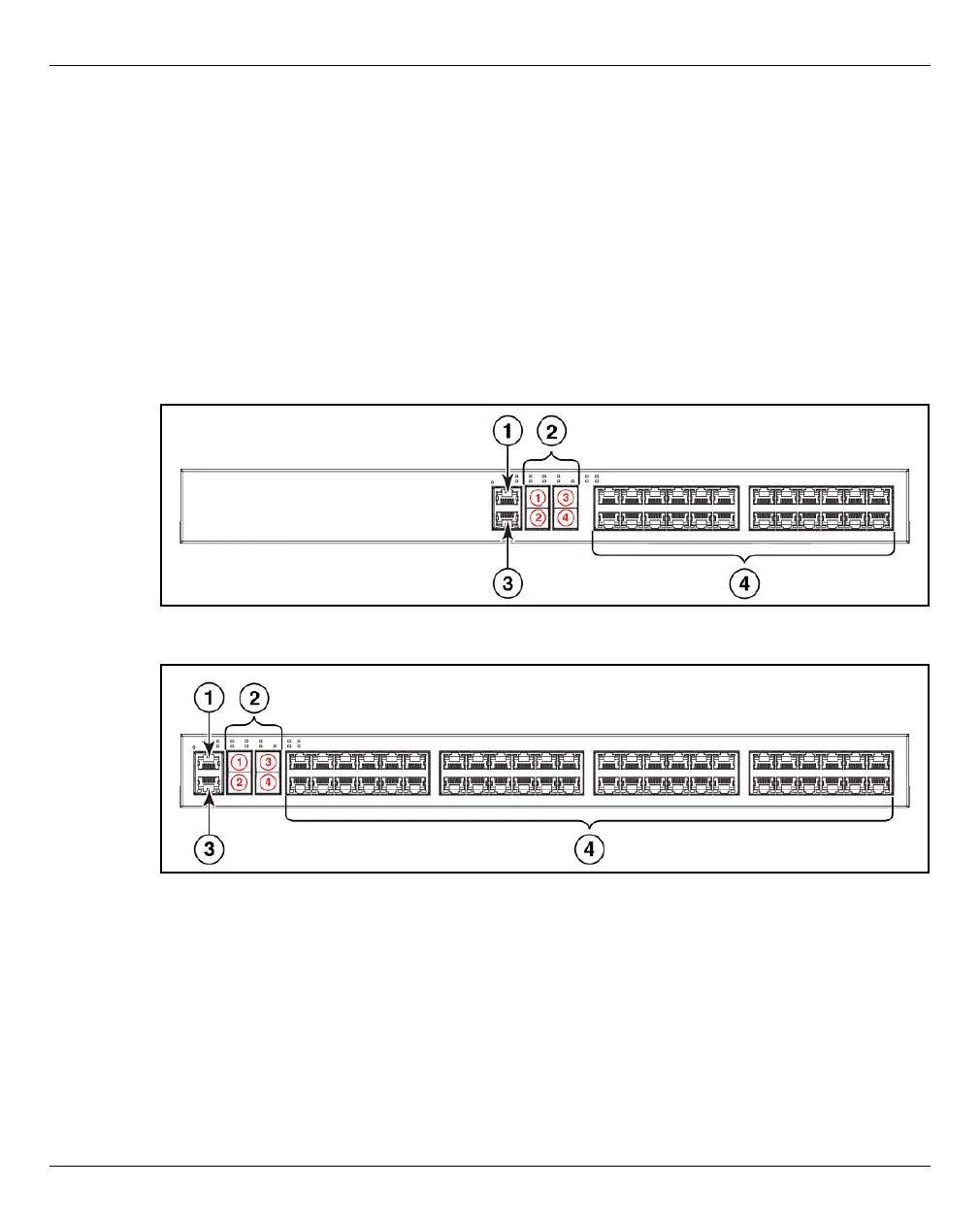U41858-J-Z126-2-76 63
Dokuschablonen 19x24 Version 7.4us für FrameMaker V7.x vom 09.02.2010 © cognitas GmbH 2001-2010
Dokuschablonen 19x24 Version 7.4us für FrameMaker V7.x vom 09.02.2010 © cognitas GmbH 2001-2010
19. April 2017 Stand 15:41.41 Pfad: P:\FTS-BS\Server\SE-Server\SE-Doku\1303913_BA_Basis_update_2\prod_e\ba_basis.k07
7.1.2 Network and management interfaces
Each Brocade ICX 6450 model has a reset button and the following management interfaces
on the front:
● Console management interface
(serial RJ45 port, by default connected to the USB port of the MU)
● Out-of-band management interface
(RJ45 port, by default not used)
On 24-port models the management interfaces are arranged at the center on the front, and
on 48-port models on the left-hand side at the front (see the figures below).
Figure 24: Network and management interfaces (ICX 6450-24)
Figure 25: Network and management interfaces (ICX 6450-48)
Explanation:
1. Console management port
2. Slot 2 (SFP and SFP + uplink or stacking-capable ports)
3. Out-of-band management port
4. Slot 1 with 24 or 48 ports (10/100/1000 Mbps)