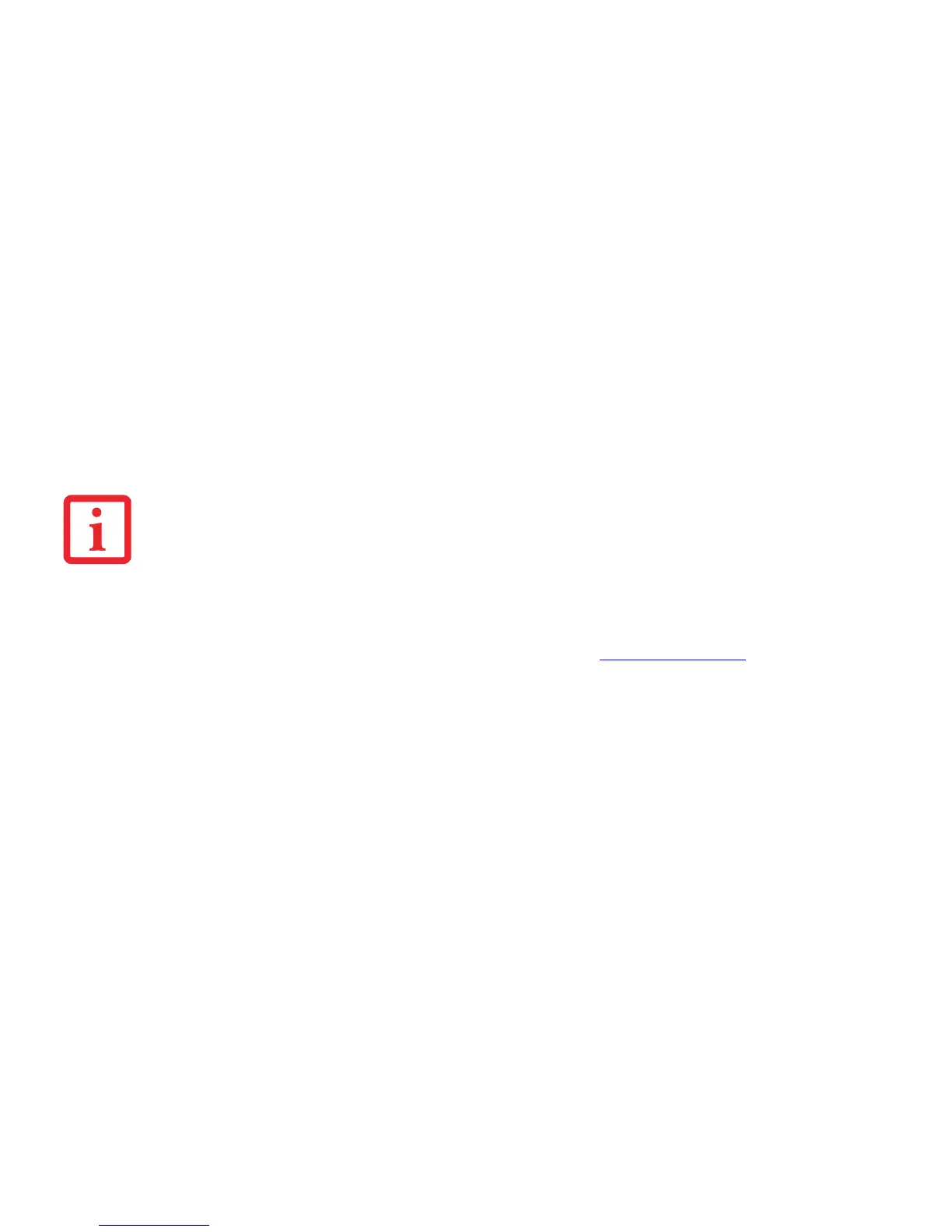117
- Utilisation de Bluetooth
Utilisation de Bluetooth
Le module Bluetooth intégré (V 3.0) est un composant offert en option pour les ordinateurs portables Fujitsu.
Présentation de Bluetooth
La technologie Bluetooth est conçue pour assurer la liaison sans fil à faible portée entre divers appareils mobiles,
tels que téléphones, ordinateurs portables, imprimantes et caméras. La technologie Bluetooth permet d’établir
des réseaux personnels (PAN) entre des appareils situés à courte distance les uns des autres.
Sources d’informations supplémentaires sur Bluetooth
Pour en savoir davantage sur la technologie Bluetooth, visitez le site Web : www.bluetooth.com.
L’UTILISATION DES TOUCHES [FN] + [F5] PERMET D’ACTIVER/DÉSACTIVER SIMULTANÉMENT LES INTERFACES RÉSEAU SANS FIL ET BLUETOOTH. POUR
ACTIVER OU DÉSACTIVER SÉPARÉMENT L’UN OU L’AUTRE, PROCÉDEZ COMME SUIT :
• ENFONCEZ SIMULTANÉMENT LES TOUCHES [FN] ET [F5] DU CLAVIER. VÉRIFIEZ LE TABLEAU DE VOYANTS D’ÉTAT POUR VOUS ASSURER QUE LE
DISPOSITIF SANS FIL EST ACTIVÉ.
• ALLEZ À L’ÉCRAN DE DÉMARRAGE MODERNE -> ICÔNES -> PARAMÈTRES -> MODIFIER LES PARAMÈTRES DE L’ORDINATEUR -> SANS FIL.
• SOUS SANS FIL->APPAREILS SANS FIL, CLIQUEZ SUR « BLUETOOTH » POUR ACTIVER CETTE FONCTION.
