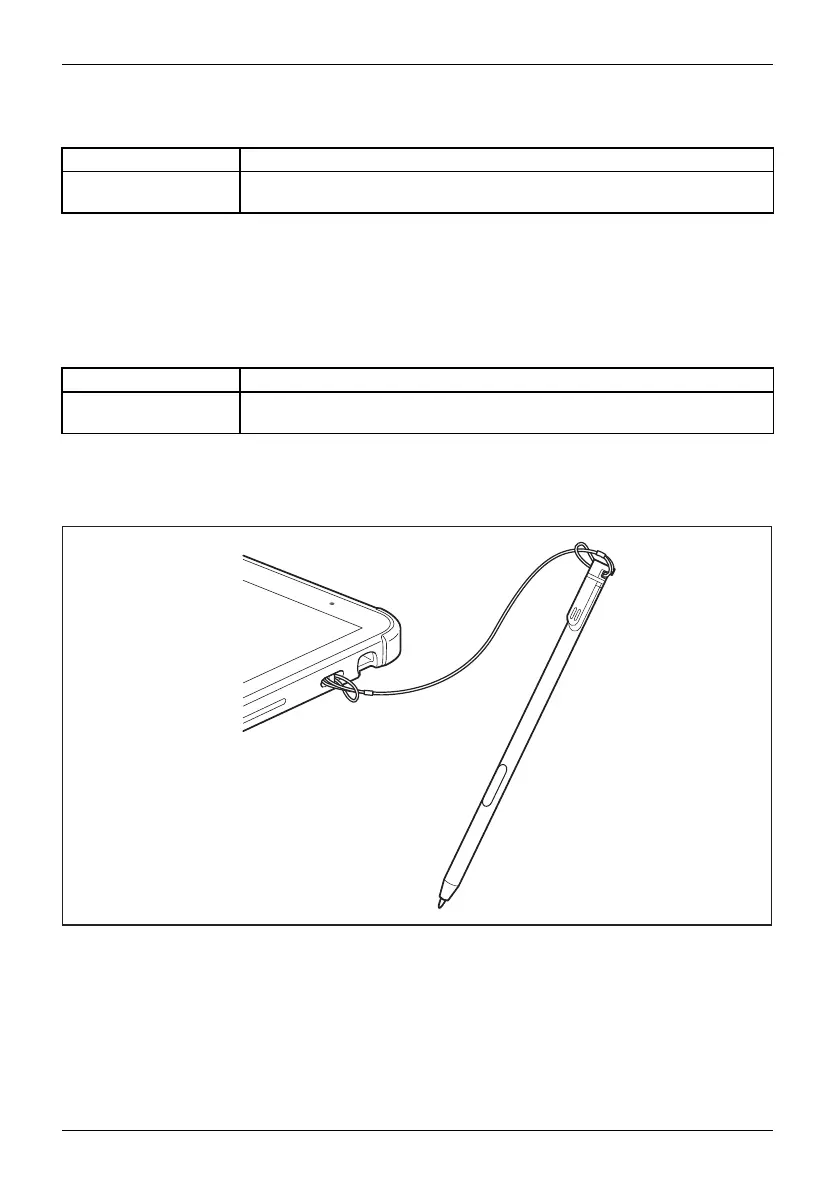Working with the Tablet PC
Setting the pen
Operating system Menu
Windows
You can make various settings for the pen in S ettings - Bluetoo h & devices -
Pen & Windows Ink.
Calibratin g the pen
Via the opera ting system, you must calibrate your tablet PC before first use with the
pen, so that it recognises the pen as accurately as possible.
You should also always repeat the calibration if the co-ordination between the
pen and cursor movement deteriorate s.
Operating system Menu
Windows
To calibrate, go to Settings and search for the keyword Calib rate . You need
to calibrate both portrait and landscape formats.
Installing a pen tether
You should attach the pen with a pen tether to prevent accidentally dropping or losing it.
► Secure one end of the pen tether to the pen and the other end of the pen tether to the Tablet PC.
32 Fujitsu
