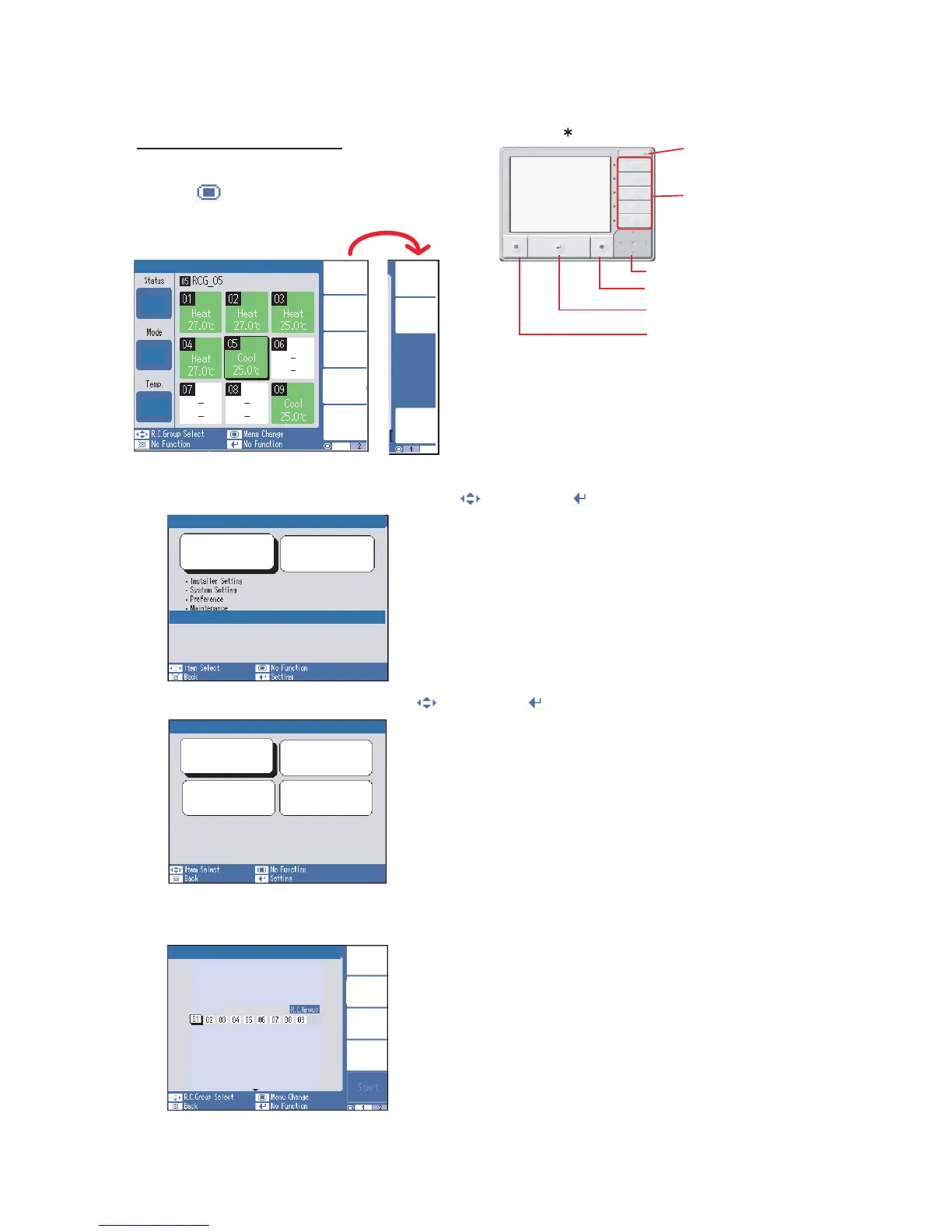[ Select All (F2) ]: All of R.C.Group (Indoor units)
[ Identify Unit (F3) ] : Specific R.C.Group (Indoor unit)
Setup Menu
Indoor unit Special Setting
Test Operation
Central Controller
Setting
Indoor unit
Special setting
Indoor Unit
Set Temp. Range
Filter Sign
R.C. Prohibition
Group
Select
All
Identify
Unit
Clear
Unit
On
Select
All
Details
Off
Operation
Help
Setup
Menu
Monitor
Group
1
2
Monitor - All
UTY-DCG
On
Coll
25.0
℃
05/31 03:59
05/31 03:59
05/31 03:59
Test Operation
05/31 03:59
RCG_05
Test run operating procedure
< Monitor screen : 9 units display >
< Password verification >
1) Press Button
2) Press the [ Setup Menu (F2) ] button
5) Press the [ Select All (F2) ] button or [ Identify Unit (F3) ] button
6) Press the [ Start (F5) ] button
3) Shift Indoor unit special setting by pressing the [ ] button and [ ] button
4) Shift the Test Operation by pressing the [ ] button and [ ] button