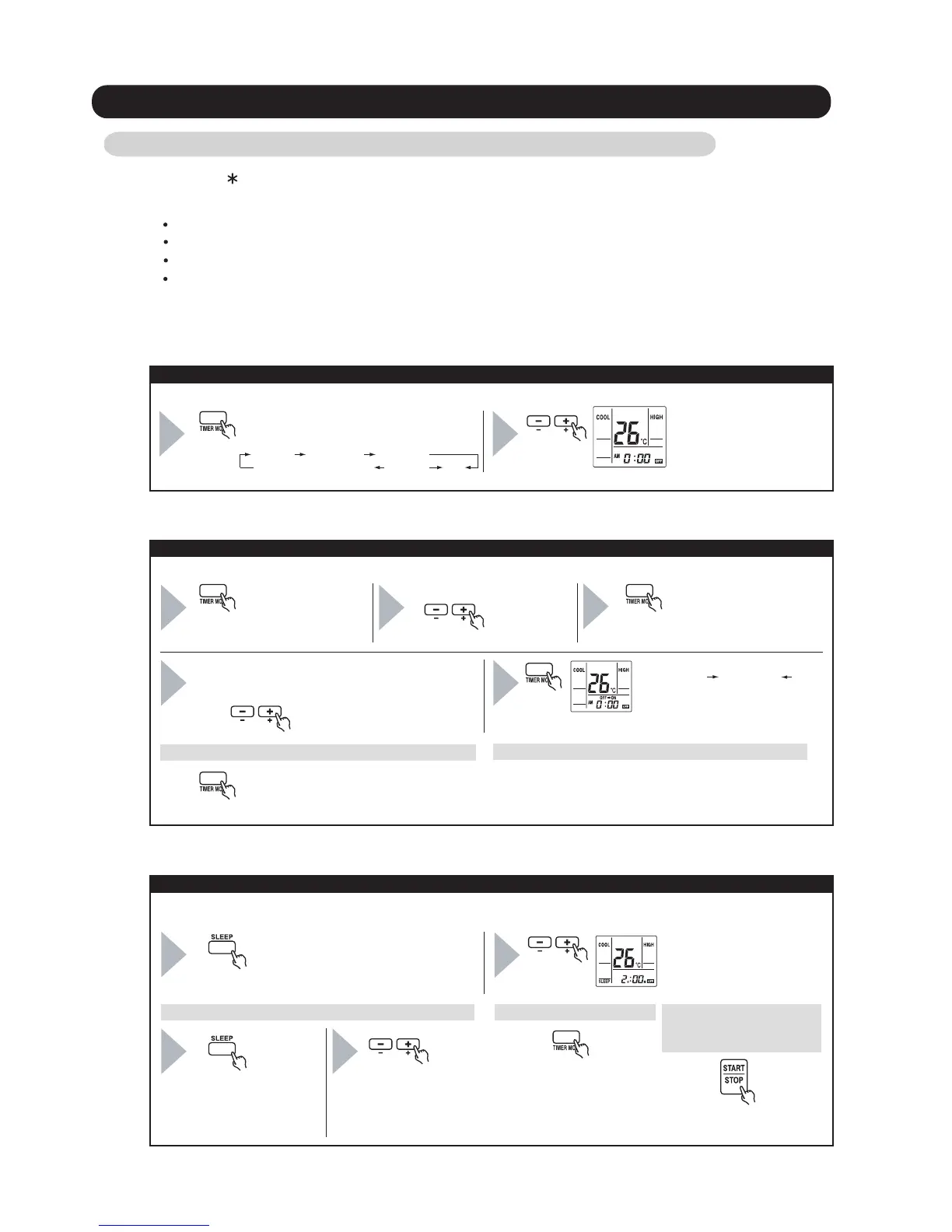3-7 TIMER CONTROL
03-17
3-7-1 Wireless Remote Controller
There are following 4 kinds of timer modes are available.
ON Timer
OFF Timer
PROGRAM Timer
SLEEP Timer
1. ON / OFF TIMER
3. SLEEP TIMER
2. PROGRAM TIMER
To set the PROGRAM timer
1
2
3
4 5
Select "OFF TIMER" Adjust the OFF time. Select "ON TIMER"
Adjust the ON time.
(About 5 seconds later, the entire display.
will reappear.)
Select "PROGRAM TIMER"
(Either OFF ON or OFF ON
will display.)
(If the ON timer has been se-
lected to operate first, the unit
will stop operating at this point.)
Select "CANCEL".
The air conditioner will return to normal op-
eration.
To cancel the TIMER
*To change operating conditions
If you wish to change the operating conditions (ON/OFF,Mode,
Fan Speed, Temperature Setting), after making the time set-
ting, wait until the entire display reappears, then press the ap-
propriate buttons to change to the desired operating condition.
Press the START/ STOP button to start the air conditioner, and then proceed as follows.
The timer functions cannot be used when this controller is used together with the remote controller (Wired type).
A beeping sound is made when a signal is received.
To set the ON / OFF timer
1
2
Adjust the OFF or ON time.
(About 5 seconds later, the
entire display will reappear.)
Press the TIMER MODE button to select
"OFF TIMER" or "ON TIMER"
CANCEL OFF TIMER ON TIMER
PROGRAM TIMER (OFF ON, OFF ON)
Press the START/ STOP button to start the air conditioner, and then proceed as follows.
To set the SLEEP timer
(Both the indoor unit's OPERATION indi-
cator lamp (green) and the TIMER indi-
cator lamp (orange) will light.)
Select "CANCEL".
The air conditioner will re-
turn to normal operation.
Adjust the OFF time.
(About 5 seconds later,the
entire display will reappear.)
1
2
To change the timer settings
1 2
*To cancel the TIMER
Press the SLEEP button
once again.
Set the time using the
TIMER SET buttons.
Unlike other timer functions, the SLEEP timer is designed to set the duration of time in which the unit does not operate.
The SLEEP timer can be set regardless of whether the indoor unit is operating or stopped.
* Even ON/OFF and Sleep timer are valid.
* Even ON/OFF and Program timer are valid.
UTY - LNH
*To stop air conditioner
operation during
timer operating