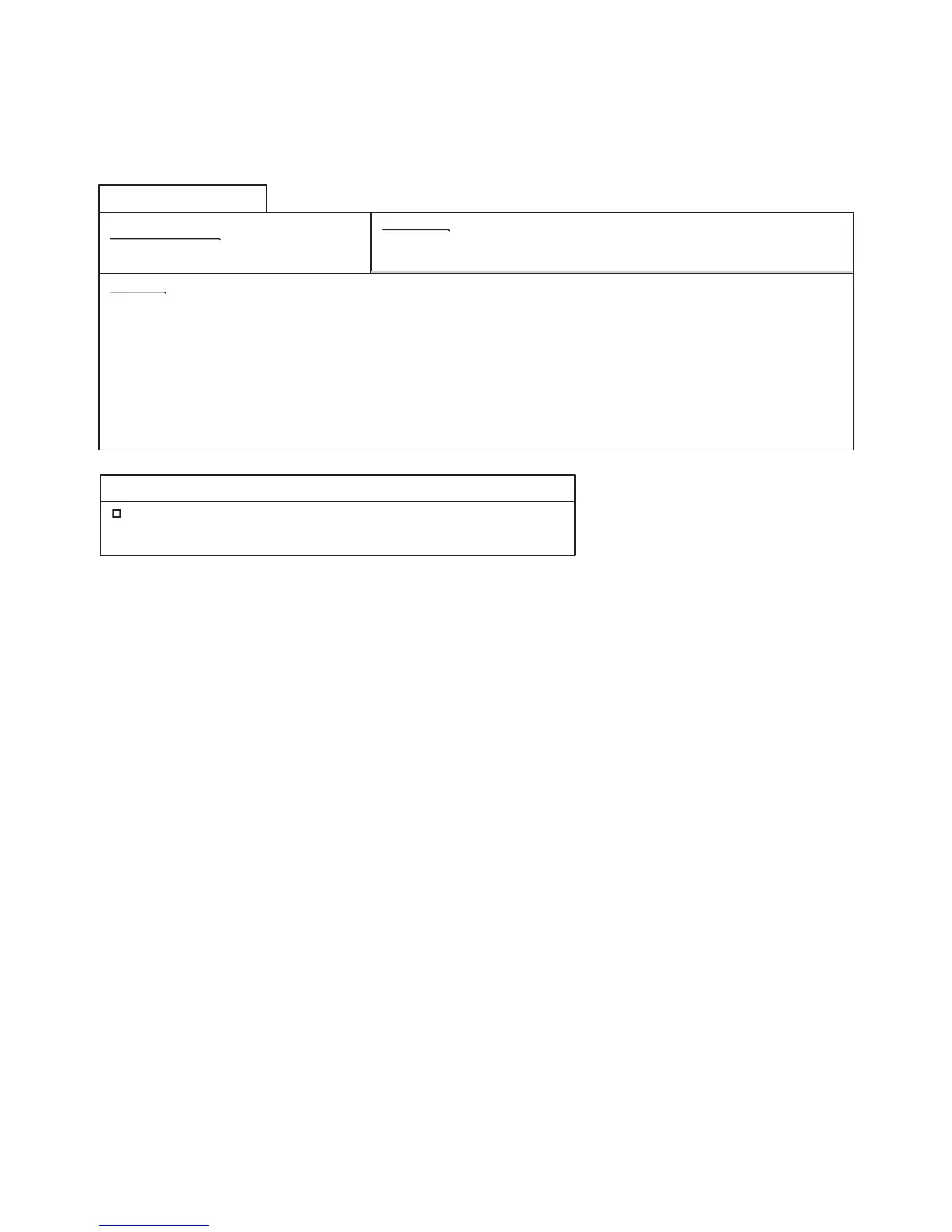Error Contents :
Address Setting Error
Symptom :
Error Code display [ 2 6 ]
OPERATION LED is flashing.
Details :
Condition of occurrence :
1. No Indoor unit is registered.
Release condition :
1. The key to enter the function selection process is pressed.
TIME< key and TIME> key are simultaneously kept pressed.
2. It automatically initializes by itself. After that, it is released by pressing the key to enter the function selection process.
Trouble shooting 92
Cause 1 : Setting failure
Register Indoor units again by entering to the function selection mode.
(Keep pressing TIME< key and TIME> key.
(Refer to the installation manual for the remote controller.)
Group Remote Controller (UTY-CGGY / CGGG)
04-100