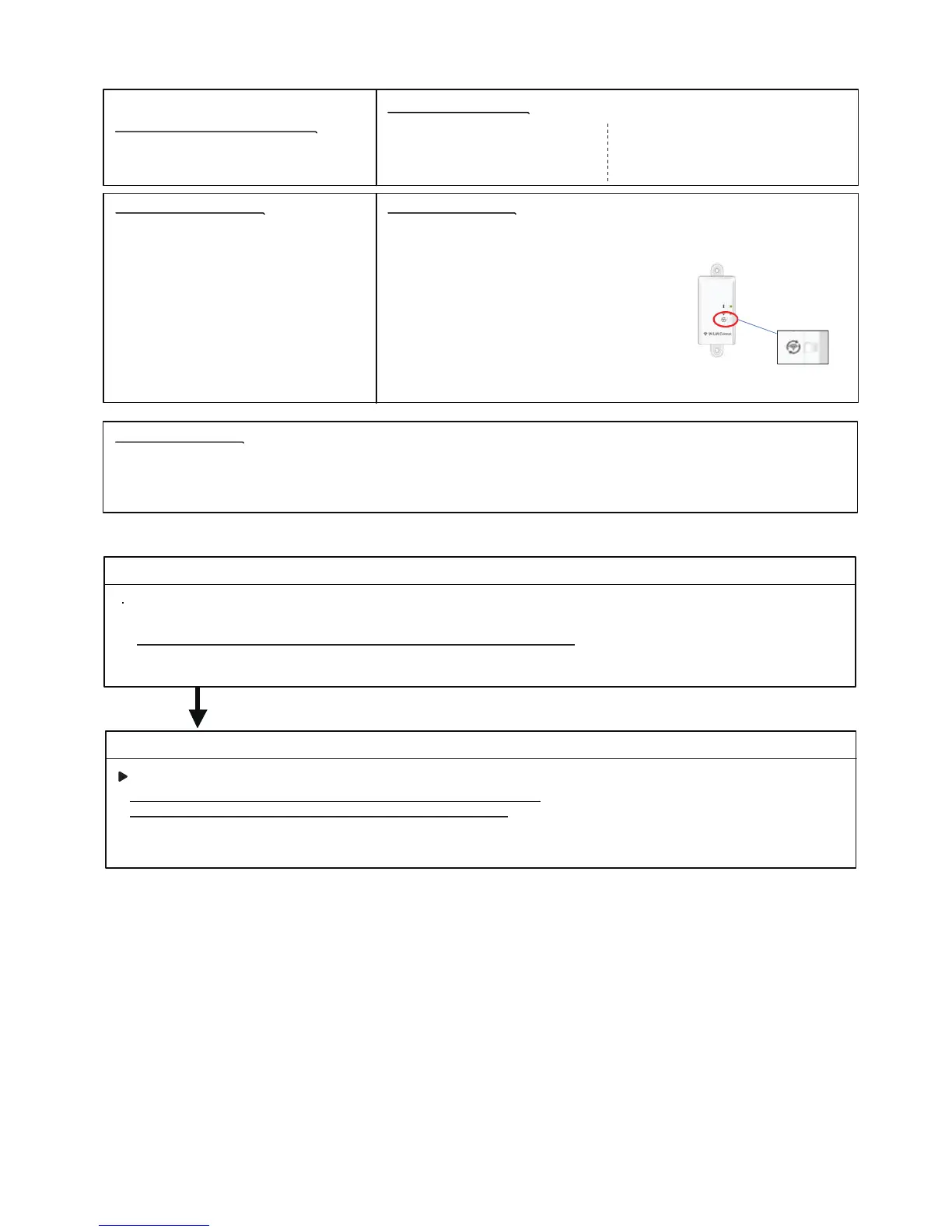Forecast of Cause:
1. Wireless LAN adapter setting button failure
2. Wireless LAN adapter PCB failure
Wireless LAN adapter Error
INDOOR UNIT Error Method:
Detective Actuators: Detective details:
Indicate of Display:
Indoor Unit :
Operation lamp: No indication
Timer lamp : No indication
ERROR CODE : [ No indication ]
Wireless LAN adapter :
LED 1 (Green) : Flashing Fast
LED 2 (Orange) : Flashing Fast
Wireless LAN adapter setting button
Wireless LAN adapter PCB
When the Setting button becomes ON for consecutive 60 or more seconds.
Check Point 1 : Check the setting button
Check if Setting button is kept pressed.
> If the Settings button is held down by the foreign matter,
Please remove the foreign matter or remove the cause of the button press.
Check Point 2 : Replace wireless LAN adapter
If Check Point 1 do not improve the symptom, replace Wireless LAN adapter and
Please cancel the air conditioner of the registration on the Mobile App.
After the replace adapter, Please perform the pairing on the app.
>> Refer to “ Air conditioning unregistration method”
>> Refer to “ Air conditioner registration Paring Method”
OK
Setting button
Trouble shooting 97
04-105