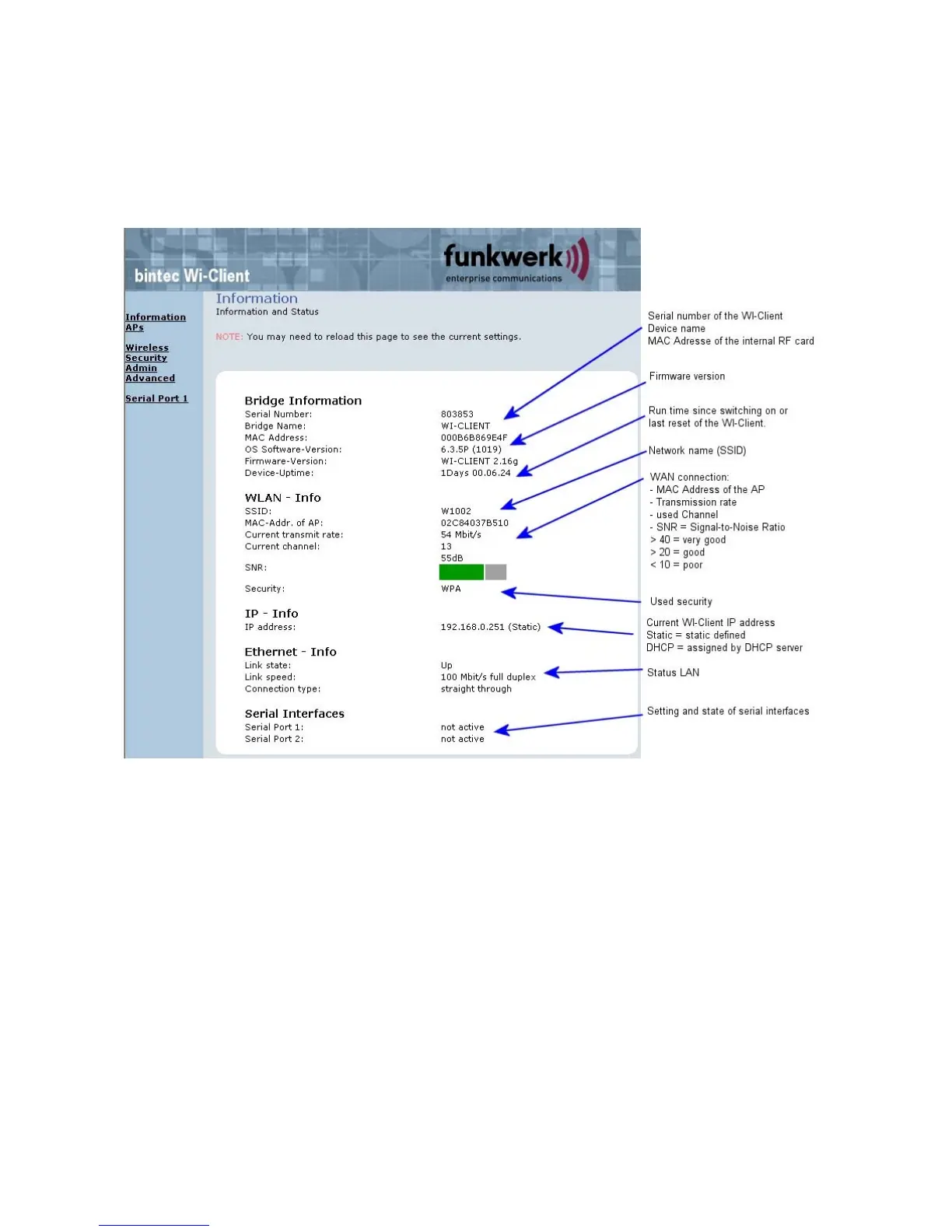Parameter setting via WEB interface
Information page
General information regarding firmware versions and status reports
Illustration 5: Information page
On the left hand side are links to different setup and info pages.
• Information the page above(Illustration )
• APs Shows a table with all access points currently seen by the WI-Client (Illustration ).
• Wireless WLAN interface setup (SSID, mode, frequencies etc.) (Illustration )
• Security Encryption setup (WPA, WEP) (Illustration )
• Admin - reboot WI-Client
- reset all parameters to default.
- firmware updates
- configure IP-address, subnet mask, gateway IP
- configure setup options
- enter username and password
(Illustration )
• serial Port 1 setup of serial port 1 ()
• serial Port 2 setup of serial port 2
WI-Client Manual Version 2.16 V3 8
