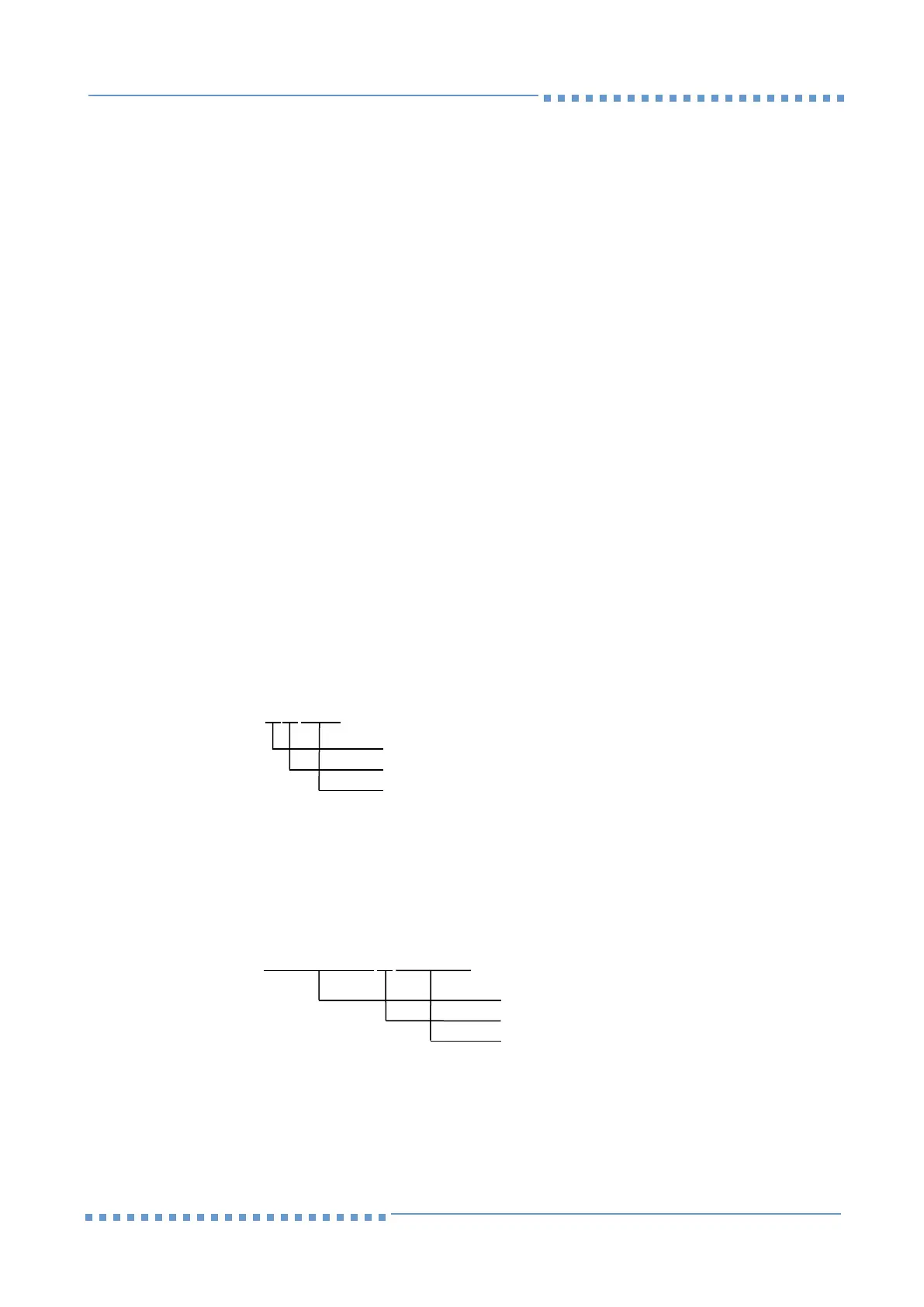Product description User Manual
Handheld focX®2
12 | 32 1405.150.10001.BH.EN.8 | 1.0.0
The device is equipped with two loudspeakers.
above the display on the front side,
on the rear of the housing for the hands-free function.
The device is equipped with one microphone:
for near and hands-free talking
Each unit is enclosed with a power supply unit, a USB cable, a plug adapter and a
headset.
3.4 Designation system and product identification
Due to the structure and diverse optional features, the functional hardware and
software modules of the device are individually coded and labelled.
The hardware is marked with the following information:
Type number and type designation encode a hardware device type.
Hardware changes are registered via the device state (GS). The device state is
coupled to the type number and is transferred to the type variant number derived
from this.
The serial number is used for unique identification of the delivered device and for
product tracking and has the following structure:
230200178
Every device is provided with a type plate and device-dependent with an additional
identification label.
The following product data is coded:
1405.150-0000101230200178
