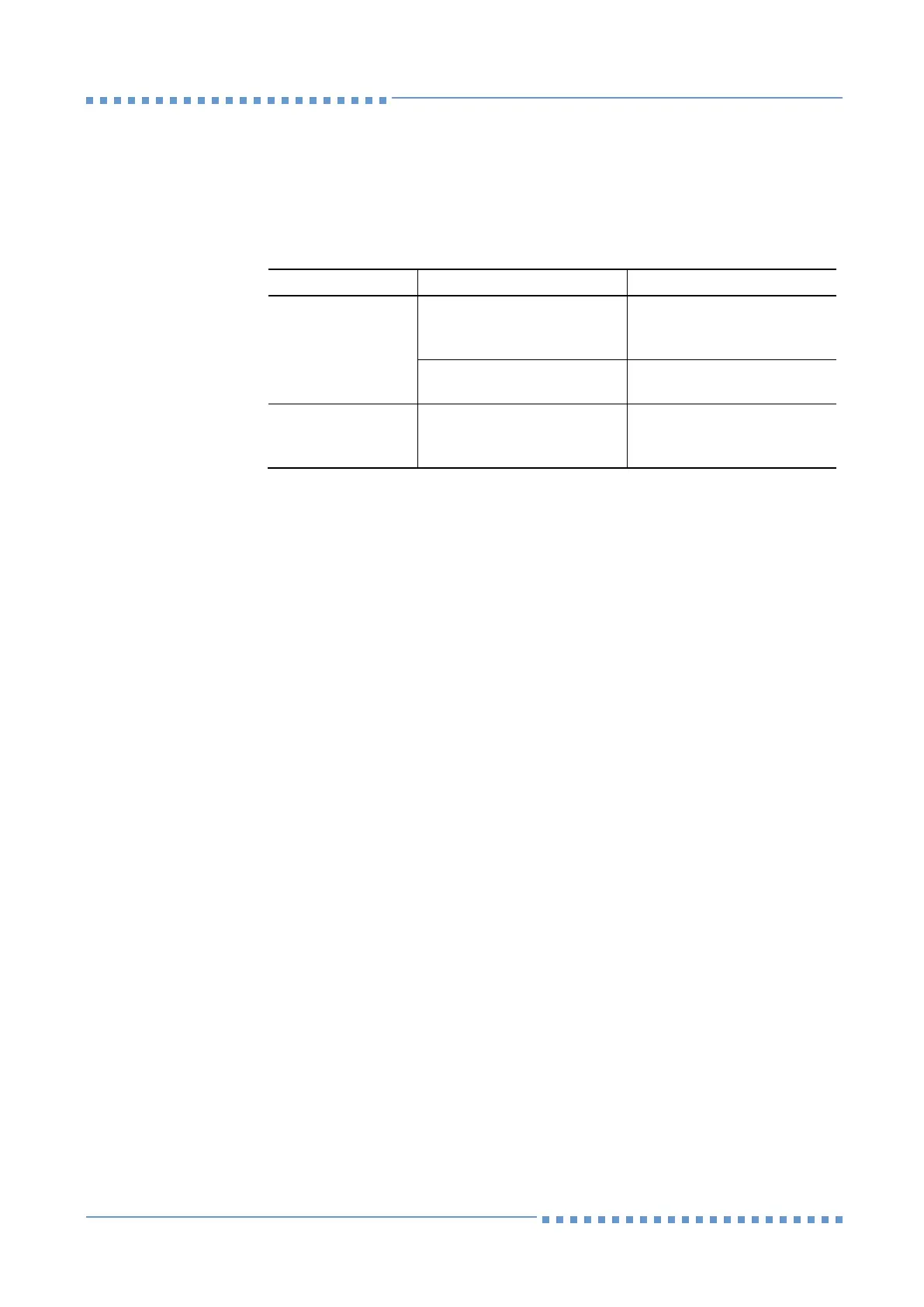User Manual Maintenance and instructions
Handheld focX®2
1405.150.10001.BH.EN.8 | 1.0.0 23 | 32
8 Maintenance and instructions
This chapter describes the necessary preventive maintenance work. The following
table contains the steps necessary to ensure reliable, sustained fault-free
operation.
Table 2 Maintenance
Do not use chemicals, solvents or strong cleaning agents to clean the handheld,
charger and all accessories.
If necessary, wipe down the housing using a damp cloth. Never use a dry cloth. This
could cause static charging.
The performance of the battery will be retained for a long time if you take into
account the following information and instructions.
Charge the battery immediately as soon as it is almost discharged.
If the handheld radio is not expected to be used for several days, switch off the
device. This prevents the battery from self-discharging.
Strong heating during storage or during operation has a negative effect on the life
of the battery. Never expose the battery to direct sunshine or other heat sources
for any extended length of time.
