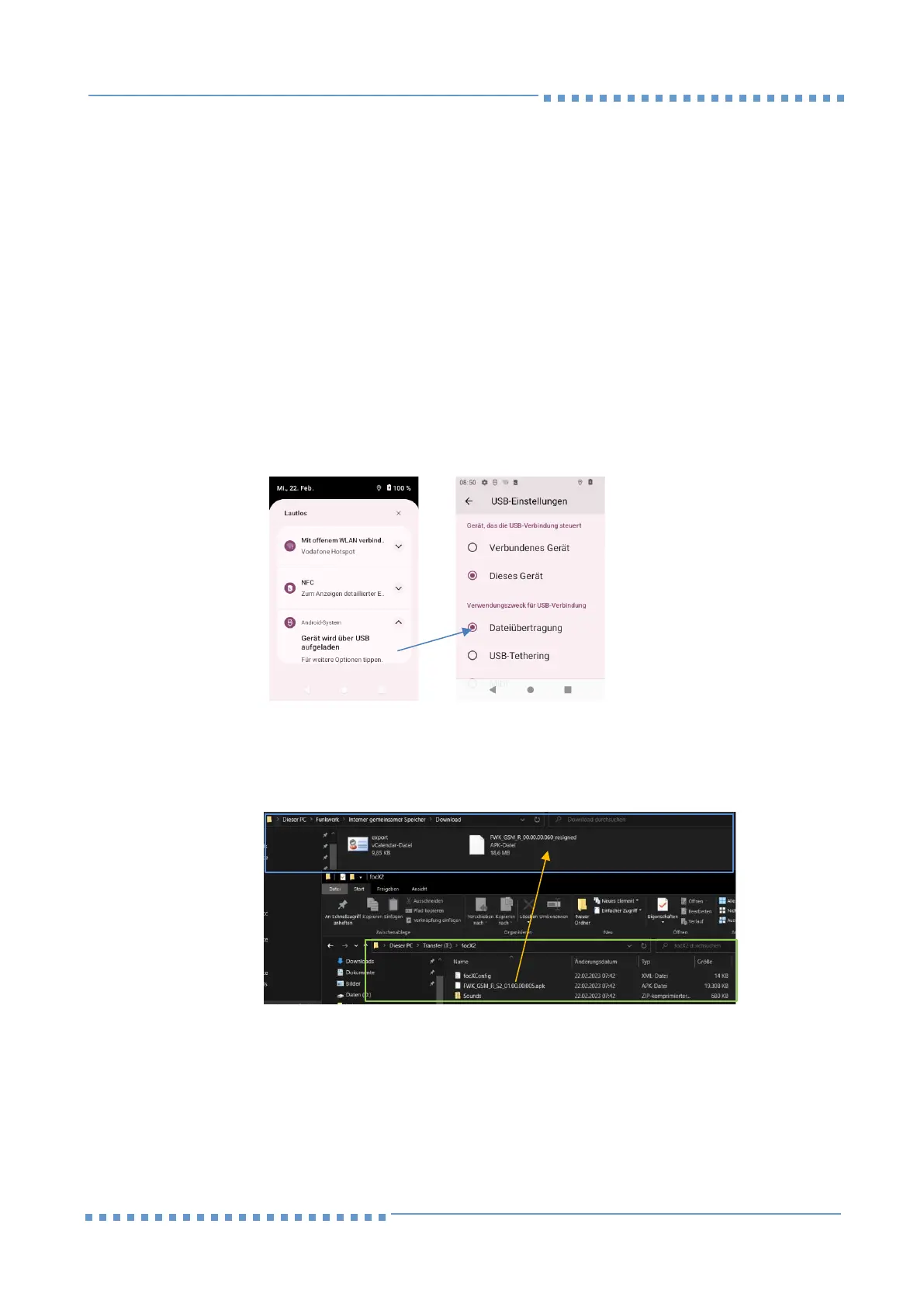Maintenance and instructions User Manual
Handheld focX®2
24 | 32 1405.150.10001.BH.EN.8 | 1.0.0
8.1 Update
With the update menu, it is possible to upload application software or new
configuration files. These files are provided by Funkwerk (for more information,
please contact your Funkwerk partner).
Prerequisite:
The file must first be copied to the device via USB. This file must be stored on
the device in the download directory. The file is provided by Funkwerk.
1. Connect the USB-C cable to the corresponding port on the device.
2. Connect the USB end to the corresponding port on the PC.
3. Enable file transfer via USB Charging this device via USB > File transfer.