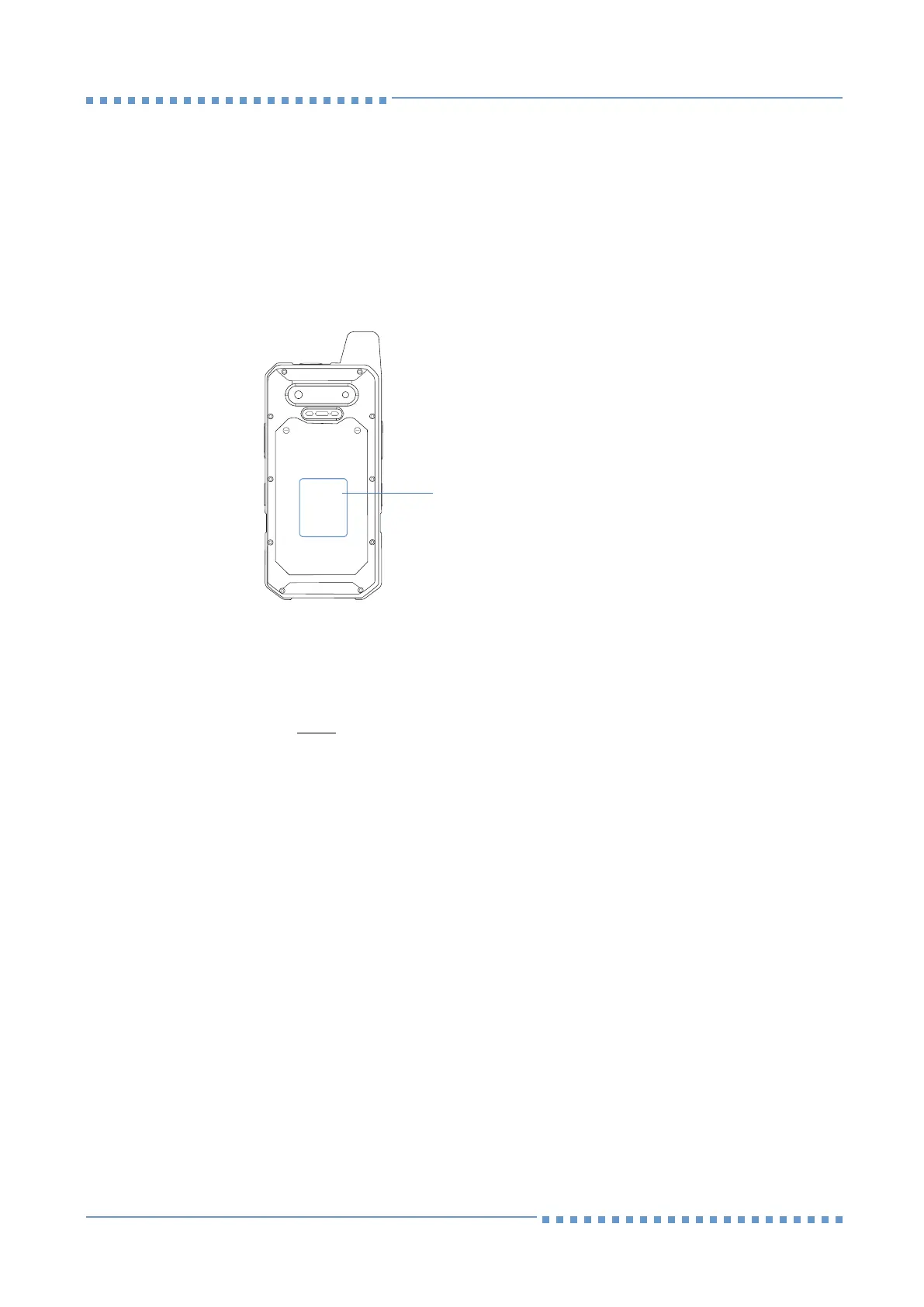User Manual Commissioning
Handheld focX®2
1405.150.10001.BH.EN.8 | 1.0.0 19 | 32
6.2.2 Wireless charging
Prerequisite:
Charging station must support inductive charging.
Install the charging station according to the instructions and observe the
notes.
1. Place the rear of the device in the centre of the inductive charging station.
At the same time, the charging indicator lights up to indicate that wireless
charging is working properly. The charging status can be read on the screen
by the battery symbol.
Note: The position of the charging coil on the charging station may vary
depending on the unit model. It may be necessary to move the devices until
they connect properly.
When using accessories, the performance of wireless charging may be
limited. If charging performance is impaired, remove the accessories.
2. When fully charged, remove the device from the charging station.
The rear of the unit and the charger should be clean and free of dust.