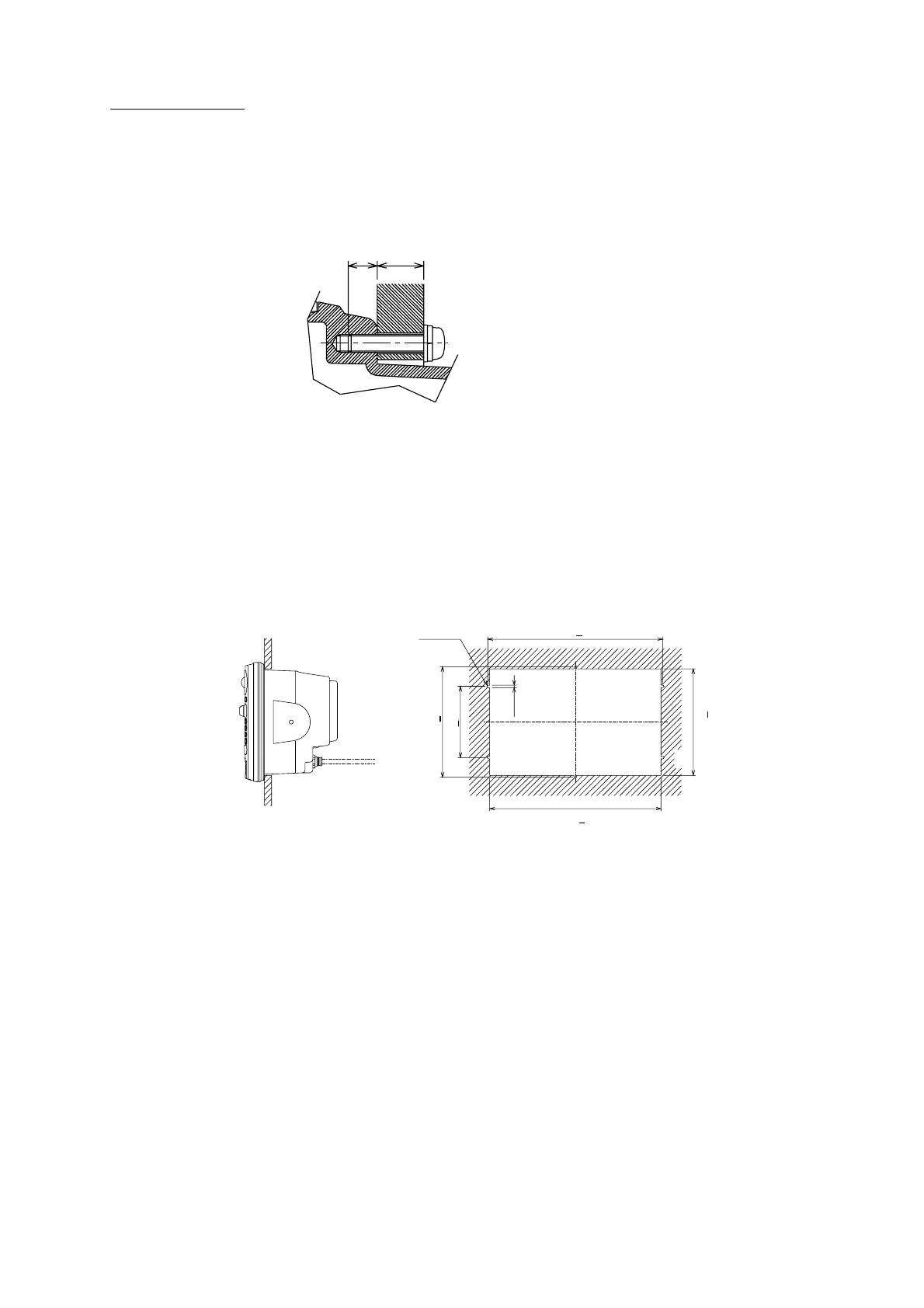1-3
Flush mounting
Note: Use supplied six pan head screws when the thickness of the bulkhead is from 11 to
14 mm. For bulkhead which exceeds 14 mm in thickness the length of the pan head
screws should be bulkhead thickness (A) plus 7.8±2 mm. Also the length of B should
be max. 8 mm.
A
B
A: thickness of bulkhead
Fixing screw, side view
1. Prepare a cutout in the mounting location by using the template sheet supplied as the
installation material.
2. Fix the display unit by six washer head screws M4x20. Refer to the outline drawing at
back of this manual.
335+1
6-R2.25
342+0.5
4.5
217+0.5
140+0.5
209+1
Flush mounting of display unit
Note: When installing the display unit in a panel, attach the vinyl tube (Ф6, local supplied) to
the drain hole to allow moisture to escape. Then fasten the tube to the drain hole with
a cable tie.
