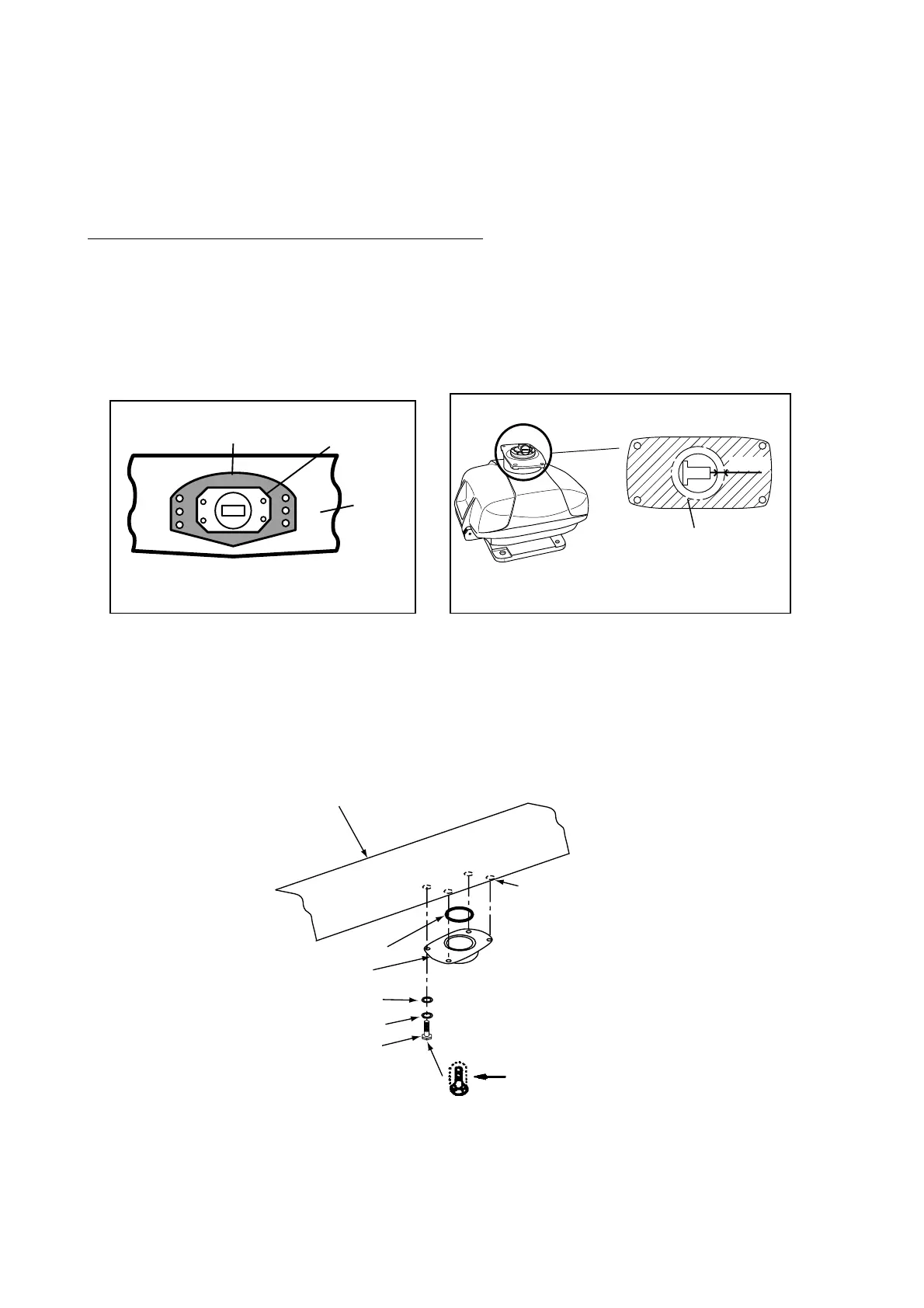1-12
1.3.2 Mounting antenna unit of MODEL 1933C/1943C/1953C
Referring to the outline drawing at the back of this manual, drill five holes in the mounting
platform: four holes of 15 mm diameter for fixing the antenna unit and one hole of 25-30 mm
diameter for the signal cable.
Fastening the Radiator to the Radiator Bracket
For your reference, antenna installation materials list appears in the packing lists at the
back of this manual (see page A-6 to A-11).
1. Remove the radiator cap from the radiator bracket.
2. Coat contacting surface between antenna radiator and radiator bracket with silicone
sealant as shown in figure below.
Coat hatched area with
silicone sealant.
Groove
Radiator
RADIATOR BRACKET
(top view)
Coat hatched area with
anticorrosive sealant.
10mm
(MODEL 1933C)
(MODEL 1943C/1953C)
ANTENNA RADIATOR
(bottom view)
Coating the antenna with silicone sealant
3. Coat threaded holes on the antenna radiator with silicone sealant.
4. Grease the O-ring and set it to the radiator bracket.
5. Lay the antenna radiator on the radiator bracket.
6. Coat the radiator fixing bolts (4 pcs.) with silicone sealant. Fasten the antenna radiator to
the radiator bracket with the radiator fixing bolts, flat washers and spring washers.
Flat washer
Spring washer
Hex head bolt
(M8 x 30)
Radiator bracket
Coat bolts with
silicone sealant.
Antenna
radiator
O-ring
Coat threaded
holes with silicone
sealant.
Fastening the radiator bracket to the antenna unit chassis
