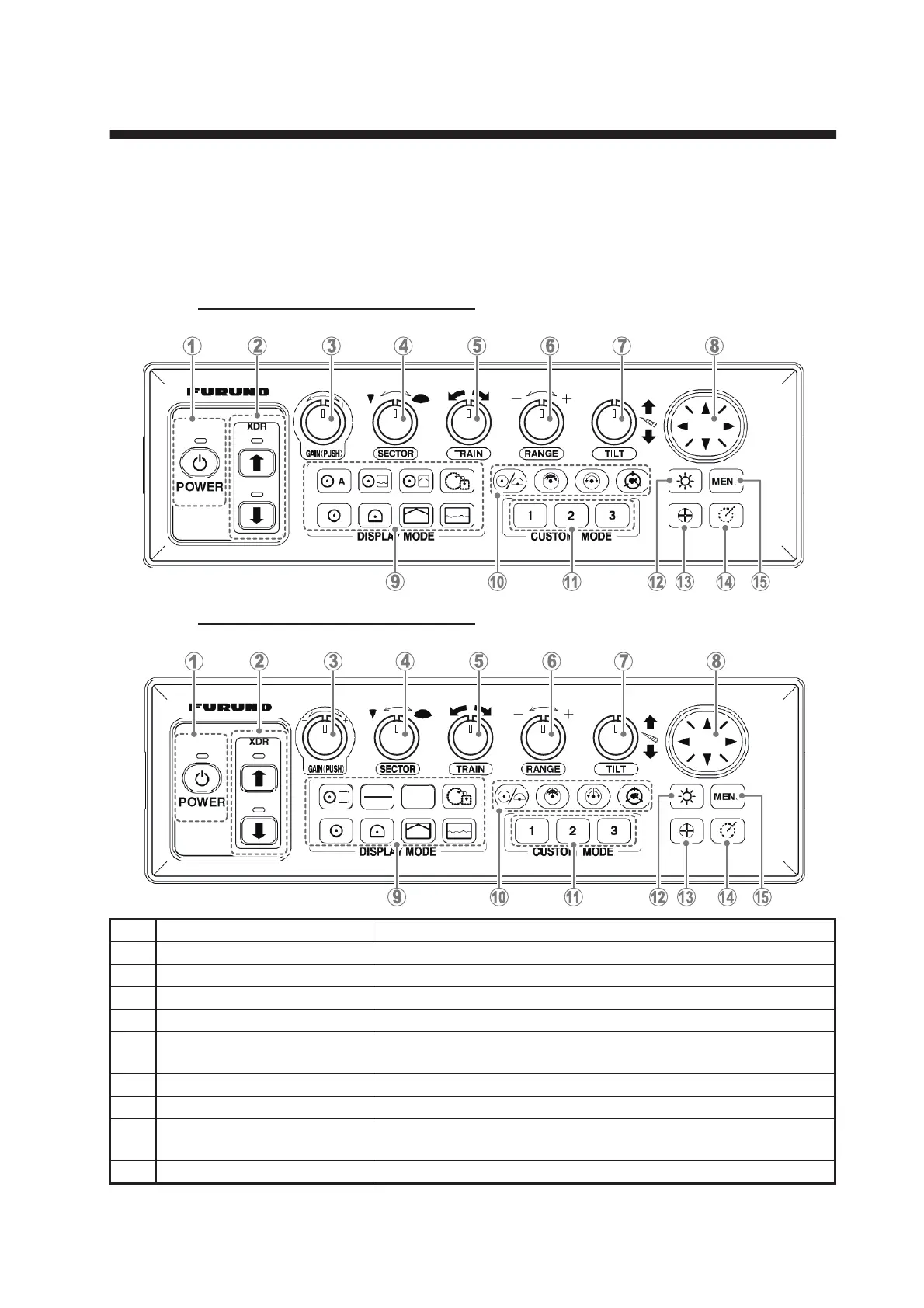1-1
1. OPERATIONAL OVERVIEW
1.1 Description of Controls
1.1.1 Control Units
Control Unit CH-502 (for CH-500)
Control Unit CH-602 (for CH-600)
No. Control name Description
1 POWER key Turns the power on/off. See section 1.2.
2 XDR up/down keys Raises/lowers the transducer. See section 1.3.
3 GAIN (PUSH) knob Adjusts receiver sensitivity (gain). See section 1.6.
4 SECTOR knob Selects training sector width. See section 1.13.
5 TRAIN knob Selects the center bearing for the training sector. See
section 1.11.
6 RANGE knob Selects detection range. See section 1.10.
7 TILT knob Controls scanning center direction. See section 1.12.
8 Cursorpad • Moves the cursor.
• Selects menu items and menu options.
9 Display Mode keys Changes the display mode. See section 1.5.
LF
HF
MIX
