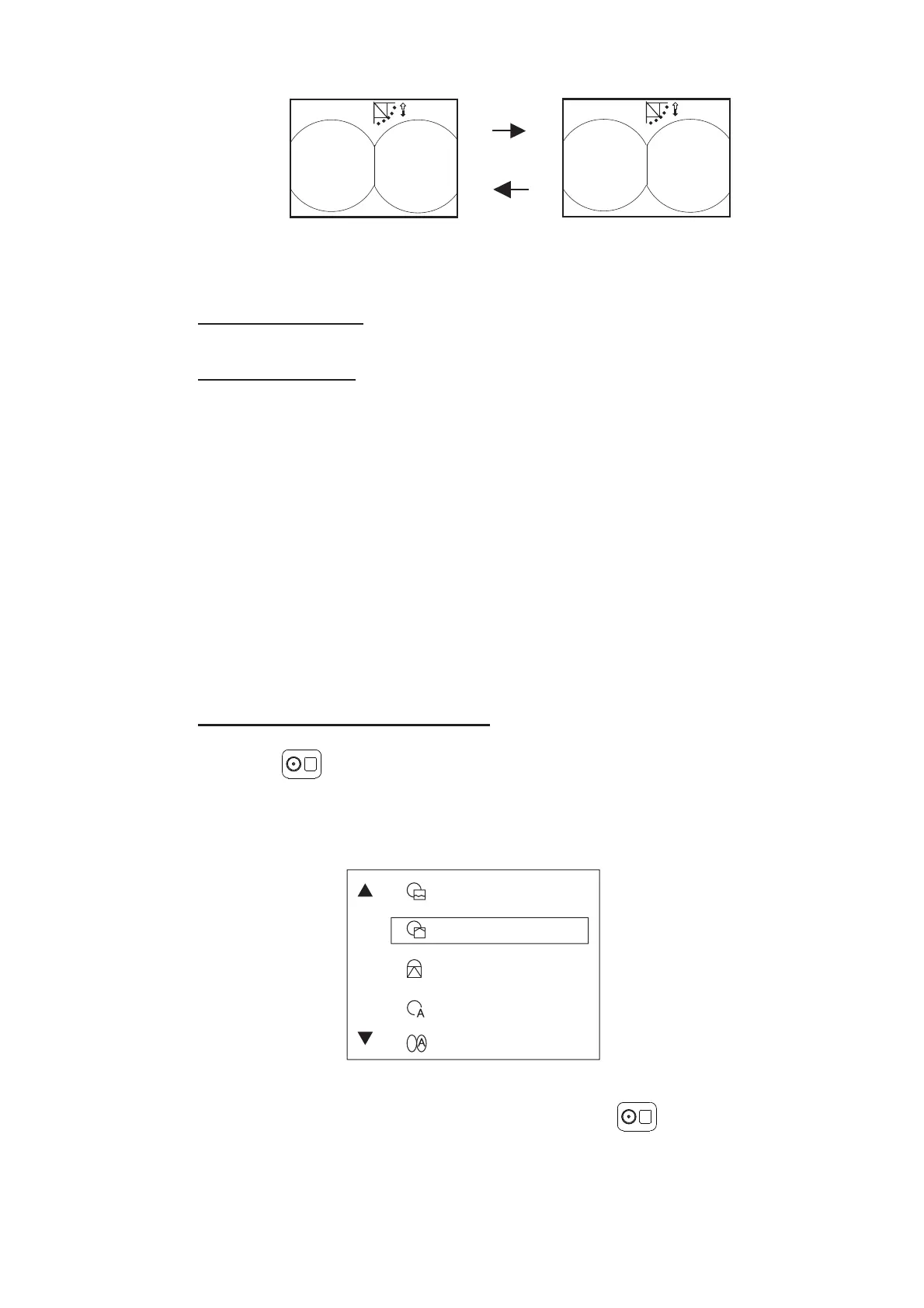2. HORIZONTAL MODE
2-11
Combination display (vertical scan combination):
Main window is active: The LF/HF key changes the frequency of the main window
from low to high alternately.
Sub window is active: The LF/HF key changes the frequency of the sub window from
low to high alternately.
To switch between main and sub windows use the MAIN/SUB key.
2.9.2 Choosing the combination display
On the CH-600, the combination display can be selected from the following five types.
1. HOR./HISTORY
2. HOR./VERT
3. HOR./VERT ZOOM
4. Full A-Scope
5. HOR./Full A-Scope
The key control differs because switching the dual-frequency is available on the CH-
600.
Choosing the combination display
1. Press key on the “DISPLAY MODE” key selection of the control unit.
Combination selection window appears for four seconds.
Note: The selection window shows the combination display set as “ON” in the
“System Setting 3” menu.
2. Press T or S to select the required display.
Or you can select the required display by pressing key repeatedly.
3. Press MENU key to close the combination selection window.
The window will automatically closes when no key was operated for four seconds.
LF/HF key
MIX
DISPLAY
HIGH-FREQ.
DISPLAY
MIX
DISPLAY
LOW-FREQ.
DISPLAY
Frequency switching in dual-frequency combination display, mix display ON
HOR./HISTORY
HOR./VERT
HOR./VERT ZOOM
Full A-Scope
HOR./Full A-Scope
