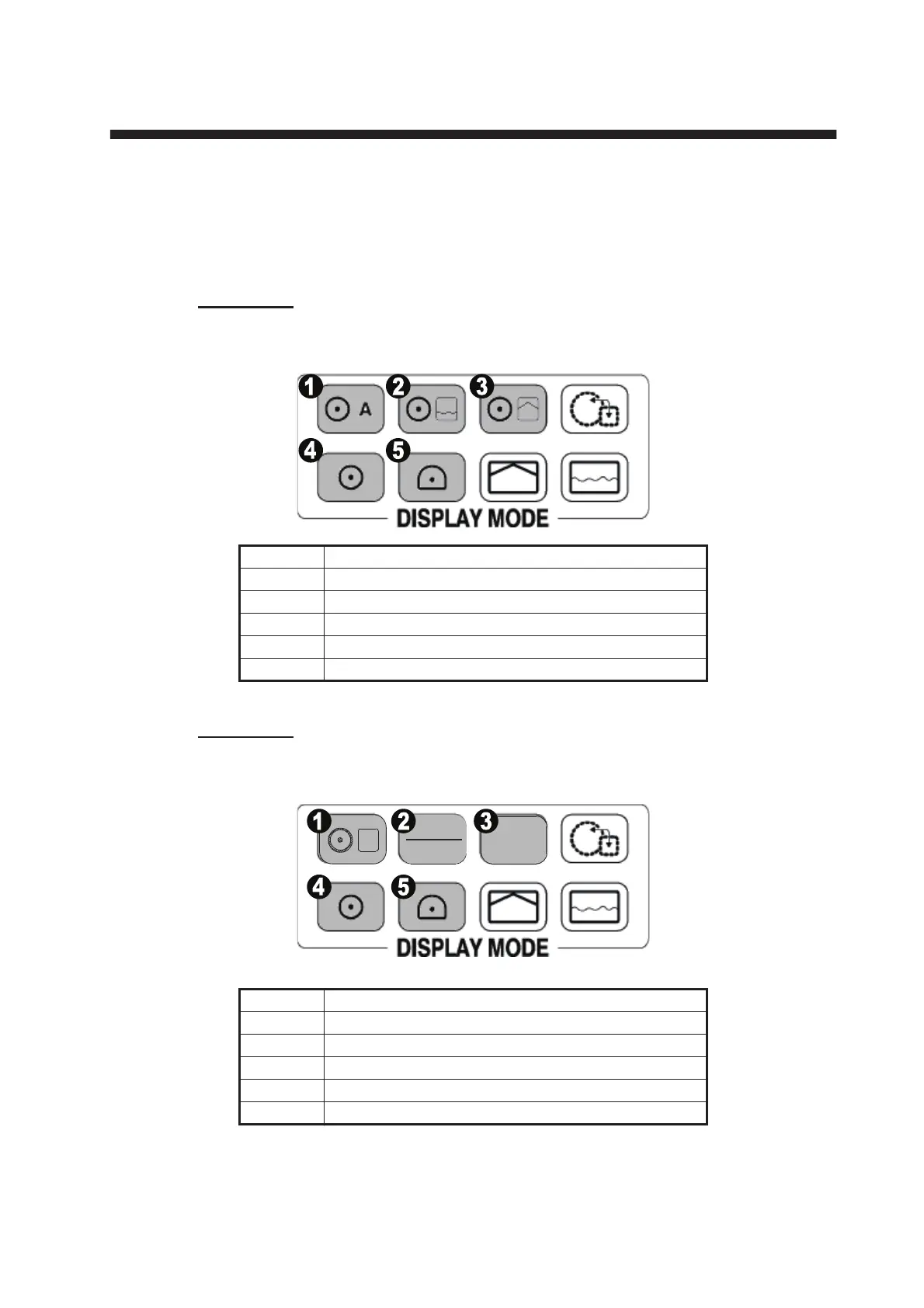2-1
2. HORIZONTAL MODE
2.1 Operational Overview
The Horizontal Scan displays a broad view of the waters beneath and around your
vessel.
For CH-500
Five types of Horizontal display mode are available.
Depending on your requirements, select the appropriate Horizontal display mode.
For CH-600
Three types of Horizontal display mode available.
Number Display mode
1 Full-circle A-Scope, Horizontal + Full-circle.
2 Horizontal + History.
3 Horizontal + Vertical.
4 Horizontal.
5 Horizontal (zoomed).
Number Display mode
1 Combination key
2 Swiching the Frequency (LF or HF)
3 Mix Display
4 Horizontal.
5 Horizontal (zoomed).
MIX
LF
HF
