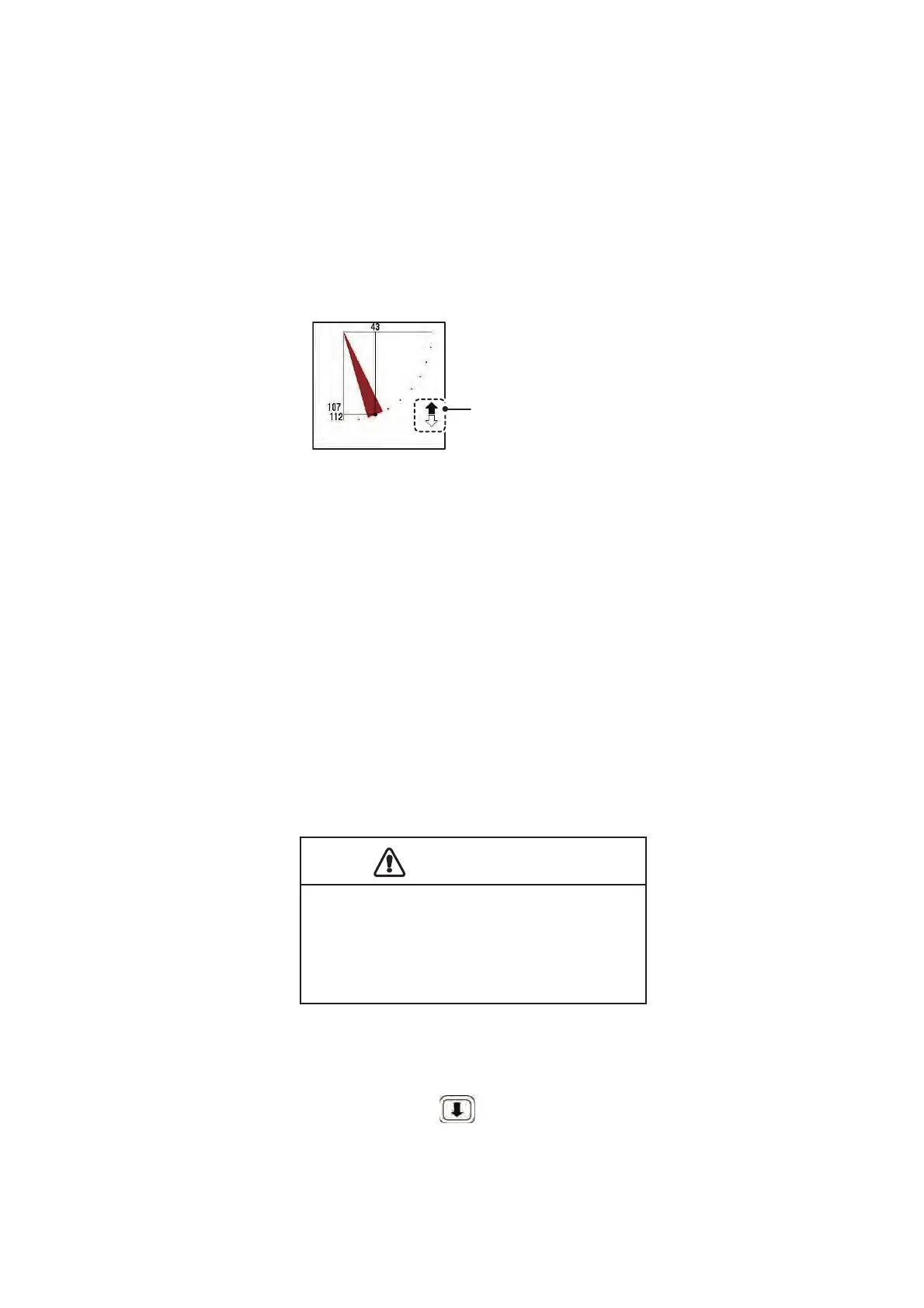1. OPERATIONAL OVERVIEW
1-3
1.2.2 How to turn the power off
It is recommended to retract the transducer before you turn the power off. Also, to
avoid excessive stress on the hull unit’s shaft, reduce your speed to below 15 knots
before retracting the transducer.
1. Reduce speed to below 15 knots.
2. Press the XDR up key to raise the transducer. The XDR LED flashes to indicate
that the transducer is moving. When retraction is complete, the LED stops flashing
and lights steadily. You can also confirm the raise/lower status of the transducer
on-screen, by checking the raise/lower indication at the top-right of the screen.
3. Confirm that the transducer is fully retracted, then press the press the POWER
key until you hear a “click” sound, then keep the key pressed. A dialog box show-
ing a countdown appears during the power-down process.
Note 1: If the transducer is not retracted before the power-down process, at the one-
second-mark of the countdown the message "Retracting" appears and the system au-
tomatically raises the transducer. When the transducer is fully retracted, the power-
down process is completed.
Note 2: For configurations with two CH-502/CH-602 control units, check that the con-
trol unit which turned the power on is used to turn the power off. If wrong controller is
used, the system will not turn off.
Note 3: To avoid any damage to the transducer, always raise the transducer BEFORE
you turn the power off. See section 1.3.
1.3 How to Raise/Lower the Transducer
1.3.1 How to lower the transducer
When you reach your fishing ground, do the following:
1. Press the XDR down key ( ) to lower the transducer. The lamp above the
key flashes to indicate that the transducer is being lowered. When the transducer
is completely lowered, the lamp lights steadily.
2. Check that the transducer status indicator on the display shows a filled down ar-
row.
Transducer raise/lower
status indication
CAUTIO
Do not exceed 20 knots when operating the
equipment and do not exceed 15 knots when
lowering or raising the transducer.
Failure to keep to the prescribed speeds can
damage the transducer and hull unit.
