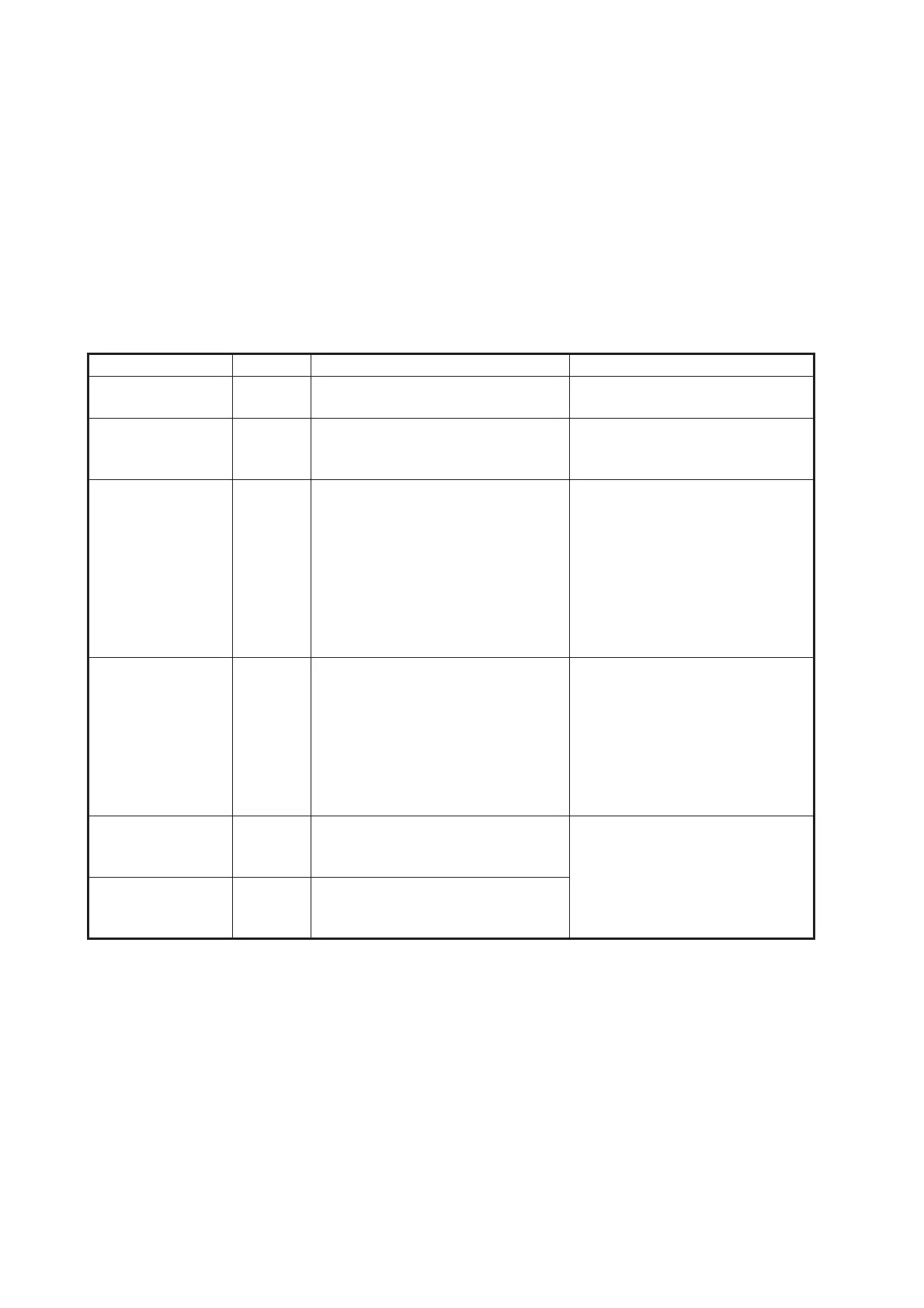3. TARGET TRACKING (TT)
3-18
3.16 TT System Messages
There are four main reasons the TT may trigger the audio and visual alerts:
• Collision alarm
• Acquisition zone alert
• Lost target alert
• Target capacity
To acknowledge the alert, press the ALERT ACK key on the control unit, or select the
[ALERT] box with the Touchpad then press the left button to acknowledge the alert
and silence the buzzer.
Alert message Priority Meaning Action required
TT COLLISION Alarm A tracked target is on collision
course with your vessel.
Take evasive action or termi-
nate tracking of TT.
TT NEW TAR-
GET
Warning Tracked target has entered an ac-
quisition zone. The tracked tar-
get's symbol is red and flashing.
Confirm the tracked target, then
press the ALERT ACK key.
TT TARGET
LOST
Warning When the system detects a loss of
a tracked target, the lost tracked
target symbol appears in red and
flashes. At the same time, an au-
dio alert is produced for one sec-
ond. The lost target mark
disappears from the screen after
the lost target alert is acknowl-
edged.
Confirm the lost target, re-ac-
quire if necessary.
REF TARGET
LOST
Warning When the system detects a loss of
a reference target, the target sym-
bol turns red and flashes. At the
same time, an audio alert is pro-
duced for one second. The refer-
ence target mark disappears from
the screen after the reference tar-
get alarm is acknowledged.
To continue using a referenced
target for speed input, select an-
other tracked target.
TT TGT FULL
(AUTO) or (MAN)
Warning Appears when capacity for auto-
matically (manually) acquired tar-
gets is full.
To continue acquiring targets,
cancel tracking for unnecessary
targets.
TT TGT 95%
(AUTO) or (MAN)
Caution Appears when capacity for auto-
matically (manually) tracked tar-
gets is 95% full.
