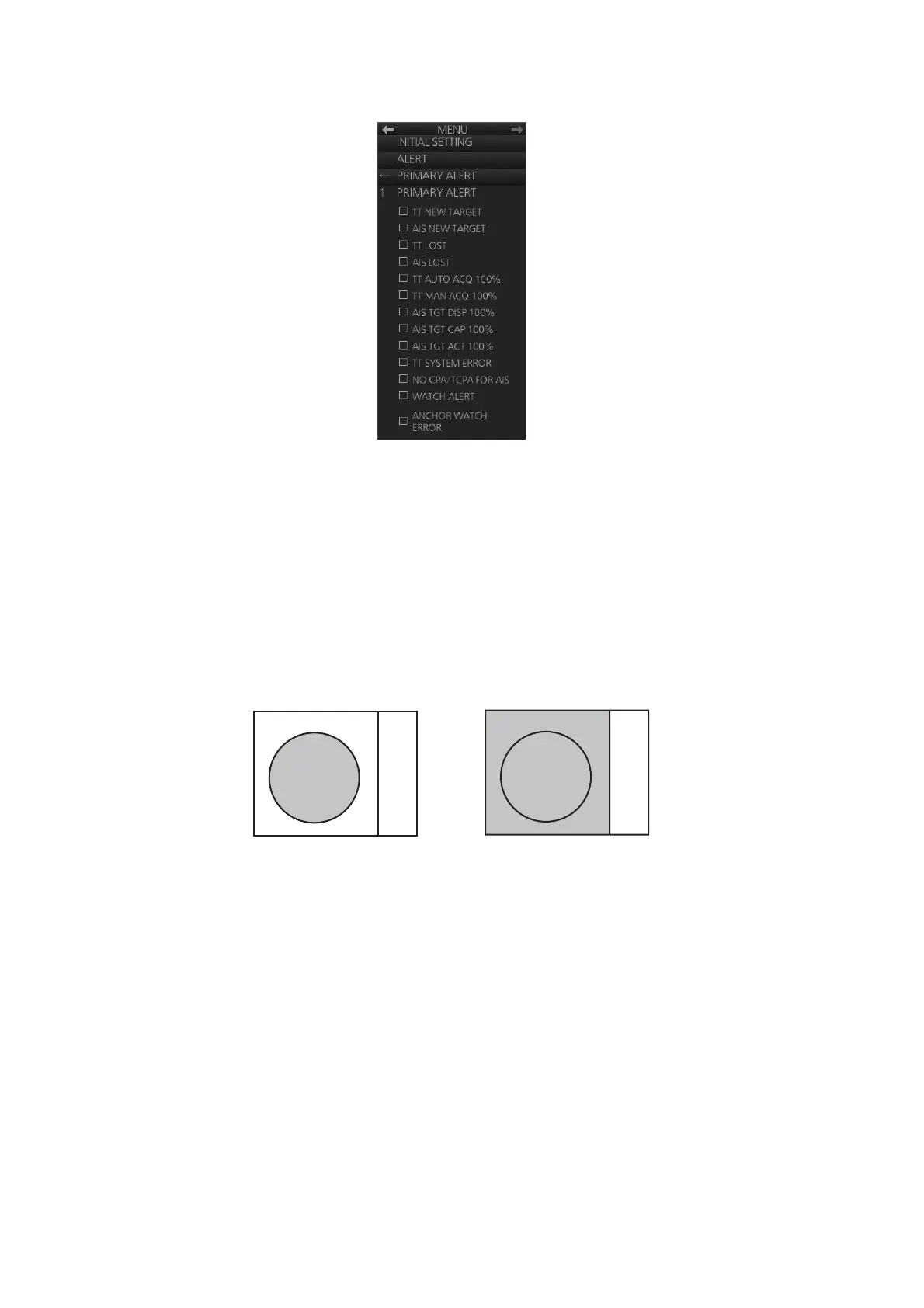2. RADAR, CHART RADAR OPERATION
2-58
2. Select [3 PRIMARY ALERT].
3. Click the box to the left of an alarm name to show a circle to give that alarm the
same priority as the alert category "Alarm."
4. Close the menu.
Note: The priority is immediately changed for an inactive alert. For an active alert, the
priority selected becomes effective when the alert is acknowledged and regenerated.
2.38 Echo Area
The echo display area for the B-type radar can be selected for [CIRCLE] or [WIDE].
To select the echo display area type to use, open the menu, select the [1 ECHO] menu
then set [2 ECHO AREA] to [CIRCLE] or [WIDE] as appropriate.
2.39 Echo Color
The default echo color is yellow. Echo color is also available in the following colors:
B type: Yellow, green, white, amber, and “color”. “Color” displays echoes in red, yel-
low or green corresponding to the signal levels of strong, medium and weak.
IMO and A types: Yellow, green and white.
To select the echo color, open the [1 ECHO] menu then select desired color from [3
ECHO COLOR] (B type) or [2 ECHO COLOR] (IMO and A types).
CIRCLE
WIDE
