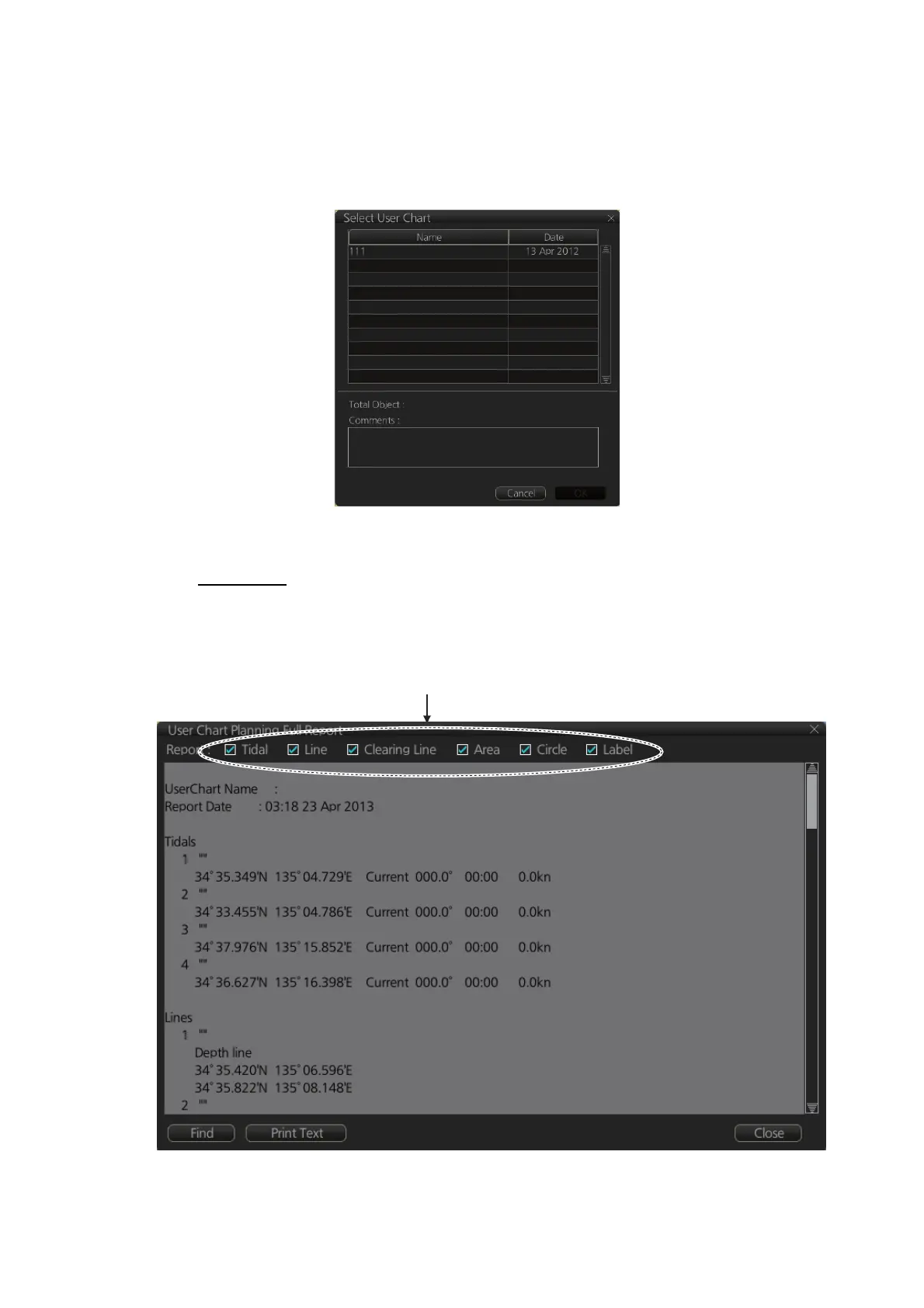13. USER CHARTS
13-9
13.8 User Chart Reports
1. Click the [Plan] button to go to the Voyage planning mode.
2. Click the [Report] button followed by the [User Chart] button to show the [Select
User Chart] dialog box.
3. Select the appropriate user chart then click the [OK] button to show the selected
report. See the next several pages for examples of reports.
Full report
The full report contains information about each tidal, line, clearing line, area, circle and
label in the user chart selected. Check or uncheck the boxes at the top of the display
to select the report(s) to display.
Check the report(s) to display.
