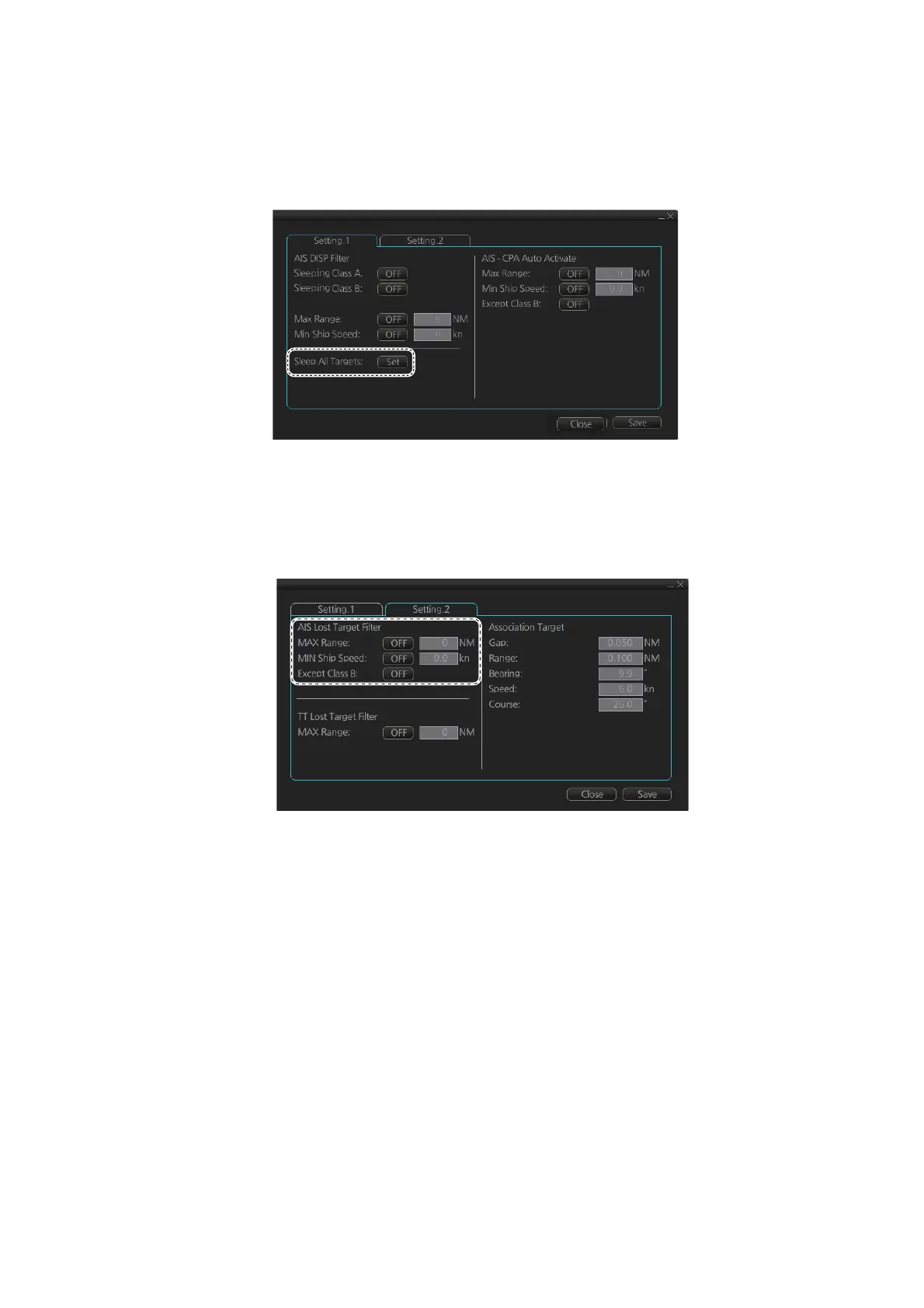18. TT AND AIS DISPLAYS
18-6
18.2.5 How to sleep all activated targets
You can sleep all activated targets. Right-click [AIS] on the [TT/AIS] page in the [NAV
Tools/Overlay box], select [Setting] and open the [Setting.1] page. Click the [Sleep All
Targets] button to sleep all activated targets.
18.2.6 How to set the AIS lost target filter
You can select what AIS targets to exclude from the AIS lost target alert, on the [Set-
ting.2] page in the [TT/AIS] menu.
[Max Range]: Set the max. range at which a target must be to be declared a lost target.
[Min Ship Speed]: A tracked target whose speed is slower than set here does not trig-
ger the lost target alarm.
[Except Class B]: Exclude class B AIS targets from the AIS lost target alert.
