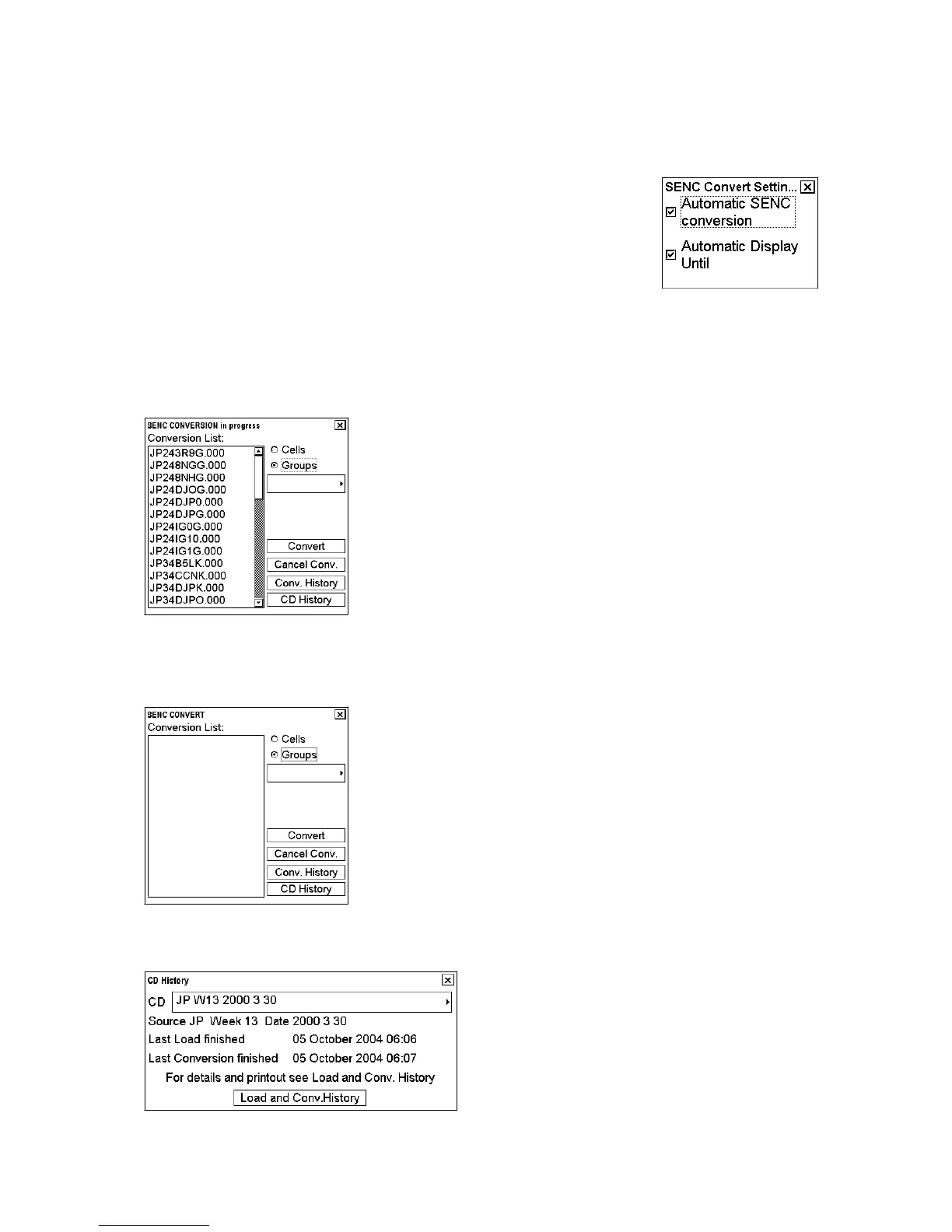7. Vector Charts
7-15
7.3.2 How to select automatic SENC conversion and display until date
When you are loading new S57 charts base cells and/or their updates into your hard disk, they can be automatically
converted to SENC format. Further, display dates can be set as issue dates automatically. Do the following to set
these options:
1. Spin the scrollwheel to display Menu/Info/Chart Menu in the mouse function
area then push the right button.
2. Choose System > SENC Convert Settings from the menu then push the
scrollwheel. The SENC Convert Settings dialog box appears.
3. Check Automatic SENC conversion and Automatic Display Until.
4. Click the X at the top of the dialog box to close the box.
7.3.3 How to view progress of SENC conversion
If you want to view the progress of SENC conversion, display the SENC Convert window as follows:
1. Spin the scrollwheel to display Menu/Info/Chart Menu in the guidance area then push the right button.
2. Choose SENC Convert from the menu then push the scrollwheel. The SENC Convert window appears.
The example above shows a queue of unfinished SENC conversions.
Note: You can remove charts from the conversion list at any time. Use the cursor to highlight desired amount of
chart names in the Conversion List. Then, click the Cancel Conv. button to remove those charts from the SENC
conversion queue.
The example above shows that all SENC conversions have been finished. Then, you can see CD ROM history by
clicking the CD History button. You can view the results of the finished SENC conversions by clicking the Load
and Conv. History button.
