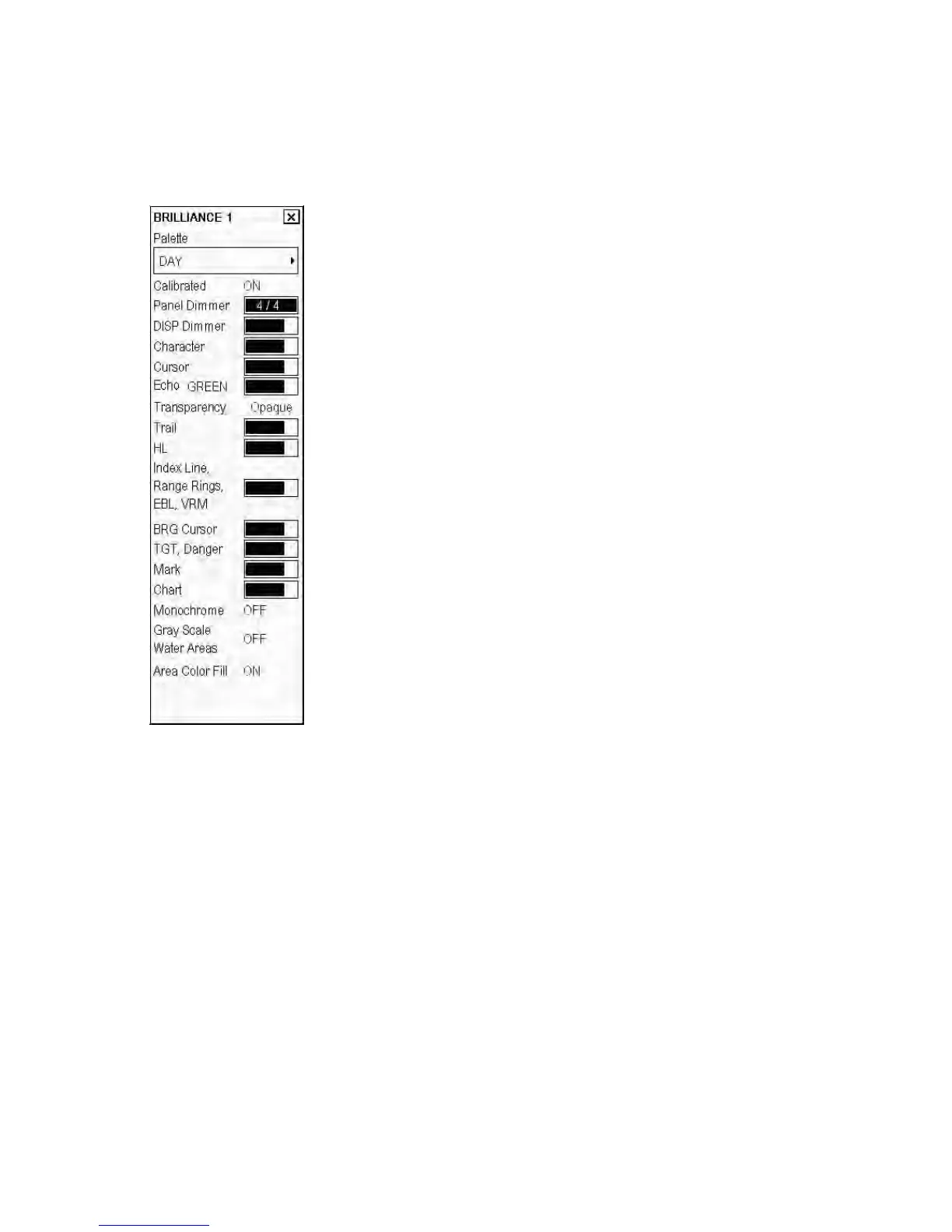2. Radar Operation
2-34
2.25 How to Adjust Brilliance of Screen Data
You can adjust relative brilliance levels of various markers and alphanumeric readouts displayed on the screen.
Adjustment can be done Brilliance 1 - Brilliance 4 independently.
1. Use the trackball to select the BRILL box at the bottom left corner of the screen.
2. Push the right button to show the BRILL dialog box.
3. Use the trackball to select the level indicator of the item you wish to adjust then push the scrollwheel.
4. Spin the scrollwheel to set brilliance level.
5. Click the Close window button (X) to close the PICTURE menu.
