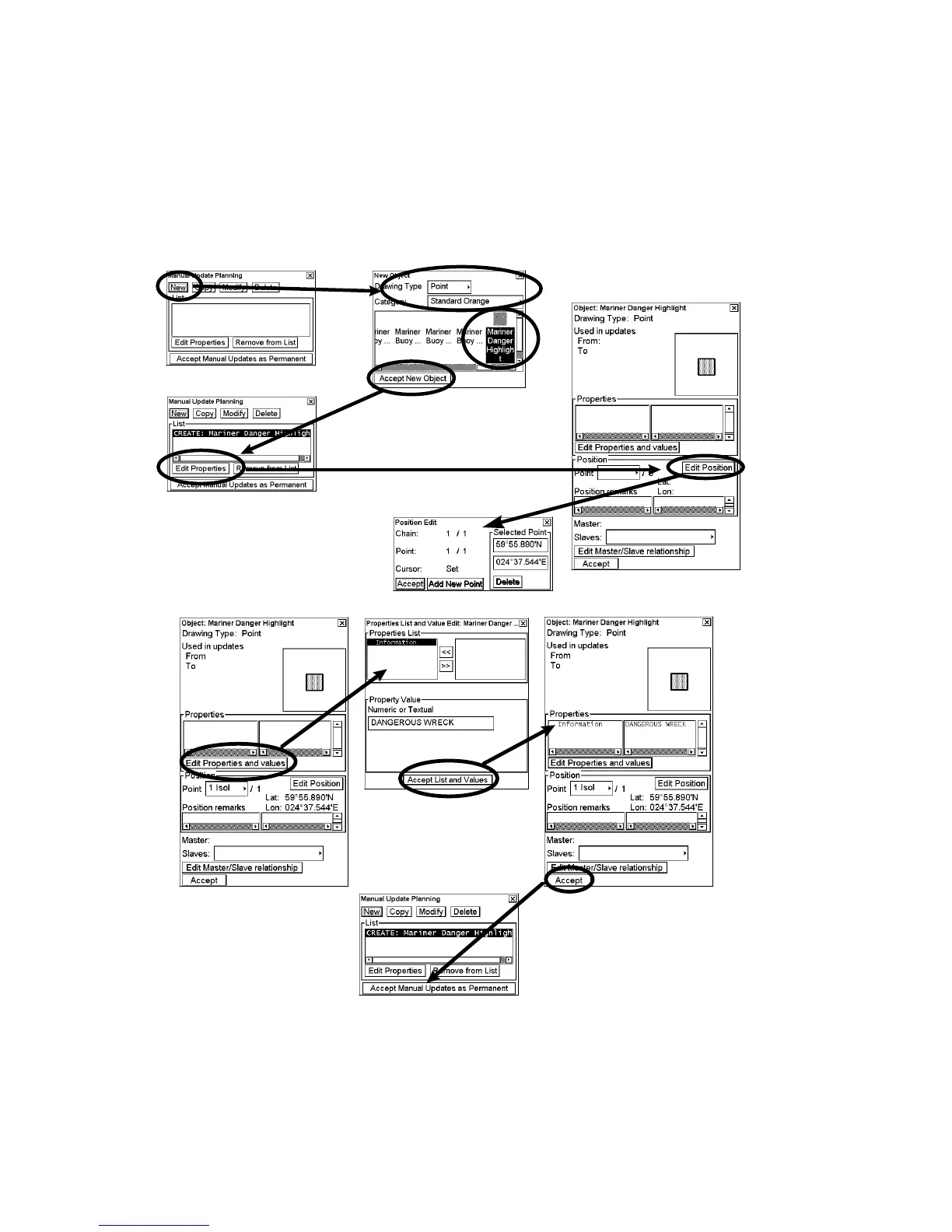8. Manual Updates
8-5
8.4.2 How to insert new orange symbols
The mariner can insert a new object either using New or Copy in the Manual Update Planning dialog box. With
New he creates a new feature from scratch. With Copy he uses an already existing object as an example for the
newly inserted feature.
How to insert new orange symbols using "new"
When you want to create a new object from scratch, you start creating by clicking the New button in the Manual
Update Planning dialog box. A New Object window appears. Use the default Category Standard Orange to insert a
new orange symbol. The detailed procedure is as follows:
4.
5.
6.
8.
7.
11.
12.
13.
14.
10. Set the positions
with cursor and
push left mouse
button.
Click Accept button.
9.
