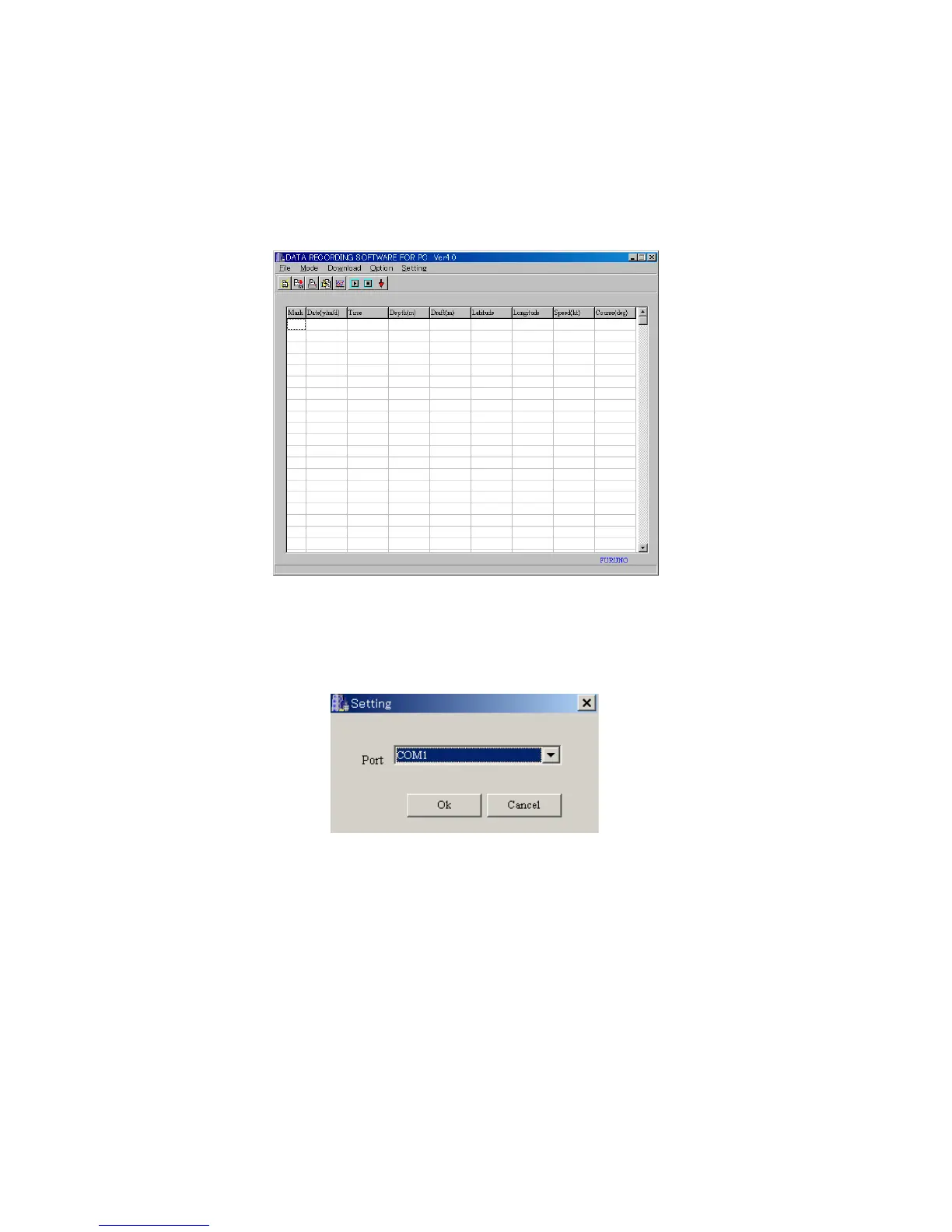2
1.2 Setting up the program
1. Click the START button on the Windows to open the Start menu.
2. Move the mouse pointer on the PROGRAM option to open the Program menu.
3. Move the mouse pointer on the Fe700 option. The application menu opens.
4. Move the mouse pointer on the application program icon Fe700 and click it. The DATA
RECORDING SOFTWARE FOR PC will start up. The following screen appears.
Figure 2 Start-up Display
1.3 Setting the serial port
1. Select Setting-Serial port from the menu bar.
2. Select the port (COM 1 to COM 6) which has been connected to the PC.
3. Press OK button.
2. OPERATION PROCEDURES
Note: If you open the system menu 1, 2 or 3 of the FE-700 during downloading,
“Communication error!” will appear. Press the OK button and repeat from beginning.
