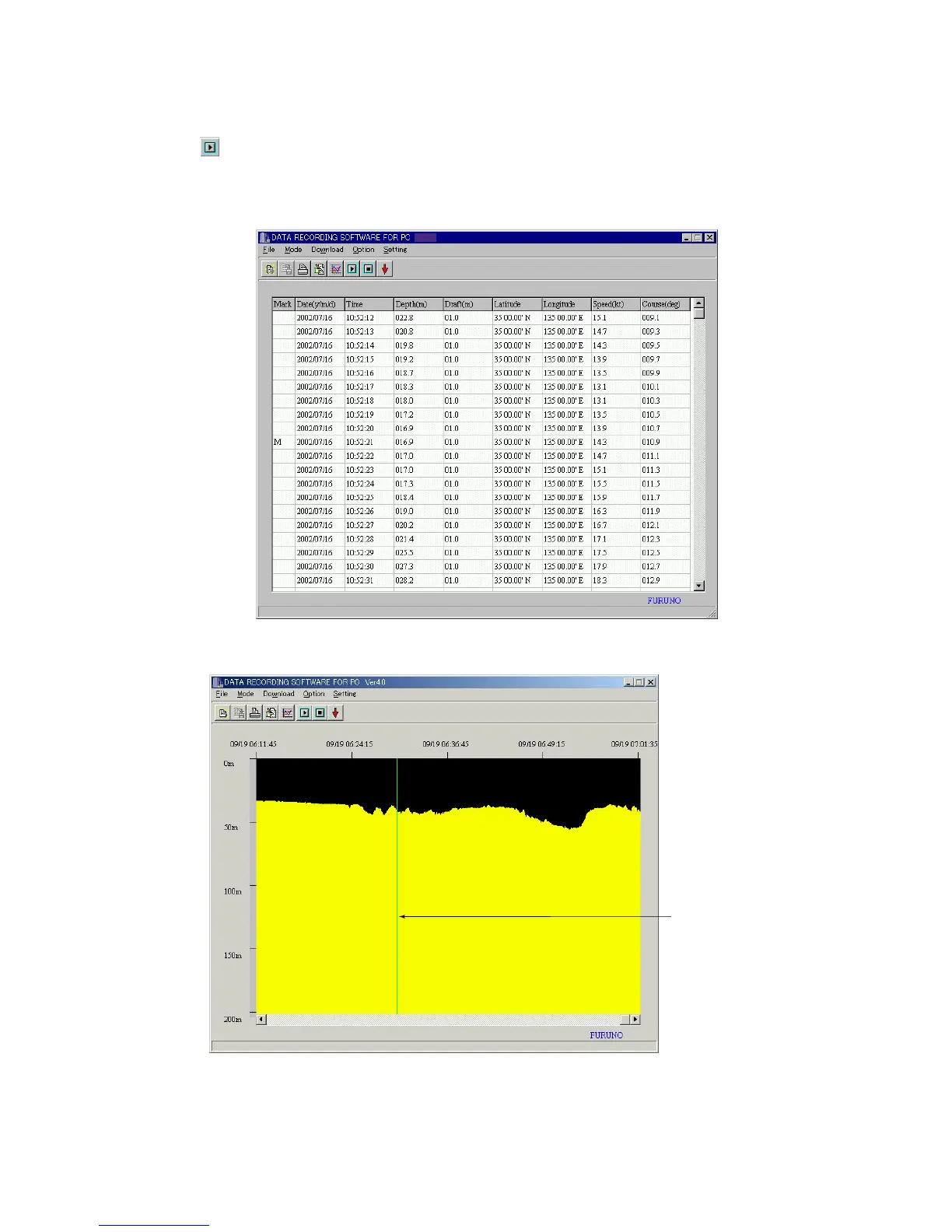3
2.1 Downloading data
To download real time data (1 second intervals data) from the FE-700, press the Start
button on the toolbar, or select Download - Start from the menu bar. Also, pressing F9
key on your keyboard downloads real time data. The data is downloaded at 1 second
intervals and displayed in log (Log mode) or graph (Graph mode) form.
Ver4.0
Figure 3 Log Mode (text screen)
Line (green)
Figure 4 Graph Mode (graphic screen)
