8. CUSTOMIZING THE EQUIPMENT
8-2
8.1.2 Programming the user menu
The procedure below shows you how to add the menu item PRESENTATION
MODE (for selecting presentation mode) to the user menu. Not all menu items
may be programmed to the user menu. See the menu tree on page AP-1 to AP-4
for items which can be programmed. The order of items in the USER menu
cannot be changed.
1. Press the [MENU] key to open the main menu.
2. Select OTHERS and press the [MENU] key.
3. Select DISPLAY SETTING and press the [MENU] key.
DISPLAY SETTING
DISPLAY MODE...
MODE SELECTION : MODE KEY
TX/RX MODE : ALTERNATIVE
H2/S DISPLAY : LANDSCAPE
PRESENTATION MODE : HEAD UP
TM DISPLAY RANGE : 1.6R
BEARING REF : SHIP HEADING
TILT LEVER : TILT
S AUTO OFF CENTER : OFF
H-SLICE WIDTH : 16
H-SLICE PICT ADVC : KP SYNC
NET COURSE MARK : ENTER
MANUAL DEGAUSS : EXECUTE
AUTO DEGAUSS : INT SENSOR
DIMMER : 10
KEY BEEP VOLUME : 5
OTHERS
MENU QUIT
QUIT
QUIT
DISPLAY SETTING menu
4. Select PRESENTATION MODE and press the [MENU] key for more than one
second. The dialog box appears.
CANCEL
HEAD UP
NORTH UP
COURSE UP
TRUE MOTION
QUIT
Presentation mode dialog box
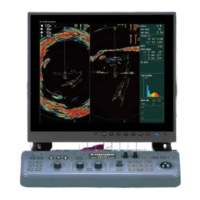
