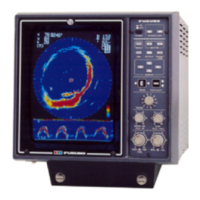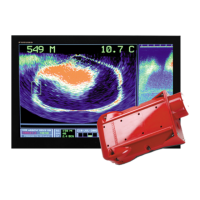Why does my Furuno CH-500 picture contain noise?
- RRachel SmithAug 2, 2025
If your Furuno Sonar picture contains noise, it might be due to grounding issues. Check the ground (earth) connection of the equipment. Another cause could be the power cable being too close to the signal cable; try relocating either the power or signal cable. Also, if there's debris on the sea surface, activate the [Interference] setting from the [COM1] menu.