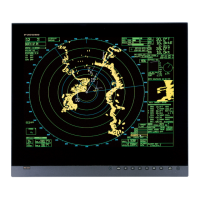4
Fish Finder
Selecting operating mode
Your fish finder can be operated automatically or manually. In automatic operation, gain, clutter,
TVG, echo offset and range* are automatically adjusted. (*: For ETR-6/10/30).
Selecting operating frequency
Picture advance speed, interference rejection
The picture advance speed determines how fast echoes are scrolled across the screen. Turn on
the interference rejector when interference appears on the screen.
Select Auto
soft control.
Choose Fishing
or Cruising for
Auto; Off for
Manual.
Fishing
Cruising
Off
Confirm
selection.
Confirm
selection.
Select HF,
LF or Dual.
HF
LF
Dual
Choose Mode
soft control.
Confirm
selection.
Confirm
selection.
Interference
rejection
Picture
advance
speed
Select Picture
Advance or
Interference
Rejector.
Select Fish
Finder menu.
Select
option.
Interference
MENU
*: DFF only
DFF: DFF1, DFF3
ETR: ETR-6/10/30
Select
DFF
or
ETR.
*

