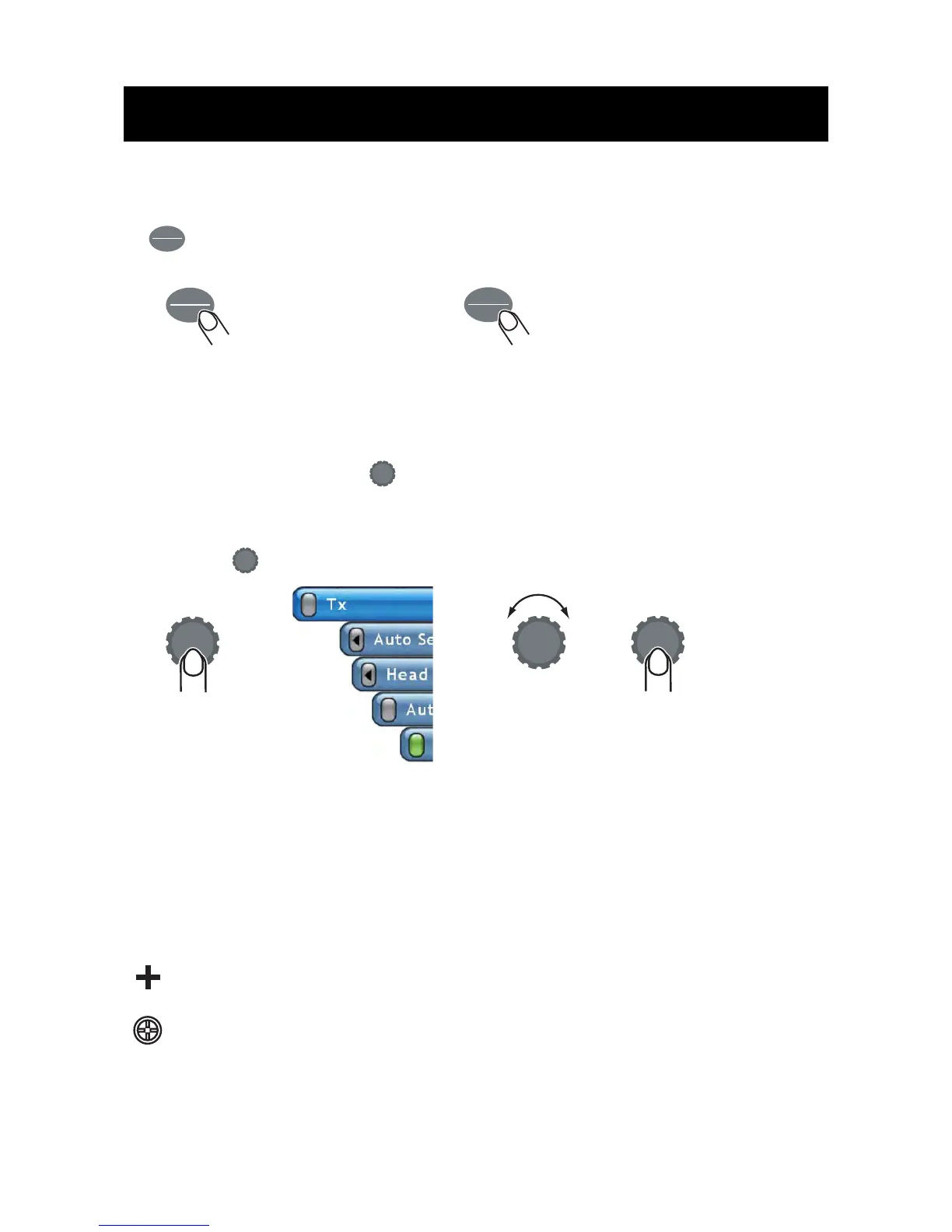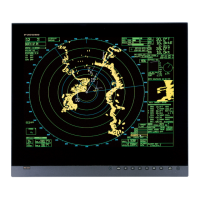3
Keys
Discrete keys provide the function(s) labeled on their keys. A key with dual functions; for exam-
ple , has a line separating the two functions. Access the top function with a momentary
push, the bottom function with a long push (about three seconds).
RotoKey and soft controls
• Access by rotating or pushing .
• They change depending on mode or function in use.
• Long push to show full set of soft controls for current mode.
The cursor
The cursor mainly functions to
• measure the range and bearing to a location on the radar and chart plotter
• select position for a point and point route
It takes on one of two configurations depending on its state.
How to Use the Controls
POINTS
ROUTE
POINTS
ROUTE
Place point at
cursor position.
Create a route.
Momentary push Long push
POINTS
ROUTE
Select
soft control.
Confirm.
Soft
controls
(radar)
Push to show
soft controls
for current mode.
: Inactive
: Active (in motion)
