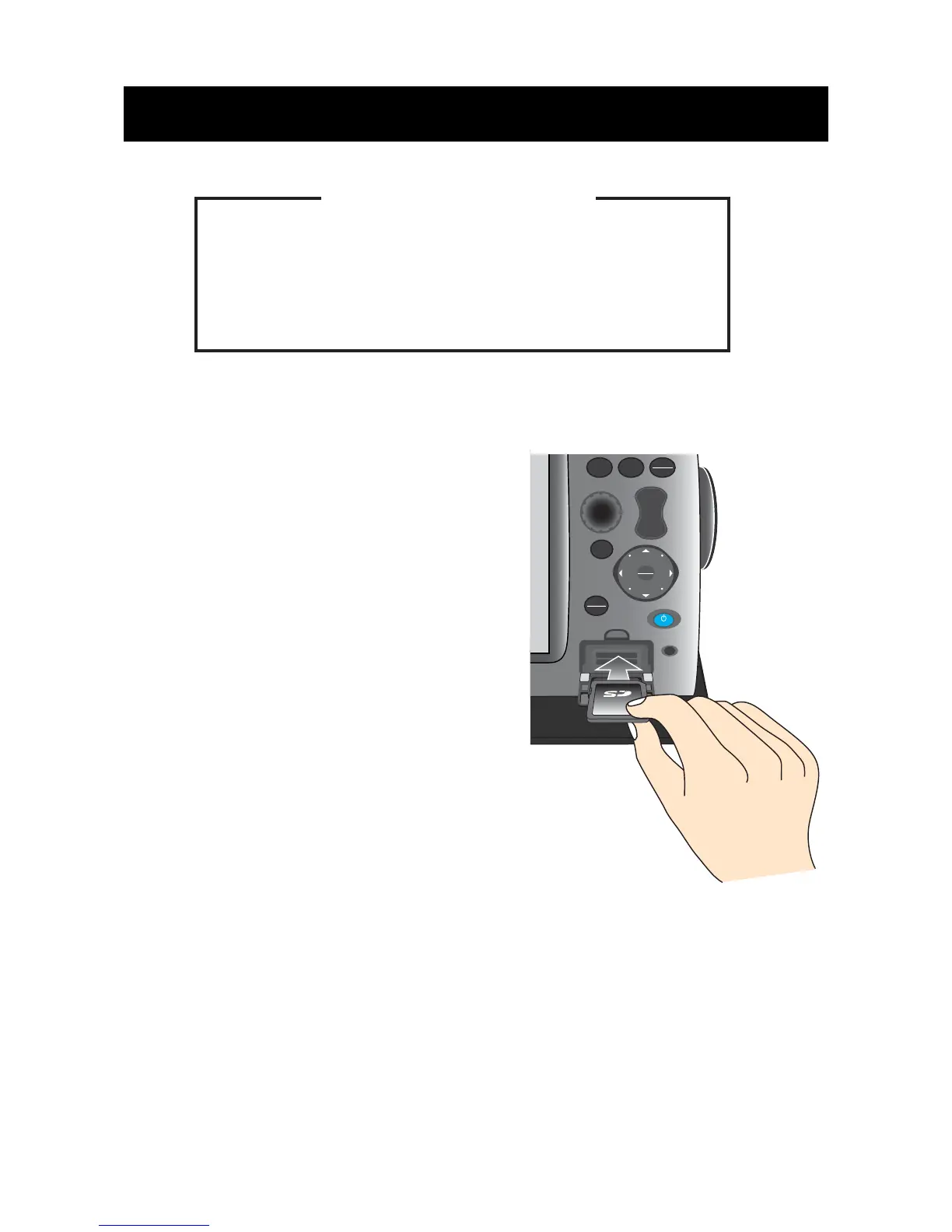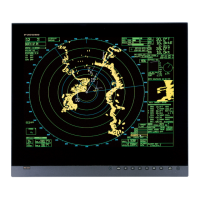4
Inserting an SD card
1. Pull the tab on the card drive lid to open the
card drive.
2. Insert the SD card in either card drive as shown
right, with the label up. It should go in easily. If it
is doesn’t, do not try to force it.
3. Push the card until it is in place and then close the
lid.
Removing an SD card
1. Pull the tab on the card drive lid to open the
card drive.
2. Push in the card until it pops out.
3. Remove the card with your fingers and then close
the lid.
Chart Plotter
Using the SD Cards
Care and handling of SD cards
- Handle SD cards carefully. Careless handling can damage the card
and destroy its contents.
- Ensure the lid is closed at all times.
- Remove the card with only your fingers. Do not use metallic
instruments (such as tweezers, etc.).
- Do not remove a card during either reading or writing to the card.
OUT
IN
RANGE
DISP MENU
GAIN
TX
CTRL
SAVE
MOB
B
R
I
L
L
SHIP
3D
S
C
R
O
L
L
I
N
G
