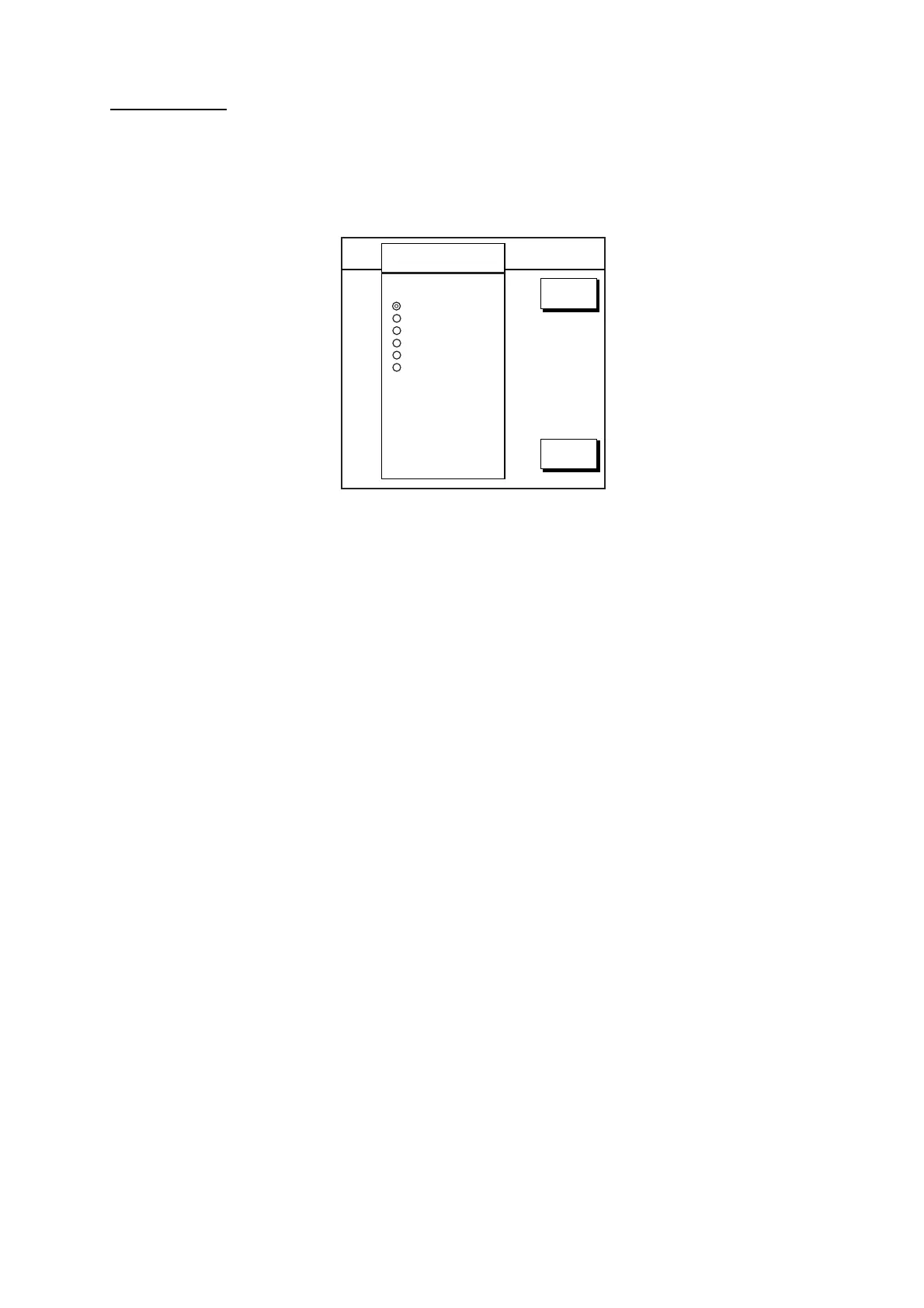3. PLOTTER OPERATION
3-13
FIND function
When the OBJECT INFORMATION window is shown, objects can be listed according to
their categories.
1. Press the FIND soft key with the OBJECT INFORMATION window shown.
34 24. 3456 N 359.9 NU
124 24. 3456 W 59.9kt 024nm
+
CANCEL
ENTER
FIND ...
PORT LIST
PORT SERVICE
TIDE STATIONS
CURRENT STATIONS
OBSTRUCTION
ROCKS
FIND window
2. Operate the trackball to choose the category to list, and then press the ENTER soft key
or ENTER knob.
Note: You can show the selected object on the plotter display by pressing the SHOW soft
key.
