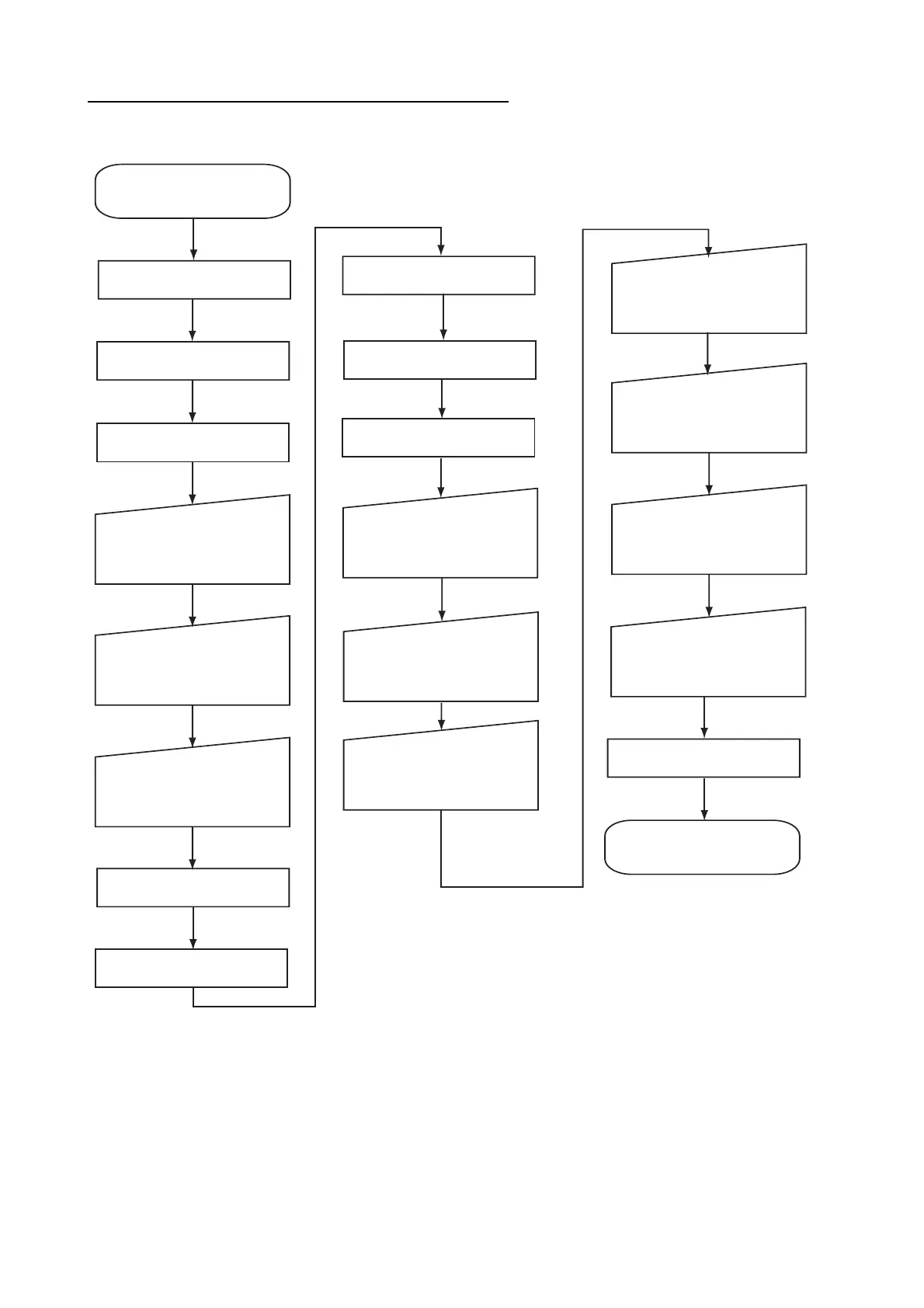16
Flow chart when more than one MFD are installed
Installation setting
end.
DHCP/installation setting
start.
Turn on server MFD.
Installation Wizard starts
on all MFDs.
Set language on
server MFD.
MFDs automatically
turns off.
DHCP server setting
is completed.
Installation setting
start.
Turn on all MFDs.
Installation Wizard starts.
Own tab setting on server
MFD (Setting, NMEA2000
port and NMEA0183 port
dialog boxes)
Global tab setting on server
MFD(Generic, Analog Display,
Nickname, Camera Name and
Data Source dialog boxes)
Turn off all MFDs.
Sounder and Radar setting
on server MFD(when
network sounder(s) and/or
DRS is connected)
Set designated MFD's
DHCP server item to
Enable.
Designate one MFD as
DHCP server.
Set Own tab dialog box
on client MFDs.
Set designated MFD's
Power synchronization to
Enable.
Set language on
client MFDs.
Set client MFDs
DHCP server item to
Disable.
Set client MFDs
Power synchronization to
Enable.
