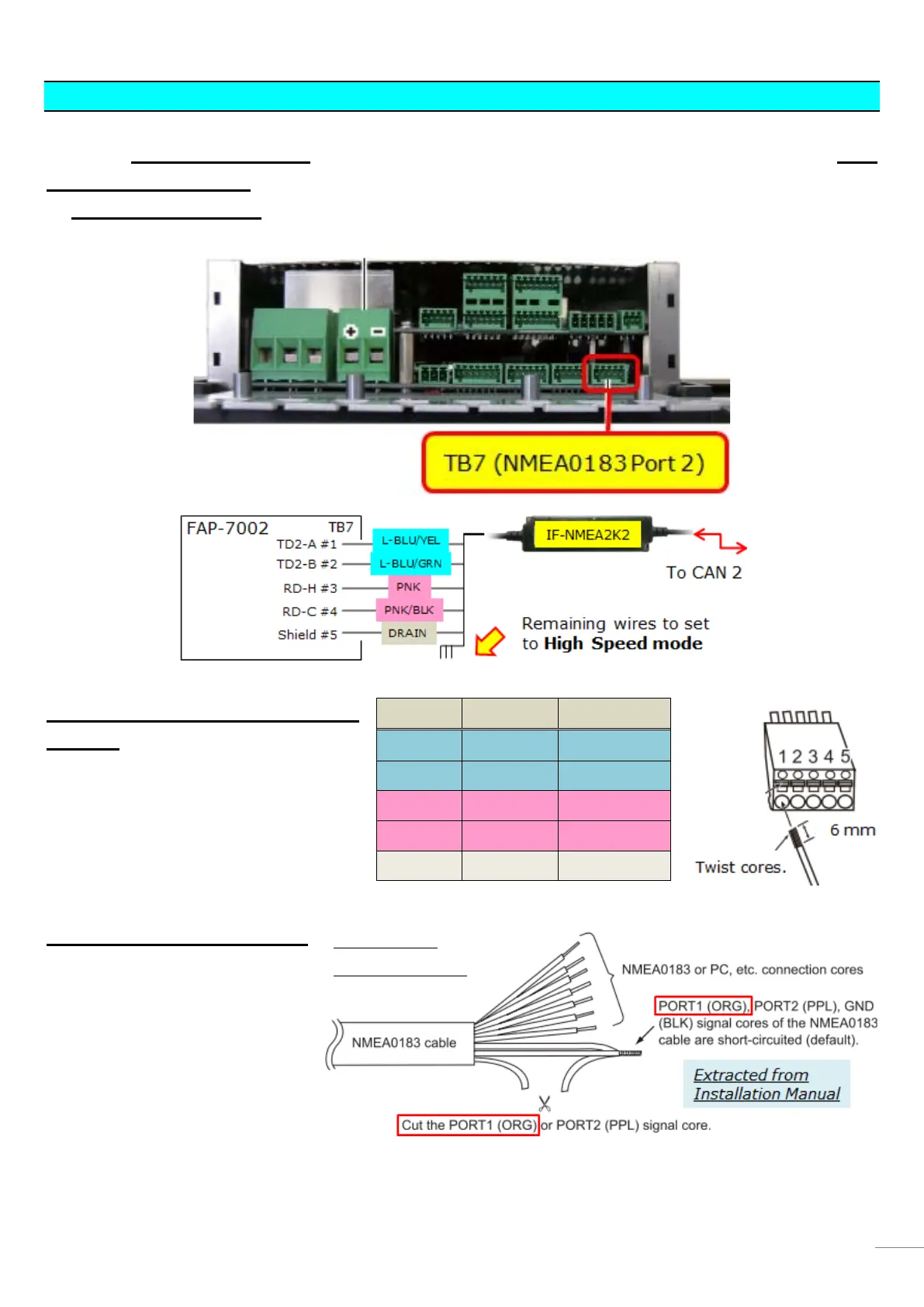5
2.3 Wiring IF-NMEA2K2 to NAVpilot-711C (TB7)
Connect NMEA0183 wires of the IF-NMEA2K2 to the processor unit FAP-7002: TB7
(NMEA0183 Port 2) port as shown below. Make sure that the IF-NMEA2K2 mode is set
to High Speed mode.
Connection with TB7 (NMEA
port 2)
Connect the signal lines of the
cable to TB7 with the color
assignment shown at right.
Pin No Signal Color
1 TD_A L-BLU/YEL
2 TD_B L-BLU/GRN
3 RD_H PNK
4 RD_C PNK/BLK
5 Shielded DRAIN
Setting High Speed Mode
The remaining wires are
short-circuited by default
for the Normal mode. The
mode can be changed by
cutting one of the wires. For
the High-Speed mode, cut
the PORT1 (ORG) as shown
at right. Then cycle power to
Extracted from
