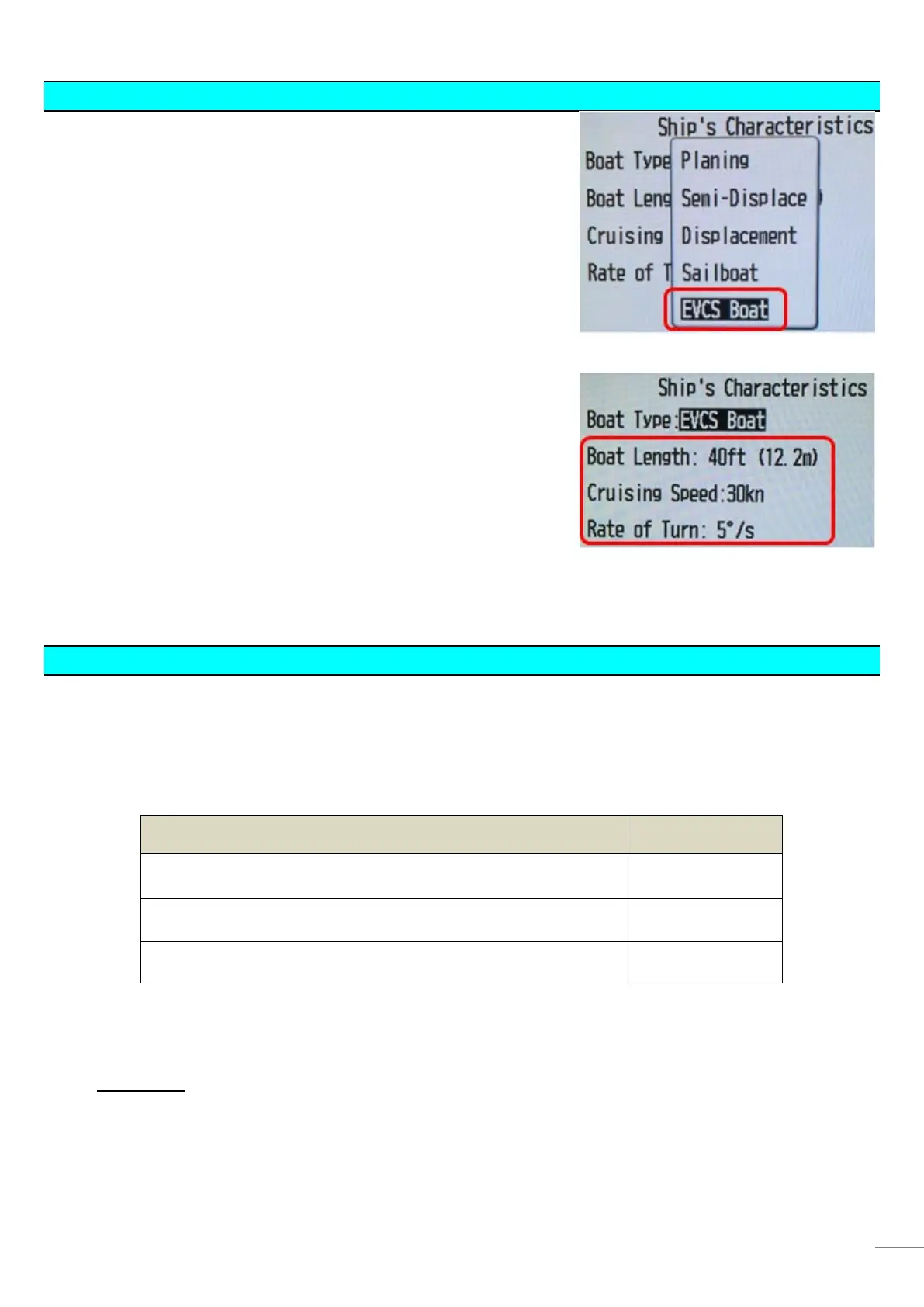6
2.4 Initial Settings on NAVpilot-711C
(1) In the Installation Menu, access [Installation] –
[SHIP’S CHARACTERISTICS] –
select [EVCS BOAT].
Selecting the [EVCS BOAT] will allow the NAVpilot-711C
system to communicate with the
system via the IF-NMEA2K2.
(2) Set the [Boat Length], [Cruising Speed], and [Rate
of Turn] to fit the boat’s characteristics.
(3) Check that no detection failure message appears.
This confirms that the connection
established.
Note: “Dockside Setup” and “Set Center Rudder
Position” setting
is not displayed when “EVCS
Boat” is selected.
2.5 Navpilot 711C compatible software versions
The NAVpilot-711C is compatible with Seastar Optimus with the following software
versions. Make sure to install the latest versions of both processor and control units in the
correct combination, as well as the appropriate IF-NMEA2K2 serial number and version.
Items Versions
Processor Unit FAP-7002 01.27 or later
Control Unit FAP-7011C (Color) 01.08 or later
IF-NMEA2K2 01.16 or later
IMPORTANT Note on IF-NMEA2K2:
Although older IF-NMEA2K2 units can be updated to version 1.16, some older hardware
units CANNOT detect the EVC even with the version 01.16 being installed. It is best to use
newer hardware units which already has v1.16 or better pre-installed.
