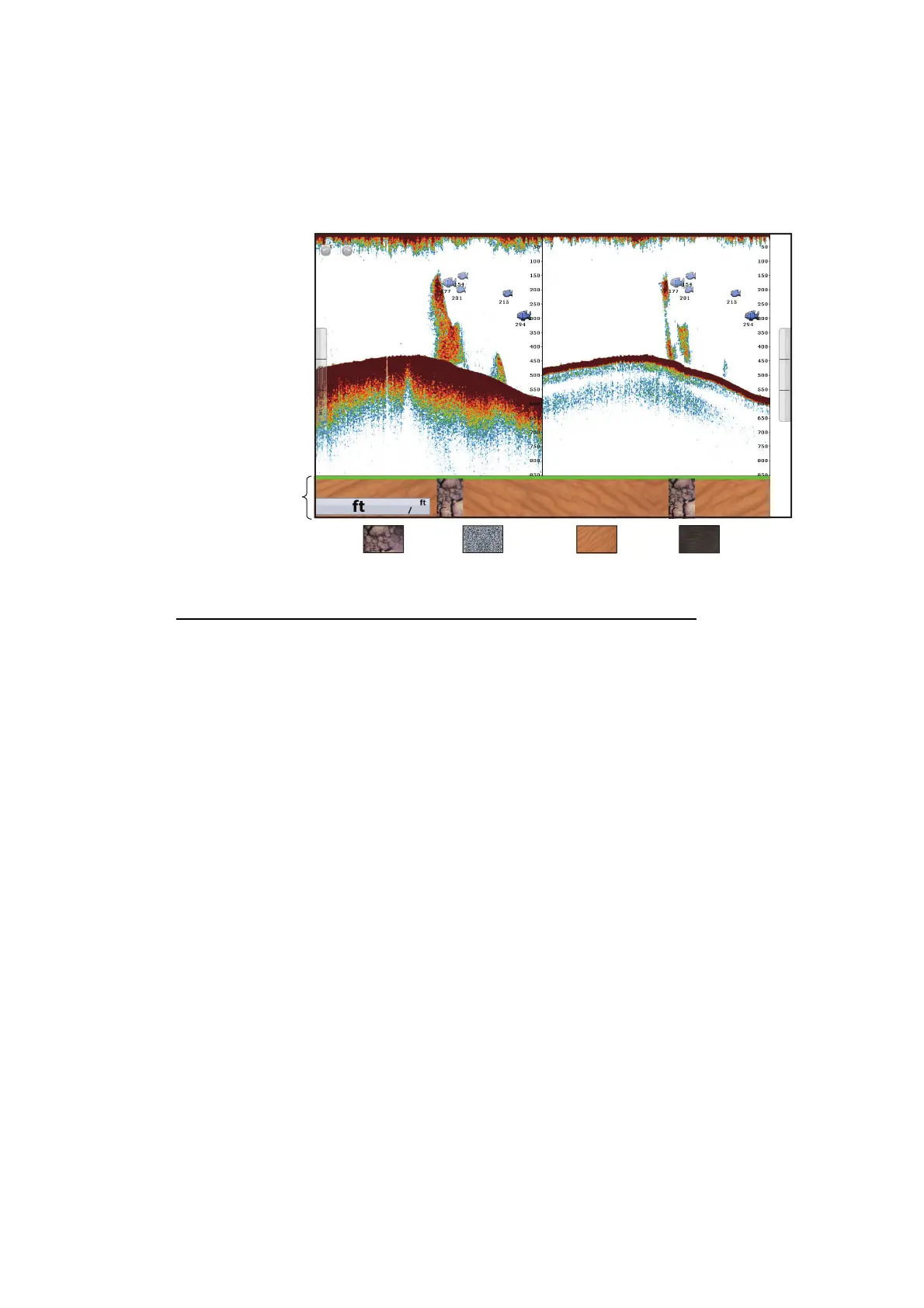7. FISH FINDER
7-6
7.2.5 Bottom discrimination display
The bottom discrimination display, available with the Bottom Discrimination Sounder
BBDS1 or Network Fish Finder DFF1-UHD and appropriate transducer, identifies
probable bottom composition. The display is available in all screen divisions, single or
dual frequency mode and occupies the bottom 1/6 of the screen in the full screen dis-
play. The illustration below is the example display for the BBDS1.
How to active or deactivate the bottom discrimination display
1. Select [Menu] on the menu icon bar to open the main menu.
2. Select the [Sounder] - [Fish Finder Source] menu.
3. Select [BBDS1] or [DFF1-UHD].
4. Select [Close] to exit the menu.
5. To activate the bottom discrimination display, select [Bottom Type] from the Ro-
toKey menu on the sounder display.
To deactivate the bottom discrimination display, deselect [Bottom Type].
7.3 Automatic Fish Finder Operation
Your fish finder can be adjusted automatically to let you do other tasks.
7.3.1 How the automatic fish finder operates
The automatic fish finder function automatically adjusts the gain, clutter, TVG, echo
offset and range. The main features of the automatic mode are as shown below.
• Gain adjusts the sensitivity of the receiver to show the bottom echo in reddish-
brown (default color arrangement).
• Clutter automatically reduces low-level noise like plankton.
• The TVG function is automatically adjusted.
• The echo offset balances the gain on high and low frequencies.
• Range is adjusted automatically to show the bottom echo.
Bottom
discrimination
display
Rock Gravel Sand Mud
Sand and rock are the most likely bottom type in this example.
LF HF
576
850
