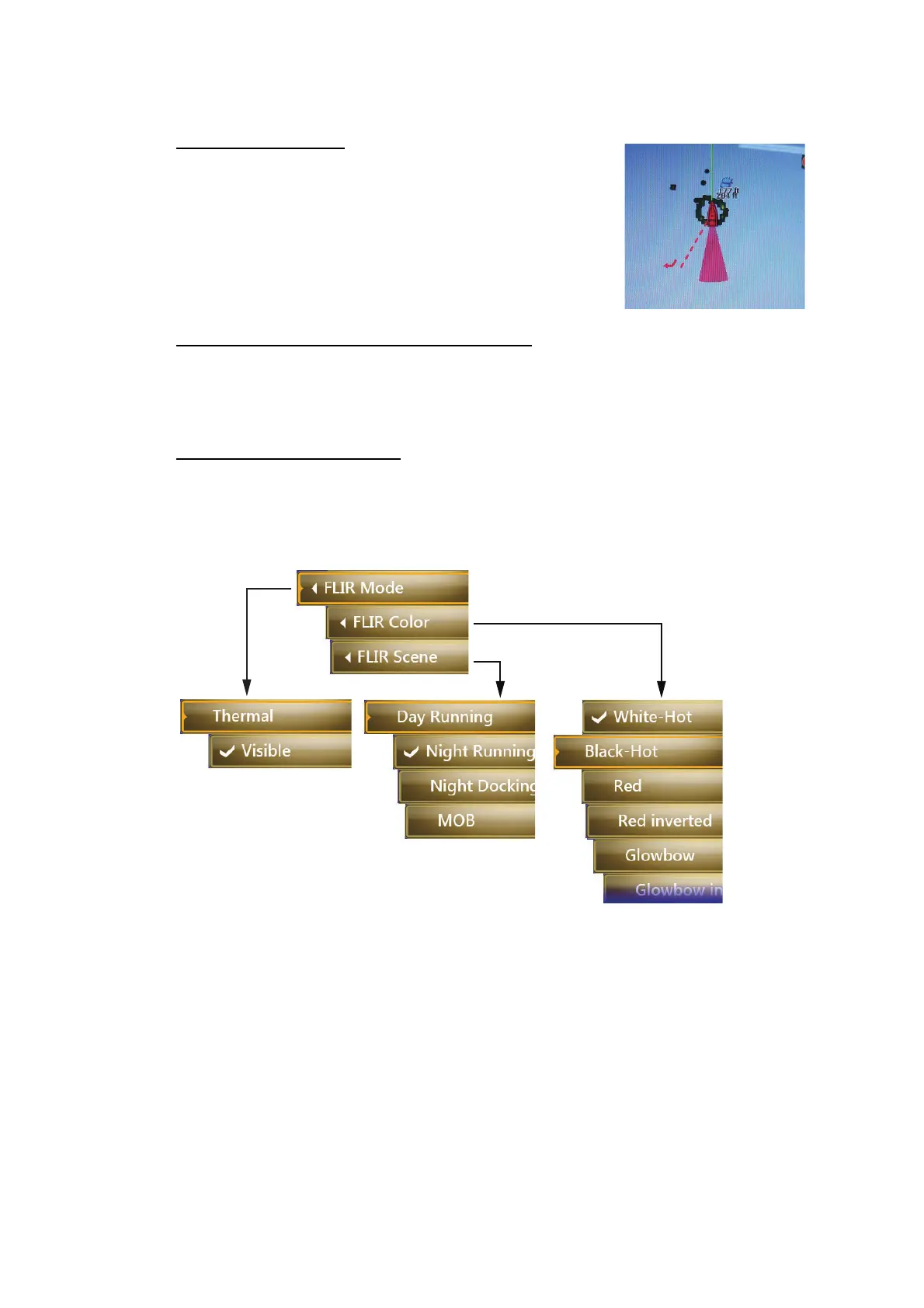10. CAMERA/VIDEO/FUSION-Link
10-6
10.4 Pop-up Menus by the FLIR Camera
[Camera FoV] menu
You can display the field of view by the FLIR camera on
the plotter display.
1. Select the boat icon to display the pop-up menu.
2. Select [Camera FoV]. The circular sector in translu-
cent red appears on the screen.
[Move Camera] and [Lock Camera] menus
You can rotate the FLIR camera about the position you select (touch) on the plotter or
radar display. Select [Lock Camera] from the RotoKey menu. To track the position, se-
lect [Move Camera] from the RotoKey menu.
FLIR camera pop-up menu
The FLIR camera pop-up menu provides for selection of mode, color and scene. For
detailed information, see the operator’s manual of your FLIR camera.
[FLIR Mode]: Select [Thermal] or [Visible].
[FLIR Color]: Thermal color video is enabled: Color palettes are available.
Thermal color video is disabled: White/black or red/black display.
[FLIR Scene]: The image and gain levels change according to the scene selected.
FLIR Mode
FLIR Scene
FLIR Color
FLIR camera pop-up menu
