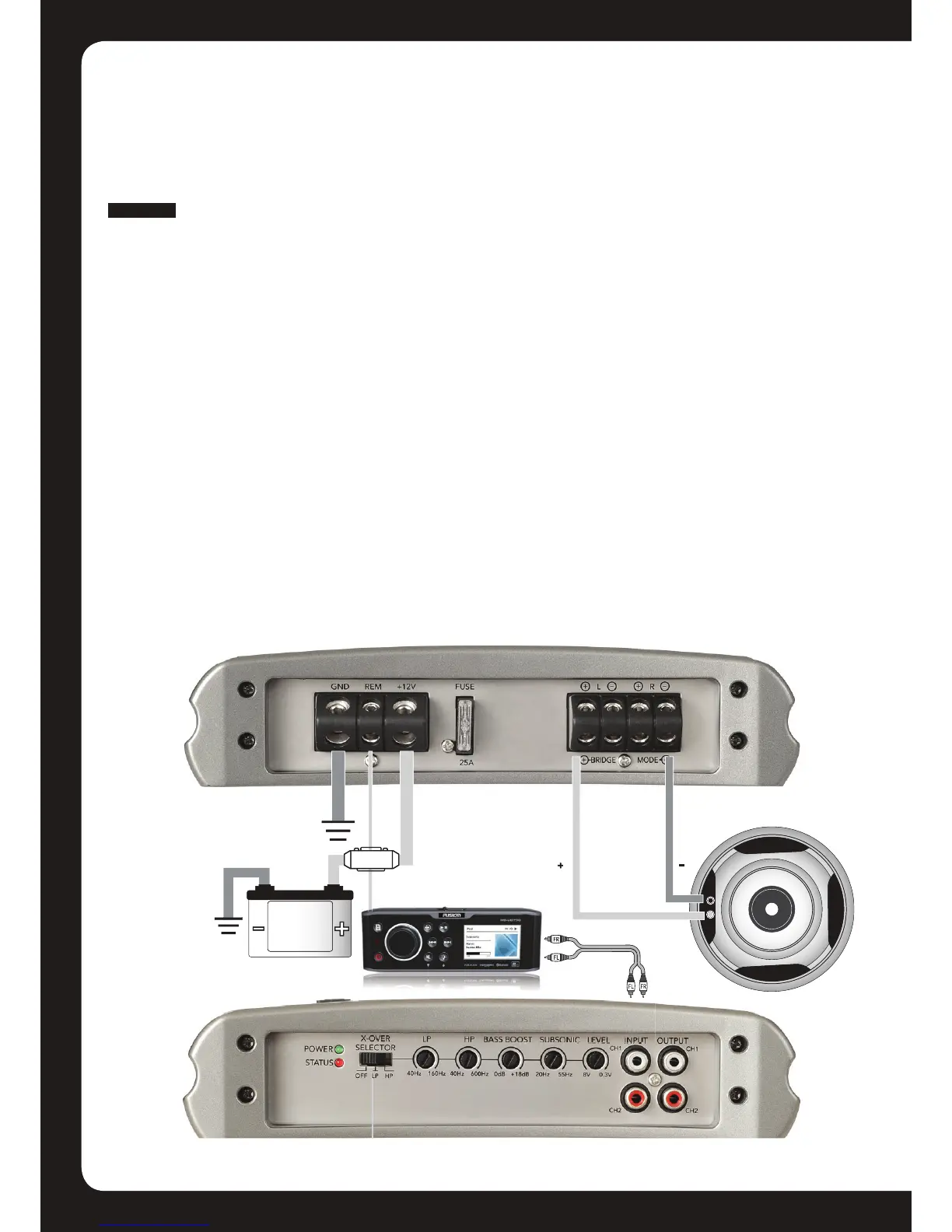Single Channel Installation
008
INSTALLATION
FUSE
E
Inputs & Gain Setup
Low Level Inputs
Be extra careful with your RCA interconnects. Hiss, engine noise, and fan noise can
easily be picked up through RCA cables if run incorrectly. Avoid running your RCAs near
large wire looms and electric fans if possible. Run your RCA cables on the opposite side
of the power cable. Be sure to check for correct balance (Red is right and black or white
is left)
Level Control
On the amplifier, is the LEVEL control, this control allows you to match the input level of
the amplifier to the output level of your head unit. Matching the input can be accom-
plished in three simple steps:
1. Turn the LEVEL control on the amplifier to minimum.
2. Turn up the head unit and adjust to 2/3 maximum volume ensuring that the BASS
and TREBLE are set to zero.
3. Adjust the LEVEL control until the desired volume is achieved without audible dis-
tortion.
Remember, the gain control is not a volume control. Ignoring the three steps above may
leave you with damaged speakers and/or a damaged amplifier.
