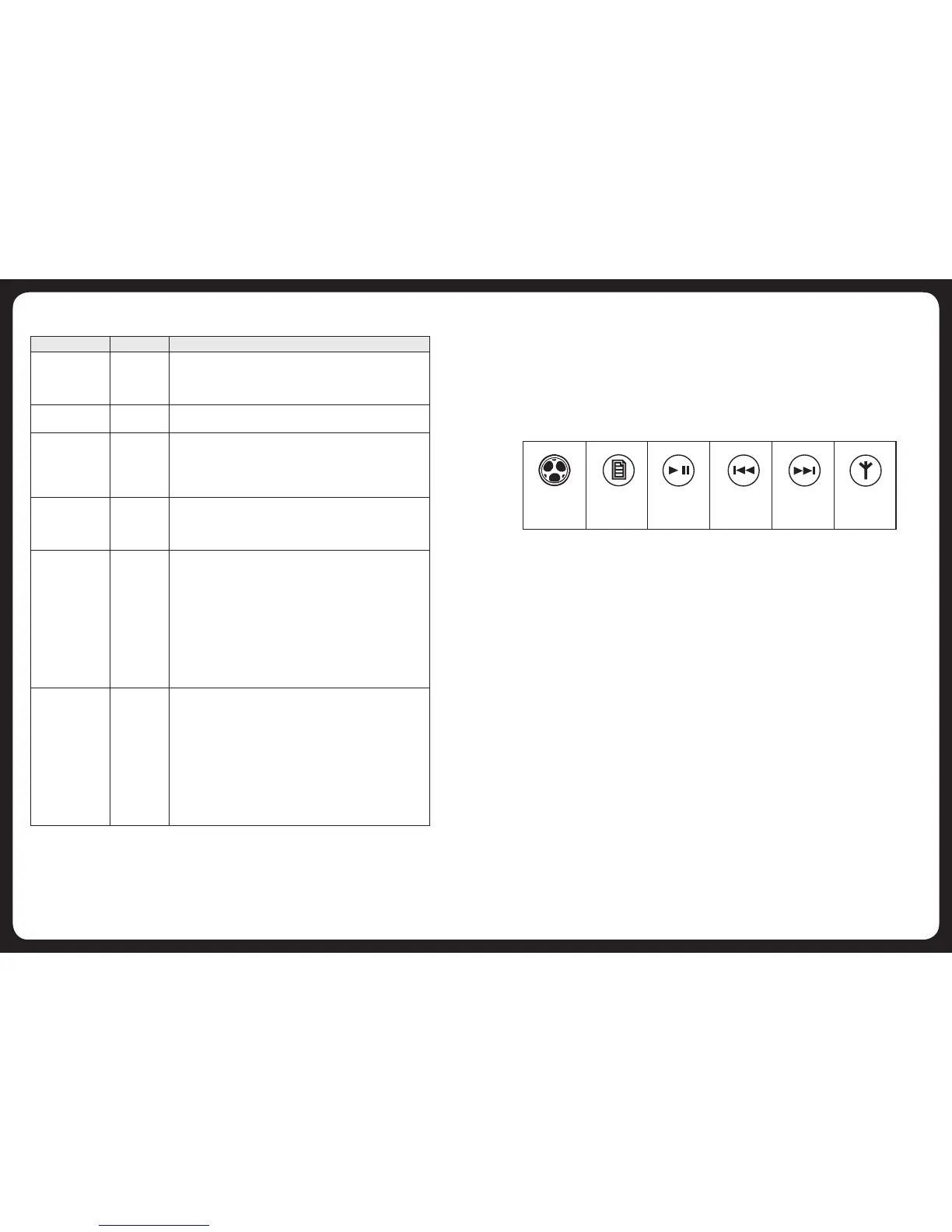17
18
Tuning Method Applies to… When tuning with this method…
Manual All bands • PresstheForwardorBackwardkeytostepthroughthe
rangeoffrequenciesorchannelsoneatatime.
• Pressandholddownthekeyforrapidscanningof
frequenciesorchannels.
Manual SiriusXM • PresstheForwardorBackwardkeytostepthroughall
channels one at a time.
Category SiriusXM • PressthePlay/Pause,ForwardorBackwardkeyto
step through the channels in the selected category.
• Onlyavailablewhenacategoryisselectedinthe
Categorymenuitem.Forfurtherdetailssee“Category”
on page 51.
Auto AM/FM • PresstheForwardorBackwardkeytostartsearching
for available stations.
• PressthePlay/Pause,ForwardorBackwardkeyto
stop the search.
Scan VHF • Scansthroughpresetchannels,pausingonachannel
while it is transmitting.
• Onlyavailableiftherearetwoormorepresetssaved.
• Ifthereisanybackgroundnoise,thescanwillstop.For
furtherdetailssee“Minimizingbackgroundnoise”on
page 19.
• PressthePlay/Pause,ForwardorBackwardkeyto
turn scan mode off. For further details see “Turning scan
modeon”onpage19.
NOTE: The Scan function is activated from the settings
menu, see ‘Setting up VHF’
Preset All bands • PresstheForwardorBackwardkeytostepthrough
available presets.
• Onlyavailableiftherearetwoormorepresetssaved.
• Totunetoaspecificpreset:
a. PresstheMenukey,andthenpresstheEncoderto
select Presets.
b. TurntheEncodertohighlighttherequiredpreset.
c. PresstheEncodertotunetothehighlightedpreset.
Forfurtherdetails,see“AddingandRemovingPresets”on
page 18.
ADDING AND REMOVING PRESETS
The700SeriesallowsyoutosetupyourfavoriteAM/FMstations,VHForSiriusXM
channels as presets for easy recall.
Note: Up to 15 presets can be stored for each radio band.
To add a new preset:
Do one of the following.
1. Tunethe700Seriestotherequiredfrequencyorchannel.
2. PressandholddownthePlay/Pausekey.Themessage:“Presetsaved”is
displayed briefly.
or
1. Press the Menu key.
2. TurnandthenpresstheEncodertoselectPresets > Save current.Themessage:
“Presetsaved”isdisplayedbriefly.
To remove one or more presets:
1. Press the Menu key.
2. TurnandthenpresstheEncodertoselectPresets > Remove presets.
3. Do one of the following (there is no warning or confirmation prompt before
deletion):
• SelectRemove all presetsandpresstheEncodertoremoveall
current presets.
• SelectapresetandpresstheEncodertoremovetheselectedpreset.
4. Press any key to exit
Encoder Menu key
Play /
Pause
Rewind Fast
Forward
Tuner
