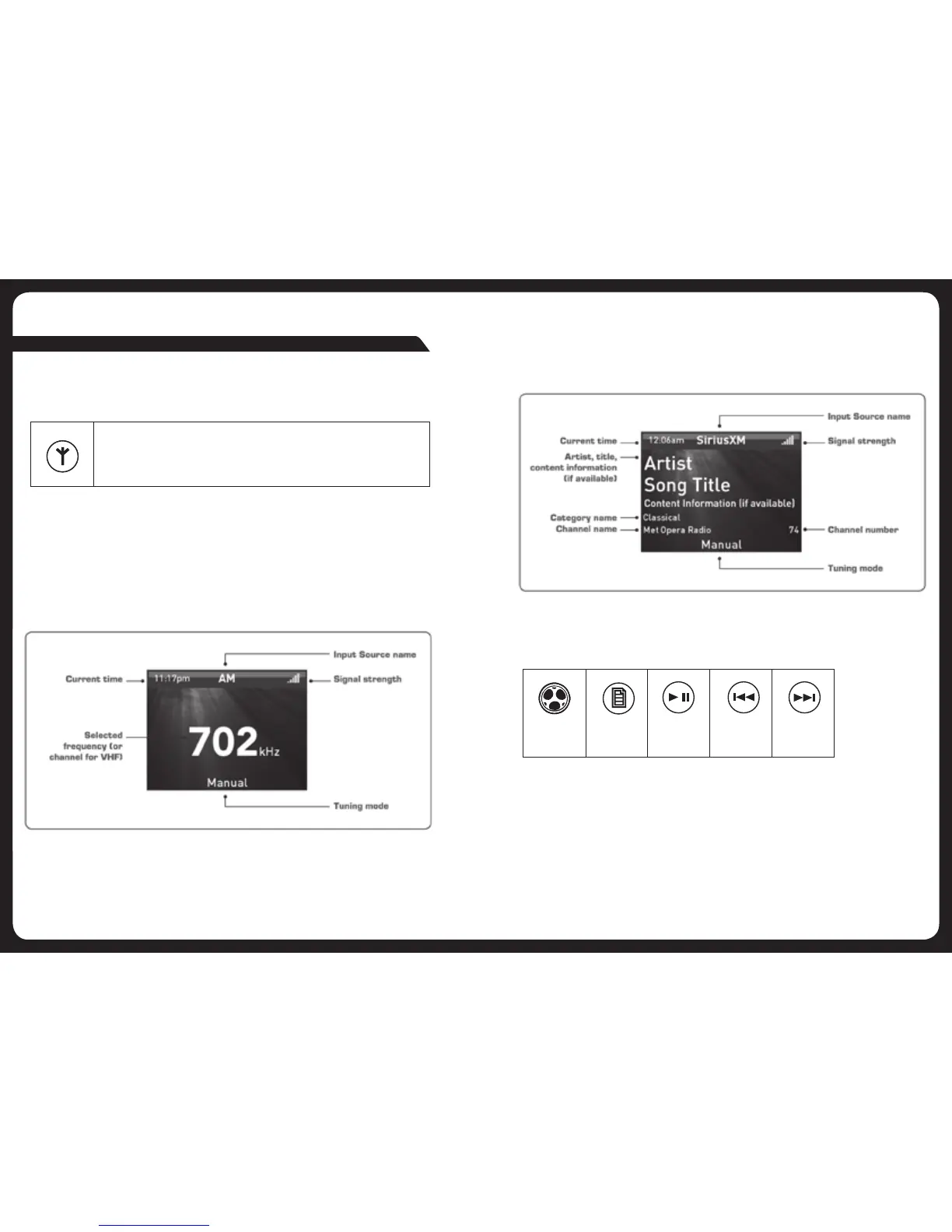15
16
Tuner
• PresstheTunerkeytoselectinputfromeachofthefollowinginturn:
AM, FM, VHF or SiriusXM-Ready (USA only) requires optional SiriusXM
Connect Vehicle Tuner. The applicable input source screen is displayed
for each band.
Figure 2 – Example AM band input source screen
TUNER
LISTENING TO THE TUNER
To select one of the available tuner bands:
TUNER SOURCE SCREENS
AM/FM/VHF
An example of a typical tuner input source screen is shown in Figure 2 below.
Figure 3 – Example SiriusXM input source screen
SiriusXM
An example of the SiriusXM input source screen is shown in Figure 3 below.
TUNING METHODS
Youcanusethreemethodstotunethe700Series:manual,automaticandpreset.
To tune to a required frequency, channel or preset:
Press the Play / Pause key to step through the available tuning methods for each
band:
Note:Presetfunctiononlyavailableif2ormorepresetsaresaved
Encoder Menu key
Play /
Pause
Rewind Fast
Forward
