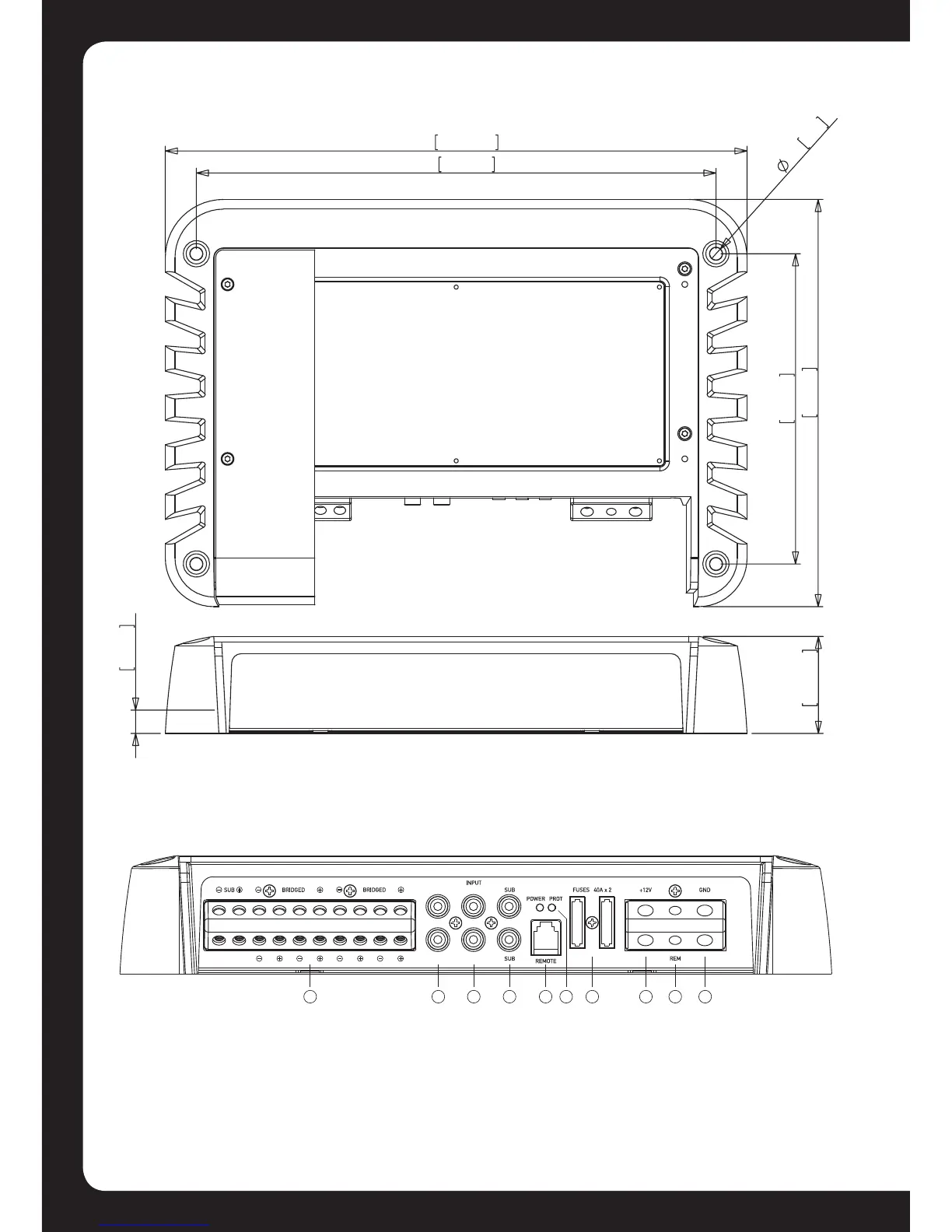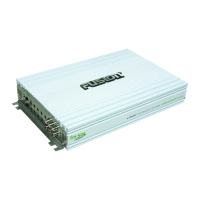50
1-31/32"
12
15/32"
1. SPEAKER OUTPUT:
Connect your speakers to these terminals.
2. ZONE 1 RCA INPUT:
Connect these RCA connectors to a head unit with a
zone 1 low level output connection.
3. ZONE 2 RCA INPUT:
Connect these RCA connectors to a head unit with a
zone 2 low level output connection.
4. SUBWOOFER RCA INPUT:
Connect these RCA connectors to a head unit with a
subwoofer low level output connection.
